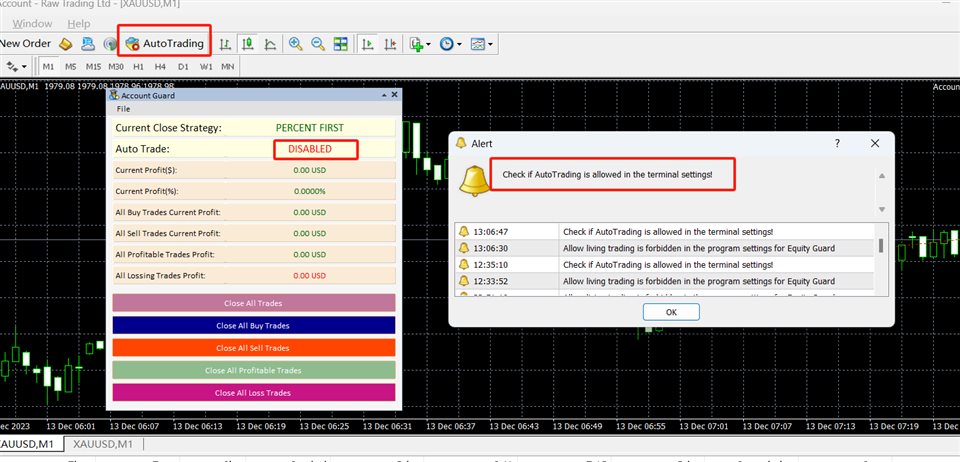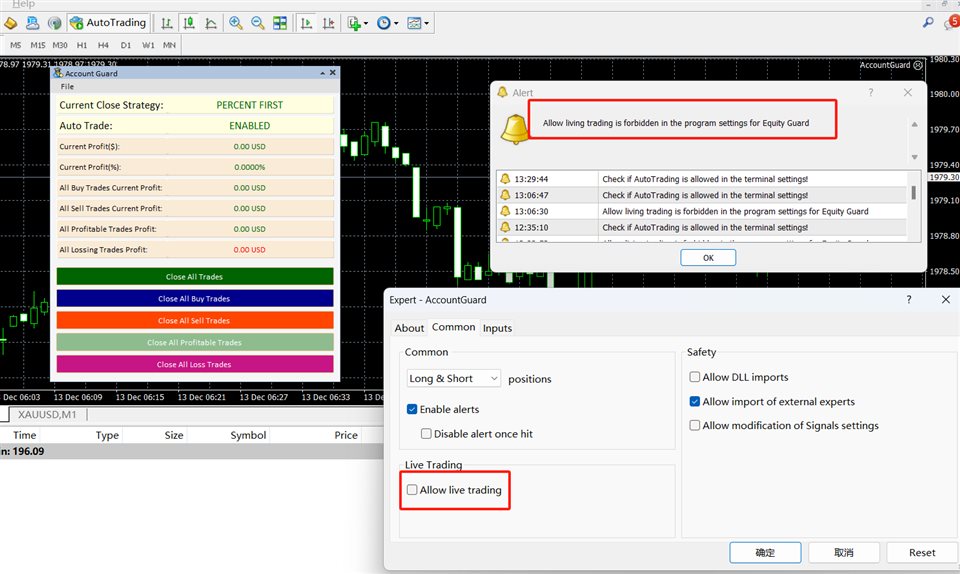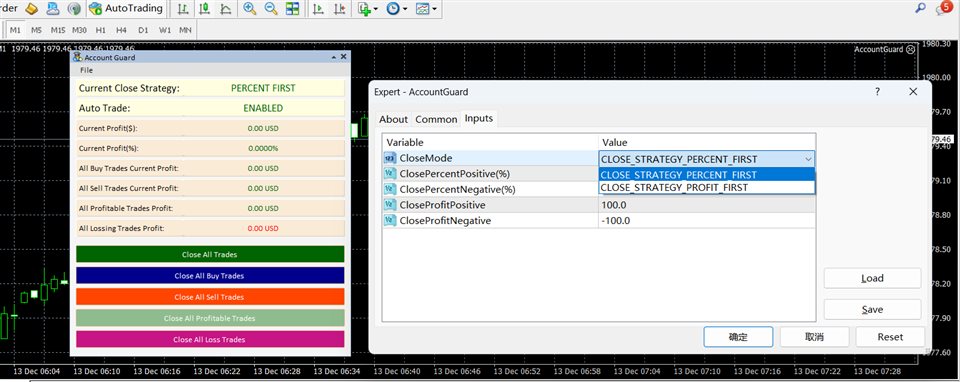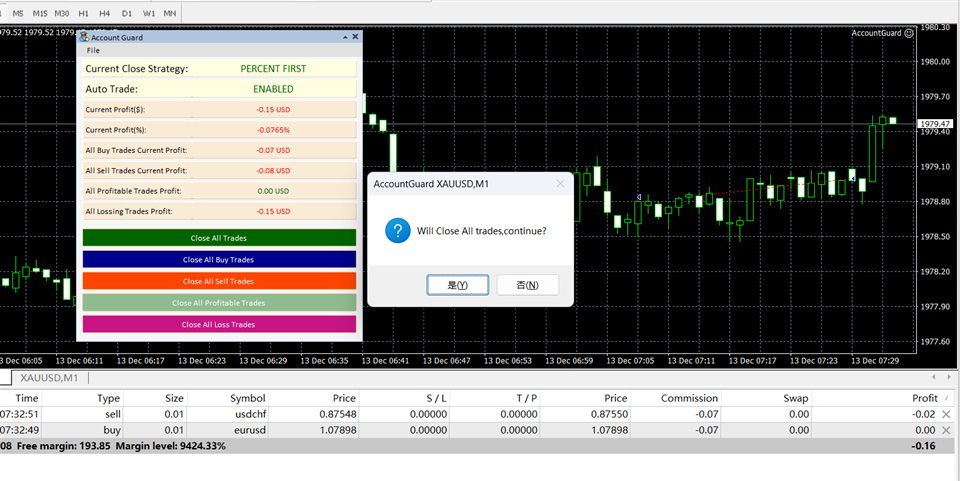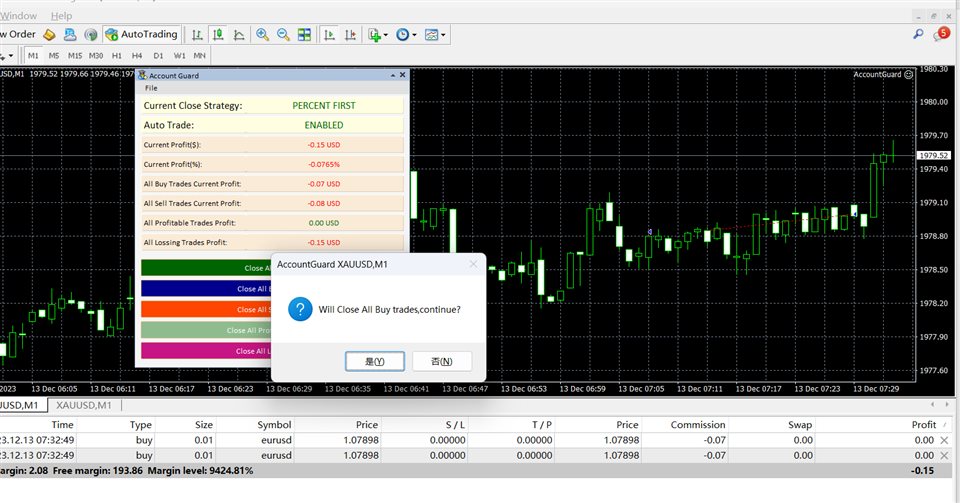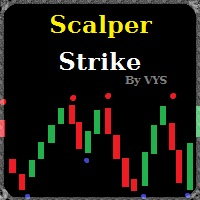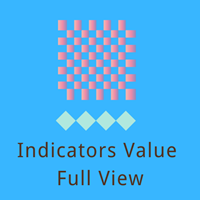AccountGuard
- Утилиты
- Haohao Wang
- Версия: 1.0
- Активации: 10
AccountGuard will protect your account from unexpected losses by constantly monitoring the equity and follow the rules as your input in the parameters. When the rules are reached, it will close all the trades,you can choose the close mode yourself, and you can set the close percent and close profit by yourself, It can show current profit in percent, and show buy and sell profit separately, it can show profitable trades profit and loss trades profit separately.
Additionally, AccountGuard provides 5 buttons to close the trades by yourself.
1. Close All Trades: Close all the trades instantly
2. Close All Buy Trades: Close all the Buy trades instantly
3. Close All Sell Trades: Close all the Sell trades instantly
4. Close All Profitable Trades: Close all the Profitable trades instantly
5. Close All Loss Trades: Close all the Loss trades instantly
AccountGuard works well when trading for Prop Firms where you need to keep your draw down low.
You can drag the AccountGuard on the chart, also you can roll up and unroll the main panel of AccountGuard
How to start:
1). Attach the utility to any Chart, input your parameters by yourself
2). Click the auto trade enabled and Checked the Allow Living Trading of EA
3) . Keep the chart opened, the AccountGuard will protect your account when you asleep or busy in work
1.If you have any suggestion or bug: feel free to contact me with PM
Or you can write me: wanghh_fight@163.com
2. Now version is: 1.00, I will update this utility frequently
Input Parameters:
1.CloseStrategy: Trades Close Strategy, Percent first or Profit first
CLOSE_STRATEGY_PERCENT_FIRST:Percent first to Close all trades
CLOSE_STRATEGY_PROFIT_FIRST: Profit first to Close all trades
2.ClosePercentPositive: Positive Percent when CloseStrategy is CLOSE_STRATEGY_PERCENT_FIRST, default is 10%
Only will be set by positive numbers, it will not works when it is set by zero or negative numbers
3.ClosePercentNegative: Negative Percent when CloseStrategy is CLOSE_STRATEGY_PERCENT_FIRST, default is -10%
Only will be set by negativenumbers, it will not works when it is set by zero or positive numbers
4.CloseProfitPositive: Positive Profit when CloseStrategy is CLOSE_STRATEGY_PROFIT_FIRST, default is 100 USD
Only will be set by positive numbers, it will not works when it is set by zero or negative numbers
5.CloseProfitNegative: Negative Profit when CloseStrategy is CLOSE_STRATEGY_PROFIT_FIRST, default is -100 USD
Only will be set by negativenumbers,it will not works when it is set by zero or positive numbers