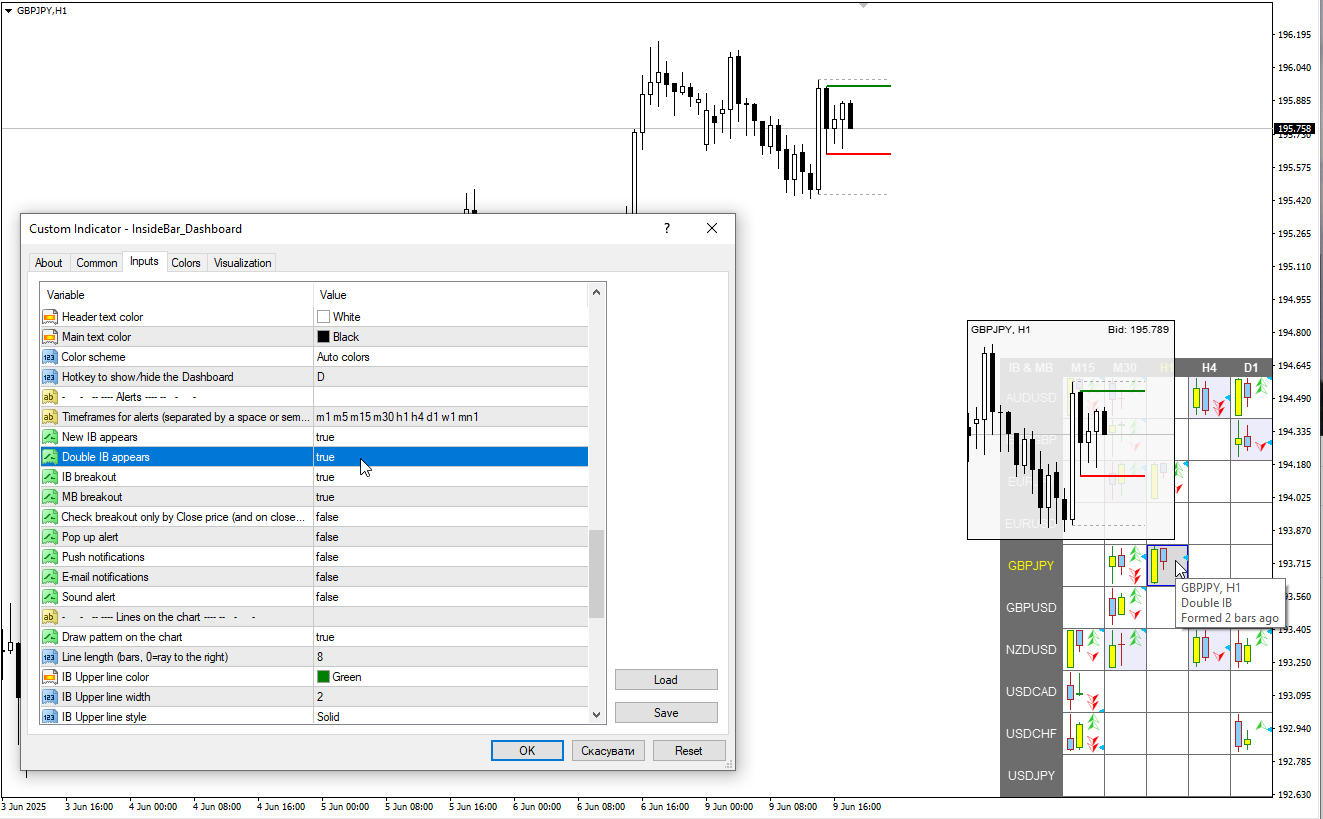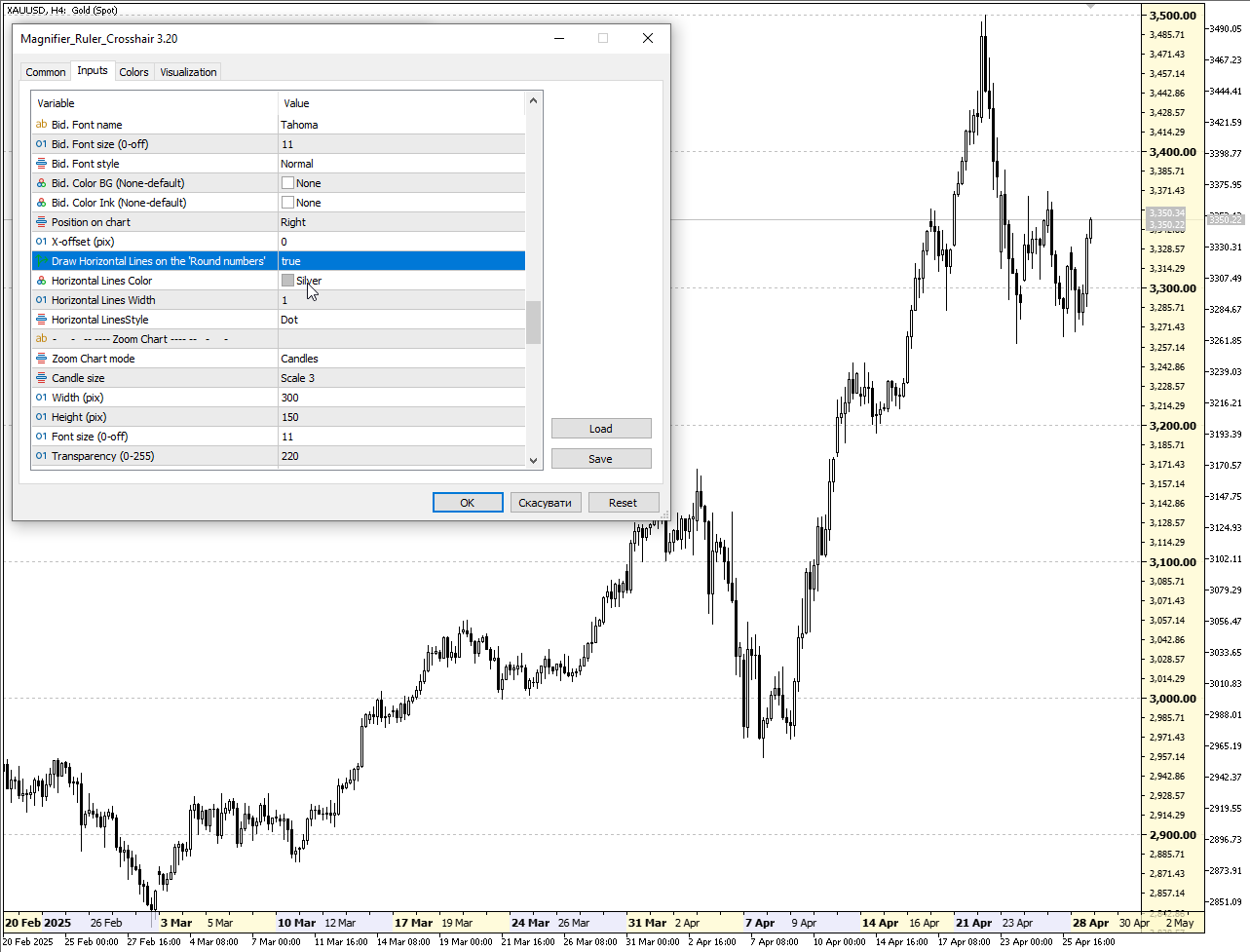Taras Slobodyanik / Perfil
- Informações
|
9+ anos
experiência
|
60
produtos
|
236
versão demo
|
|
628
trabalhos
|
0
sinais
|
0
assinantes
|
Taras Slobodyanik
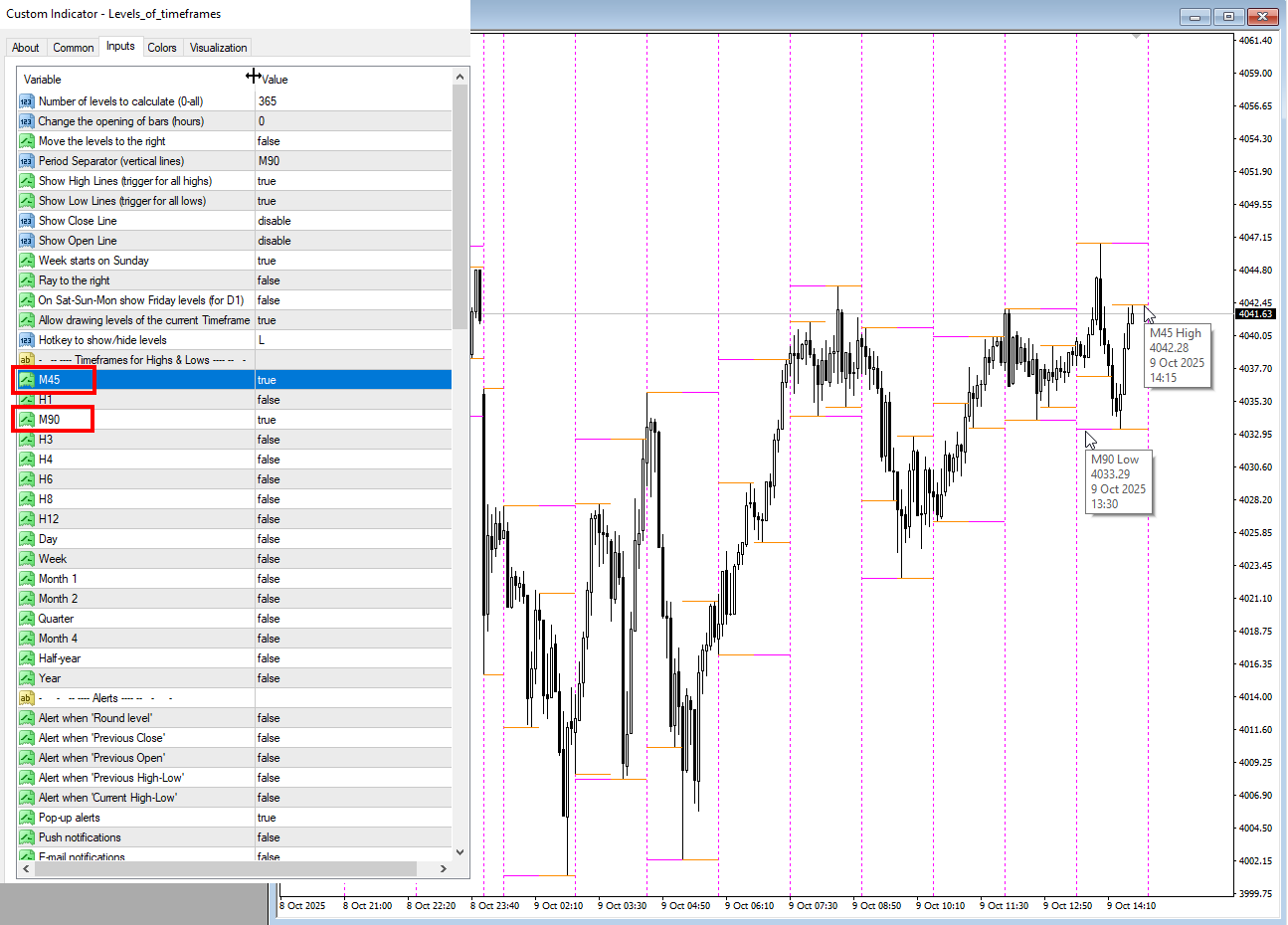
Levels of Timeframes (version 4.50)
1) Added M45 and M90 timeframes.
2) Fixed some bugs when shifting bars in time.
1) Added M45 and M90 timeframes.
2) Fixed some bugs when shifting bars in time.
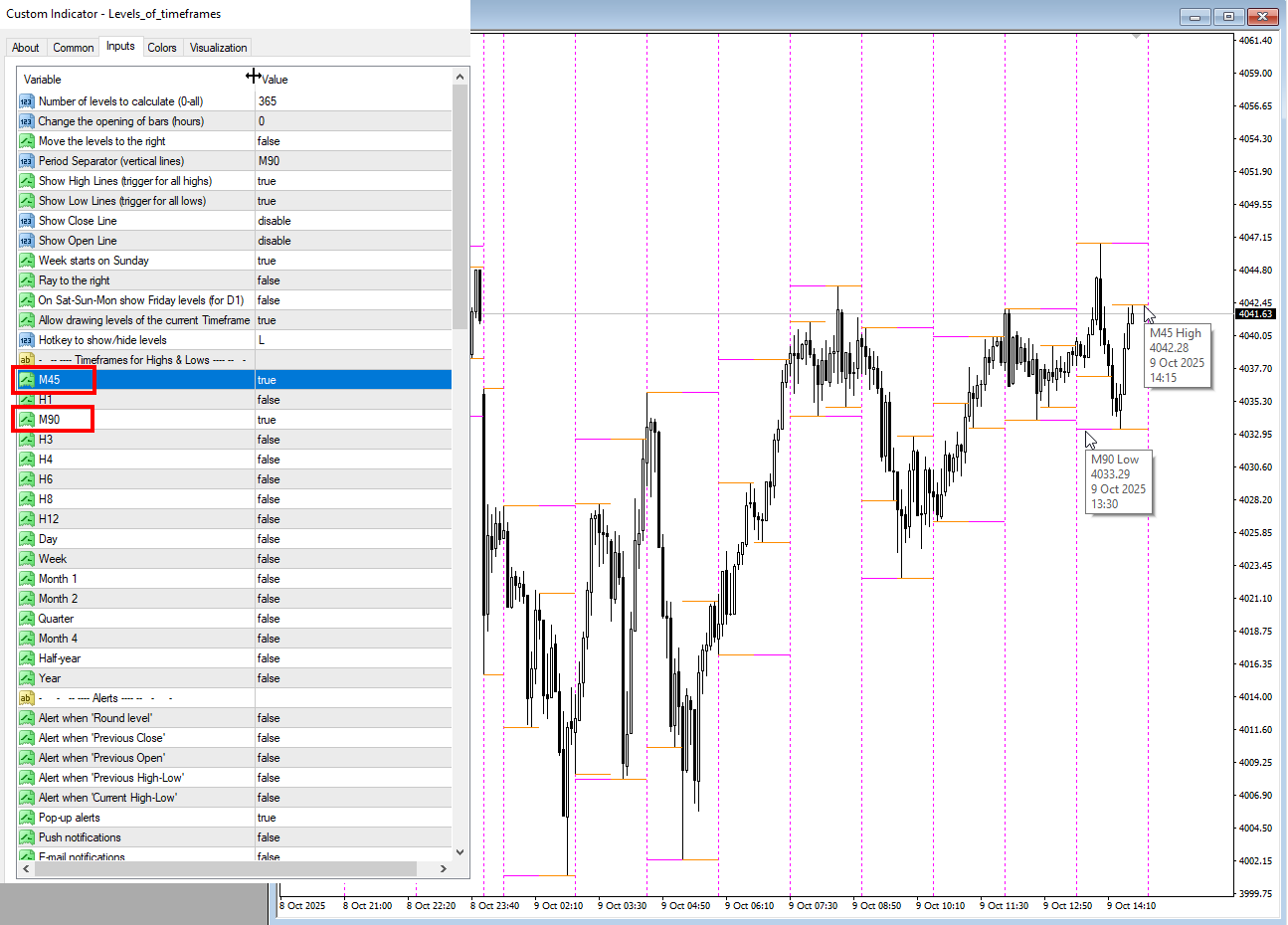
Taras Slobodyanik

Dashboard Stochastic Multicurrency (version 7.10)
1) Added parameters "Show Pair in the table only if specified TFs in OB or OS zone" and "TimeFrames for 'Show Pair'".
1) Added parameters "Show Pair in the table only if specified TFs in OB or OS zone" and "TimeFrames for 'Show Pair'".

Taras Slobodyanik
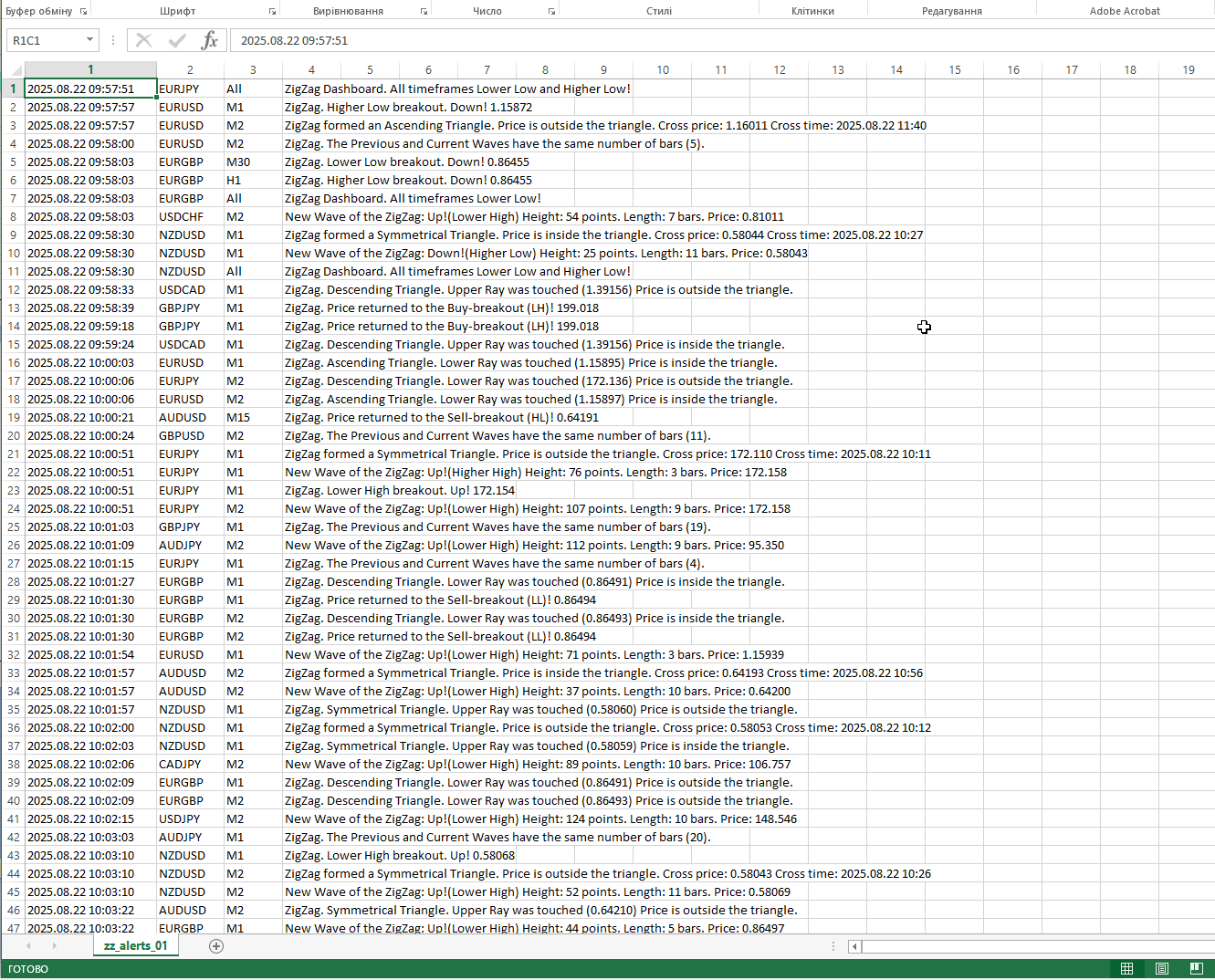
ZigZag Dashboard (version 6.00)
1) Added parameters for saving alerts to a text file: "Save Alerts to file".
To update the saved file when opened in Excel, you need to open it via "Data tab" - "Get External Data From Text". Then the file will be updated by the dashboard and in Excel.
1) Added parameters for saving alerts to a text file: "Save Alerts to file".
To update the saved file when opened in Excel, you need to open it via "Data tab" - "Get External Data From Text". Then the file will be updated by the dashboard and in Excel.
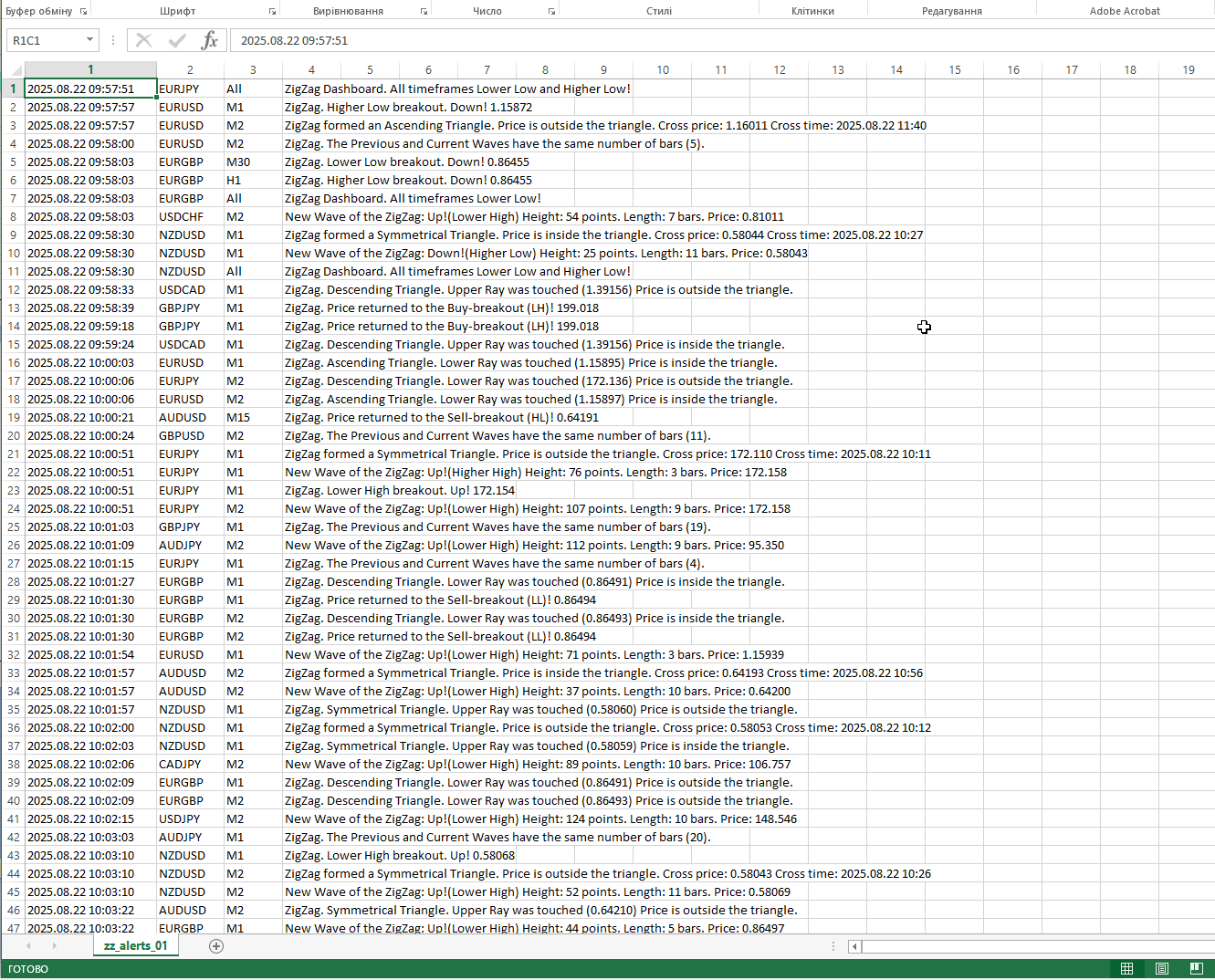
Taras Slobodyanik

ZigZag Dashboard (version 5.90)
1) The "Price returns to breakout" option has been added to the "Highlight Text in a cell when" parameter.
1) The "Price returns to breakout" option has been added to the "Highlight Text in a cell when" parameter.

Taras Slobodyanik
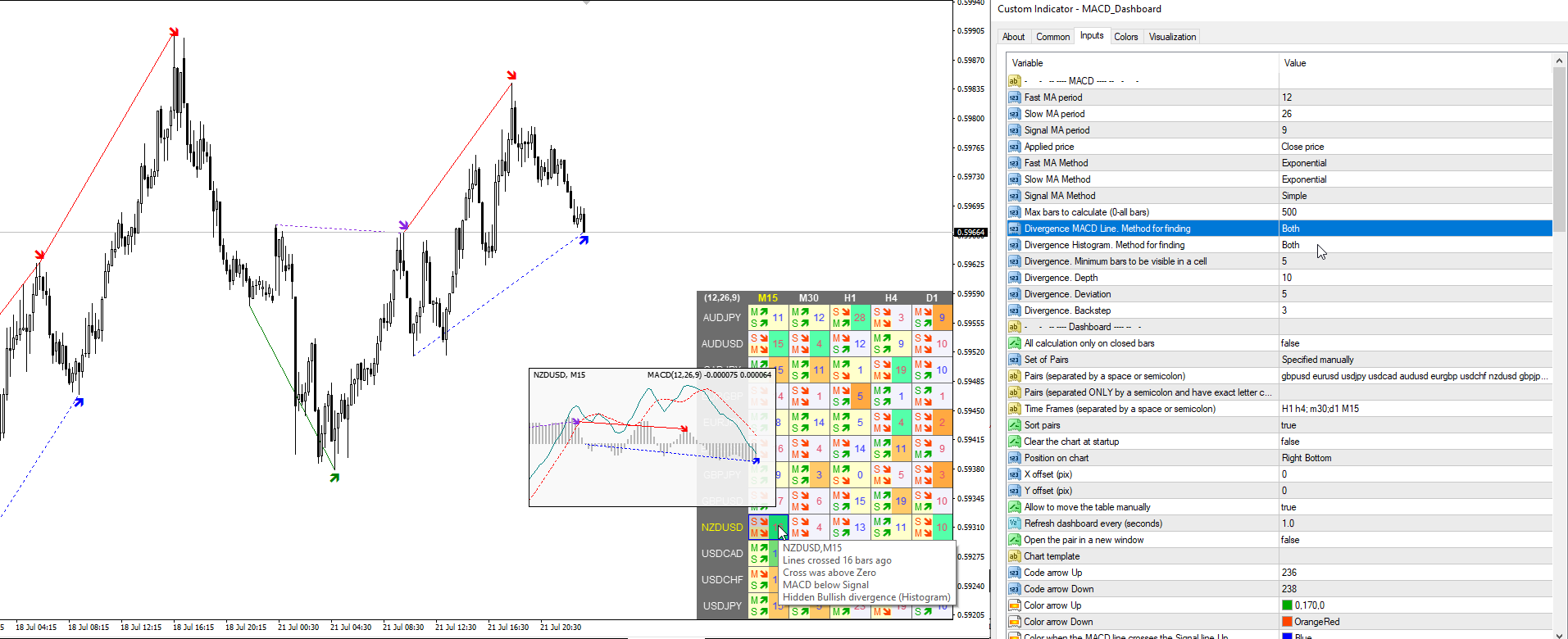
MACD Dashboard (version 2.20)
1) Added search for Divergence on Histogram (MACD line - Signal line). Now the dashboard searches for Divergence on MACD Line and on Histogram.
1) Added search for Divergence on Histogram (MACD line - Signal line). Now the dashboard searches for Divergence on MACD Line and on Histogram.
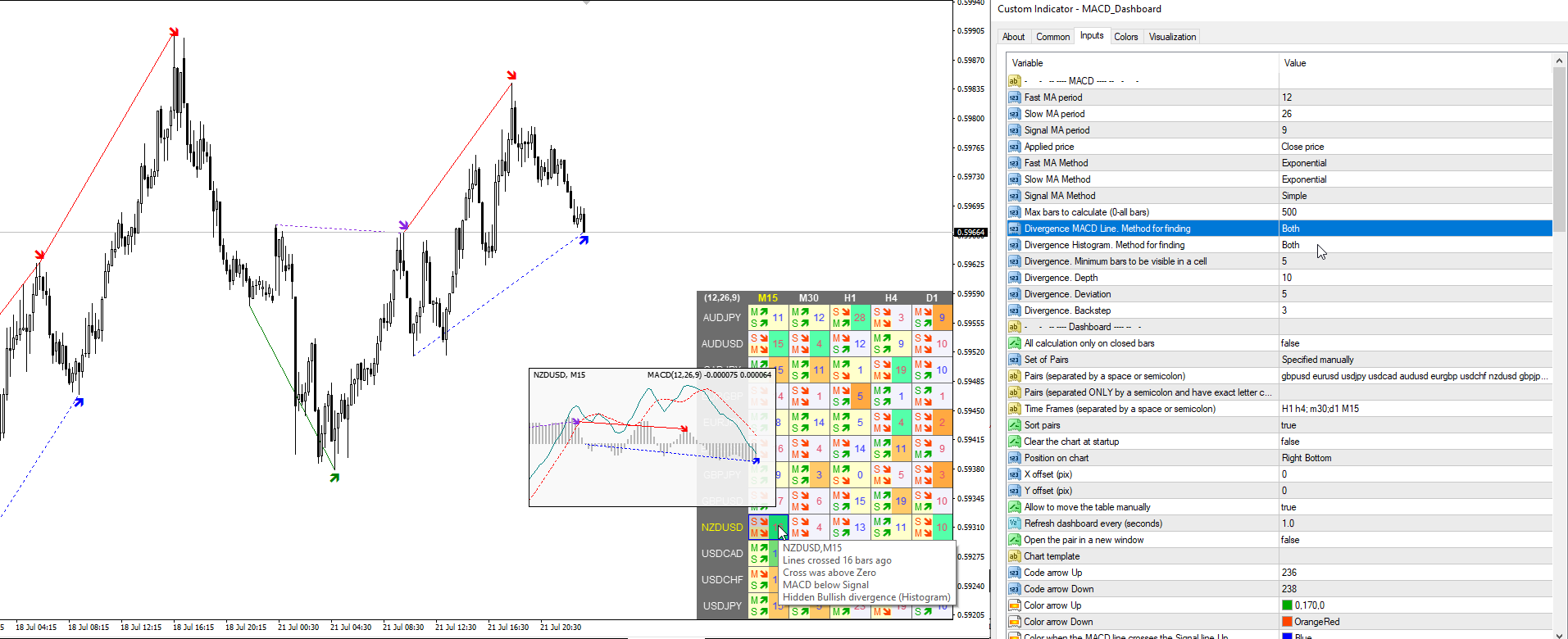
Taras Slobodyanik
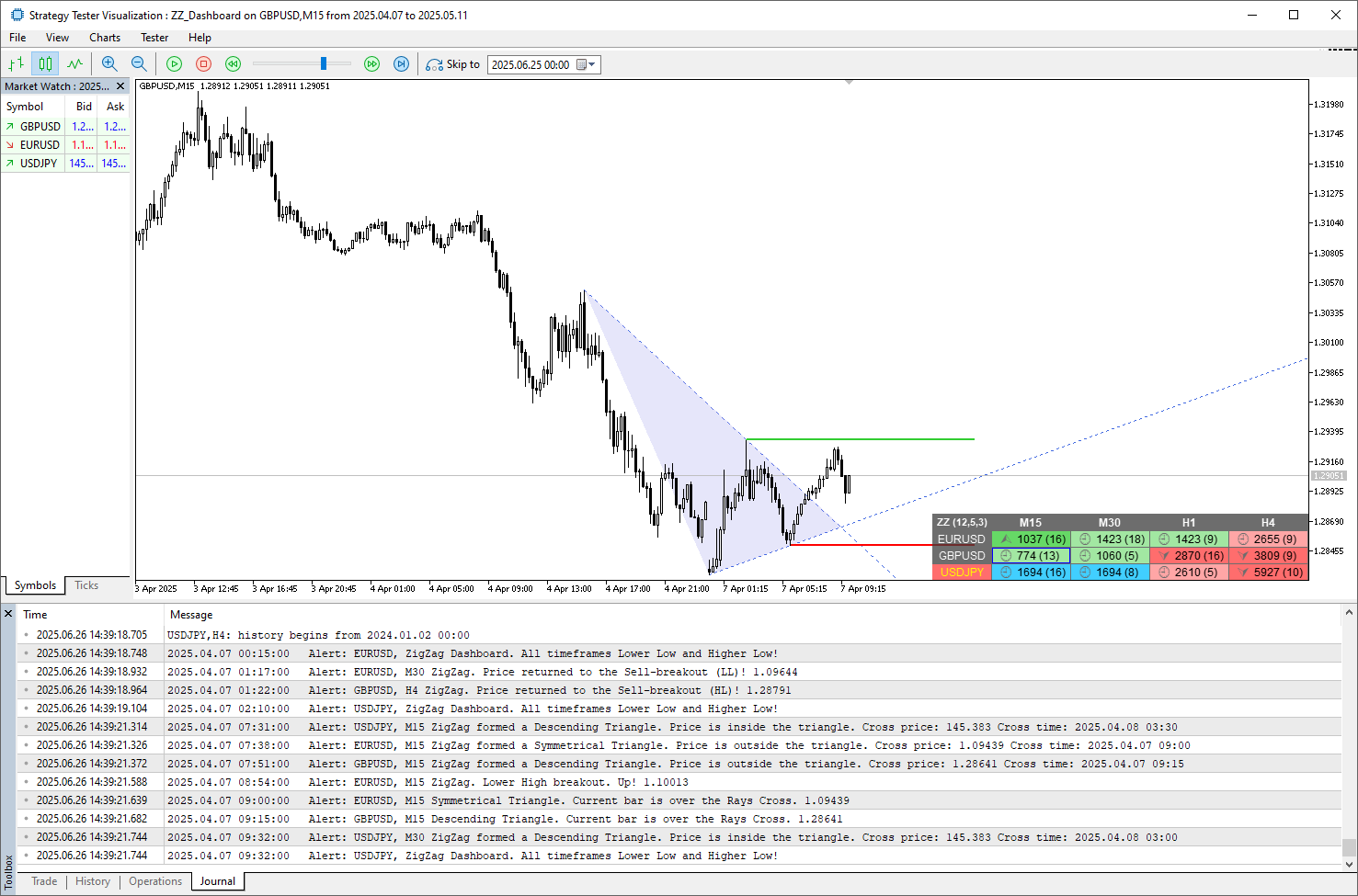
ZigZag Dashboard
Version 5.40
1) Fixed a bug with mixed up parameters of the "breakout" and "return" alerts.
Version 5.50
1) Fixed a bug in calculating ZigZag with points on one bar.
Version 5.60
1) Changed the order of displaying the pop-up chat together with other dashboards.
Version 5.70
1) Added price value to some alerts.
Version 5.40
1) Fixed a bug with mixed up parameters of the "breakout" and "return" alerts.
Version 5.50
1) Fixed a bug in calculating ZigZag with points on one bar.
Version 5.60
1) Changed the order of displaying the pop-up chat together with other dashboards.
Version 5.70
1) Added price value to some alerts.
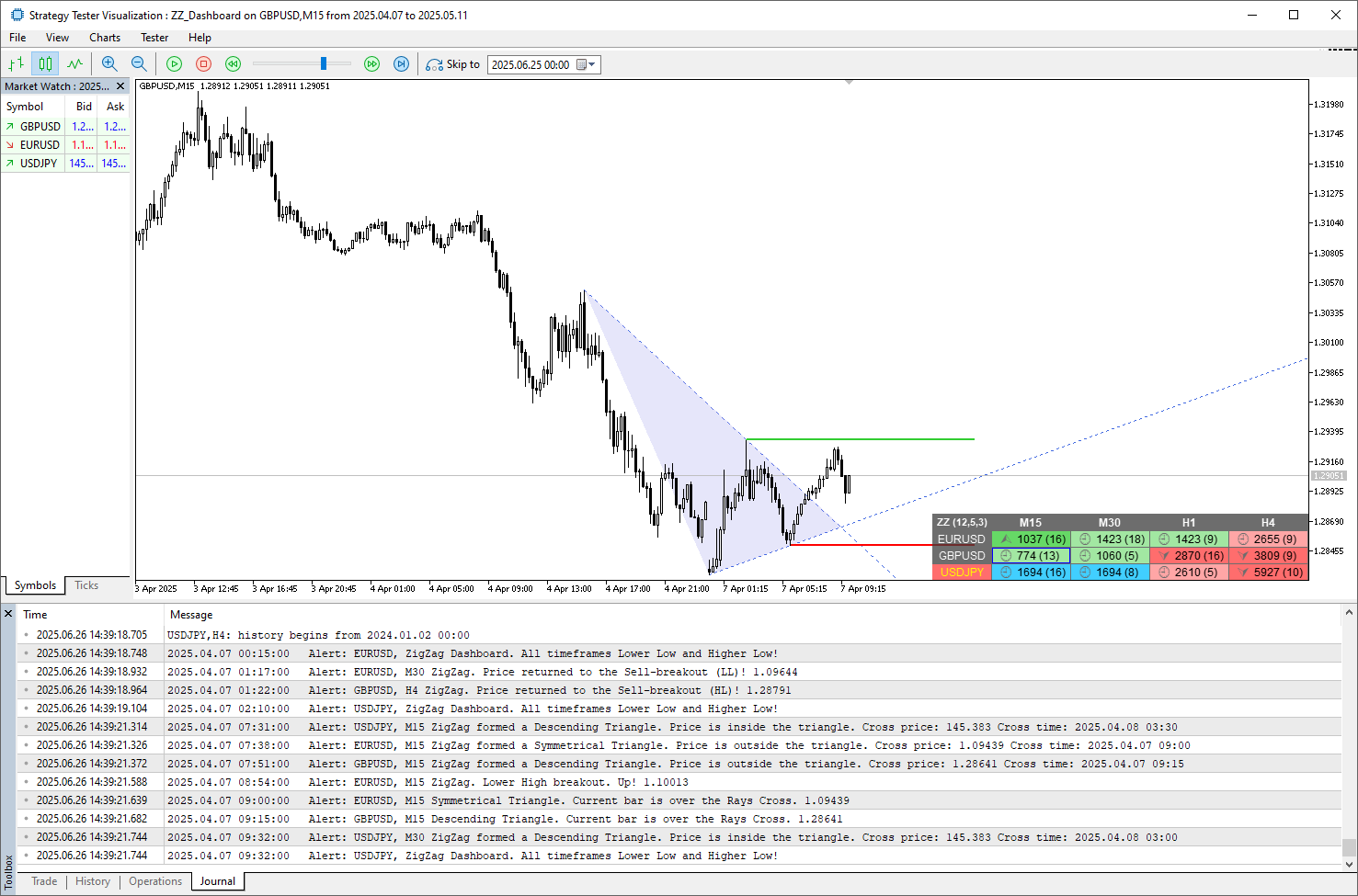
Taras Slobodyanik
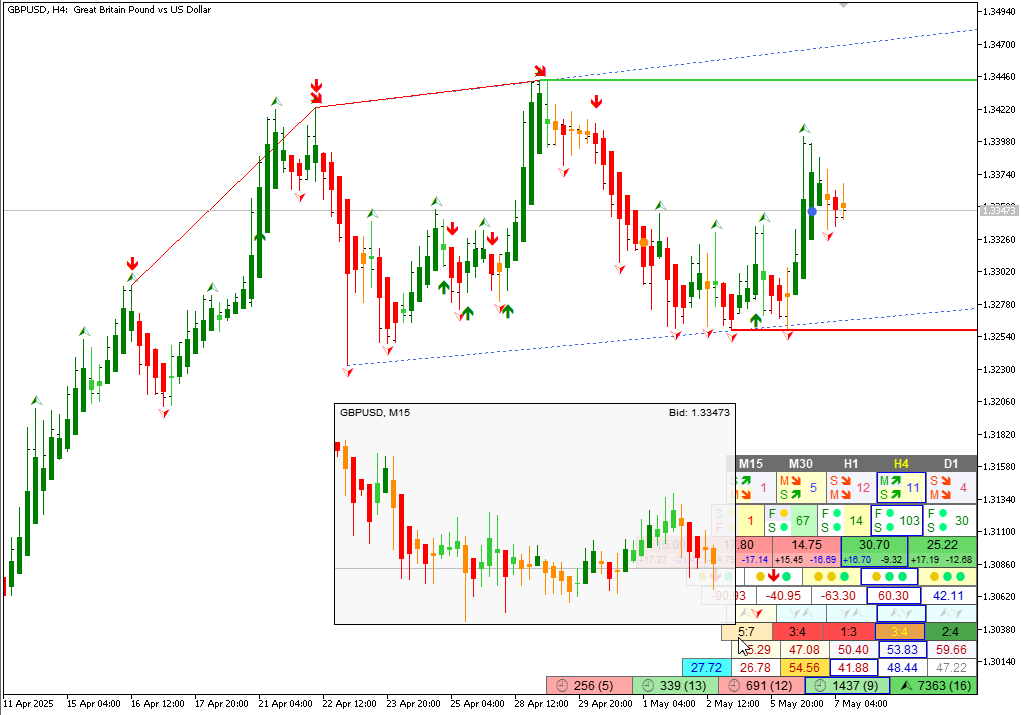
Update for all Dashboards.
1) Changed the order of displaying the pop-up chat together with other dashboards.
1) Changed the order of displaying the pop-up chat together with other dashboards.
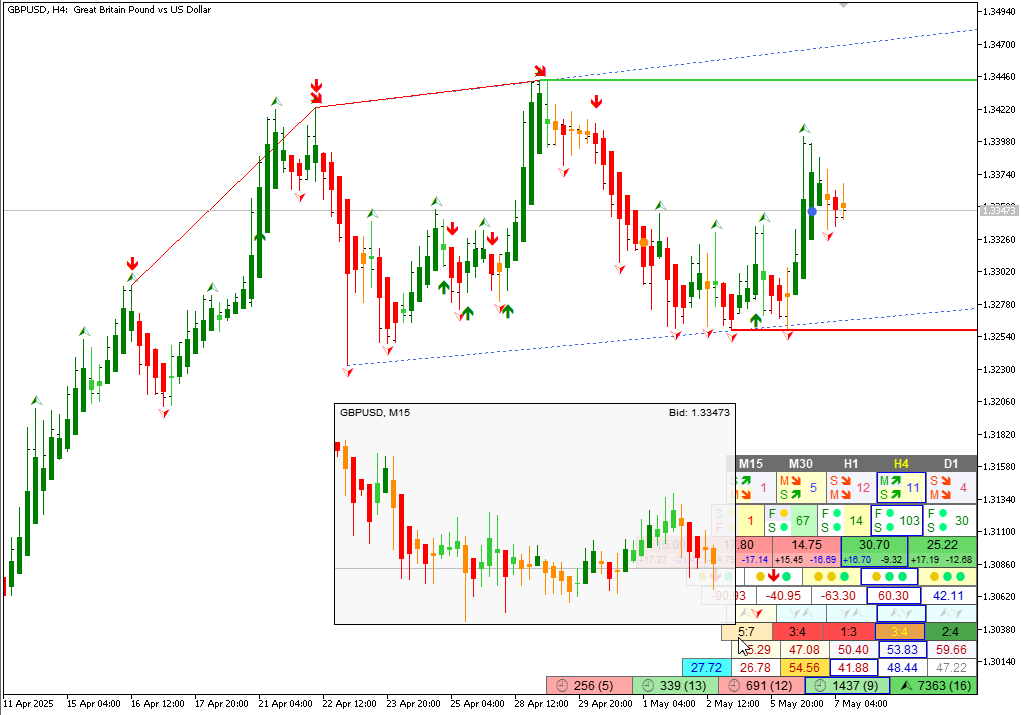
Taras Slobodyanik
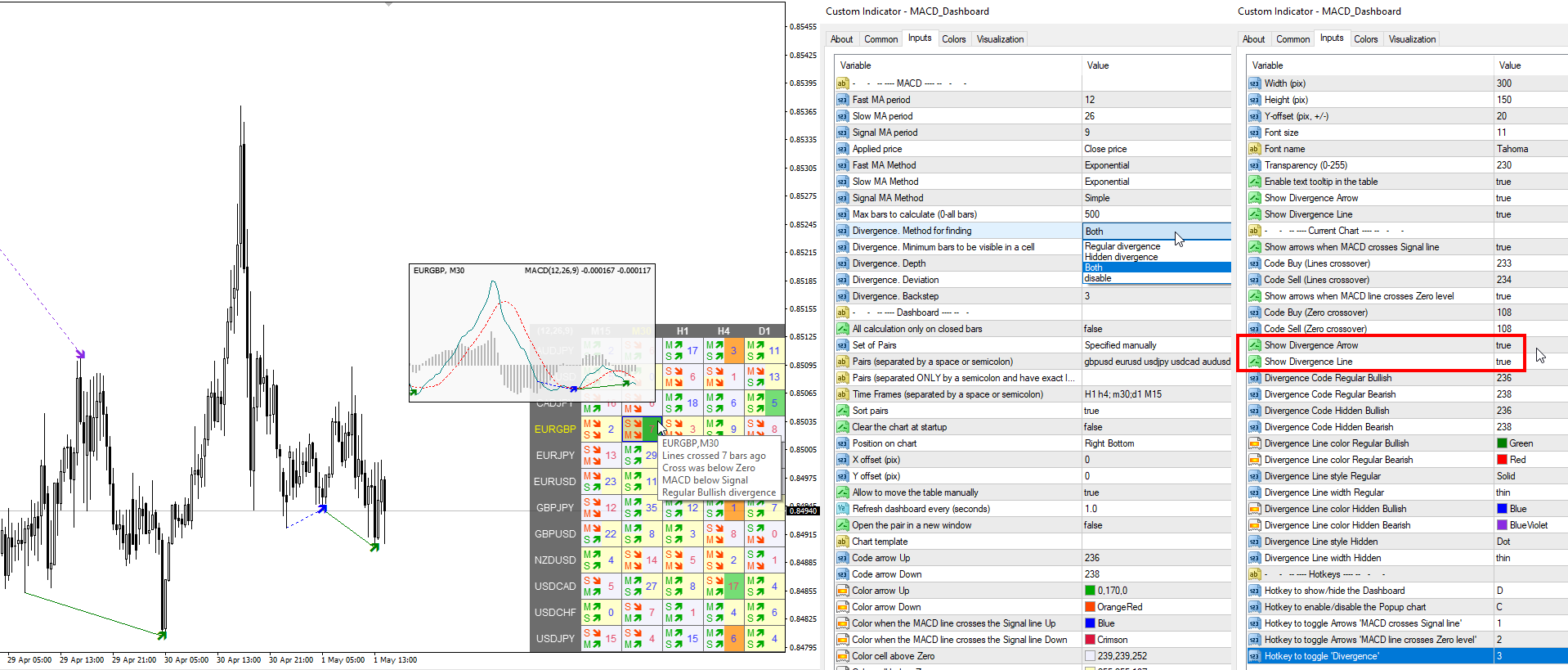
MACD Dashboard (version 1.90)
1) Added MACD Divergence parameters: display modes, color settings, alerts.
1) Added MACD Divergence parameters: display modes, color settings, alerts.
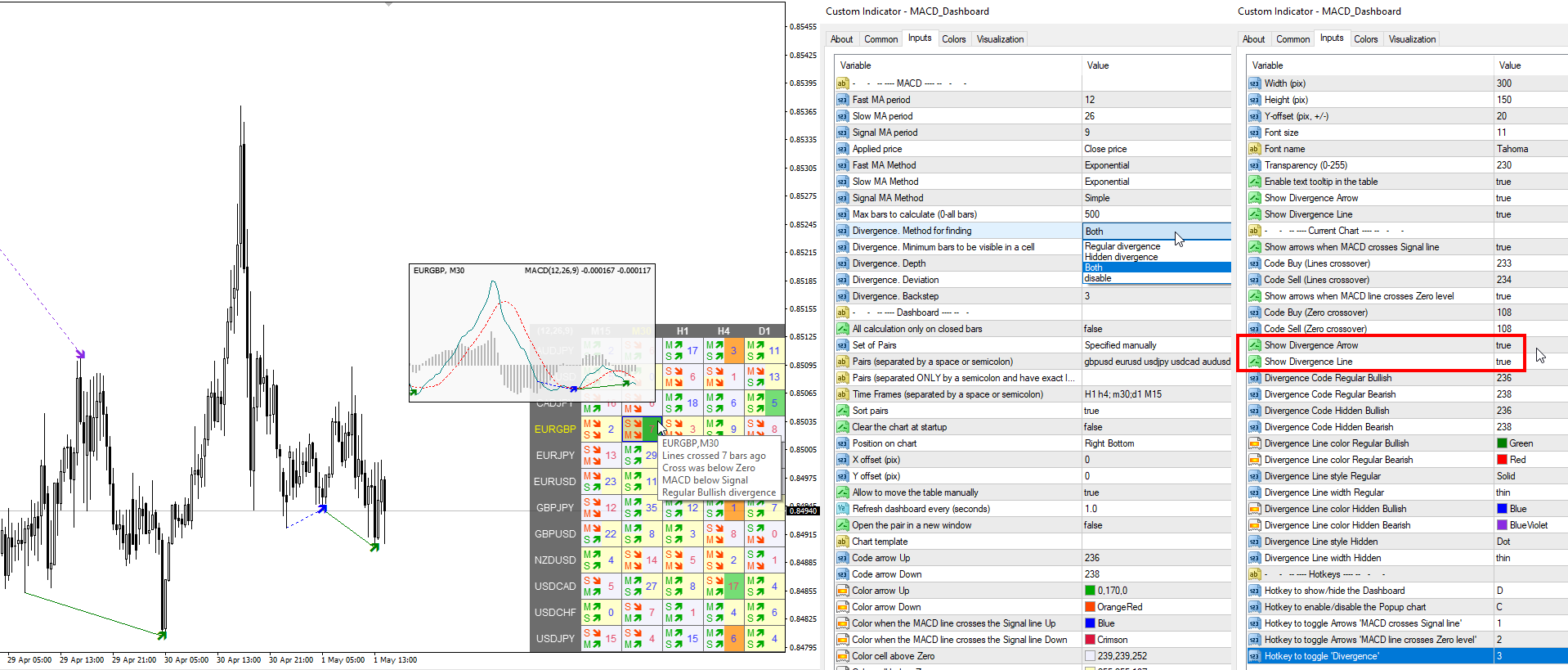
Taras Slobodyanik
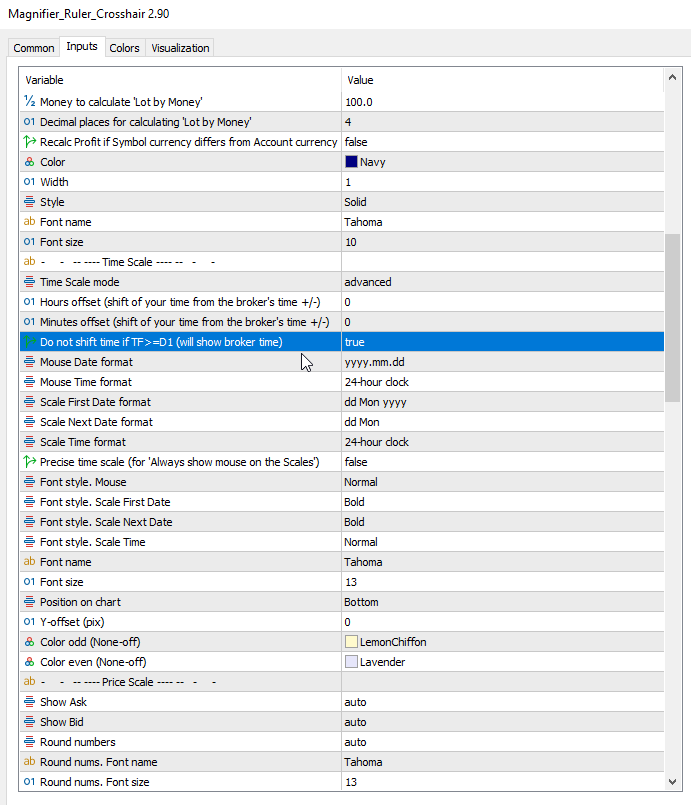
Magnifier Ruler Crosshair (version 2.90)
1) Added parameter: "Do not shift time if TF>=D1 (will show broker time)".
1) Added parameter: "Do not shift time if TF>=D1 (will show broker time)".
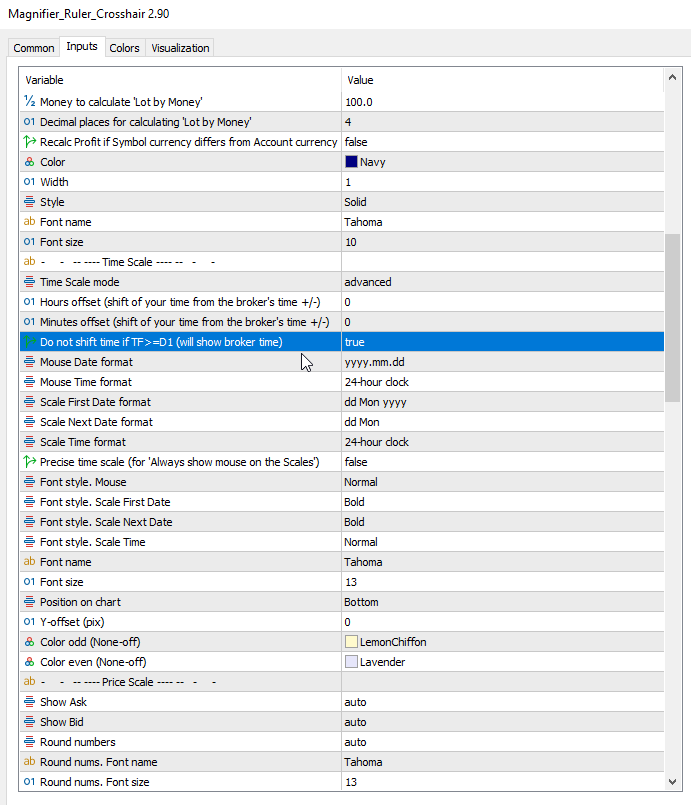
Taras Slobodyanik
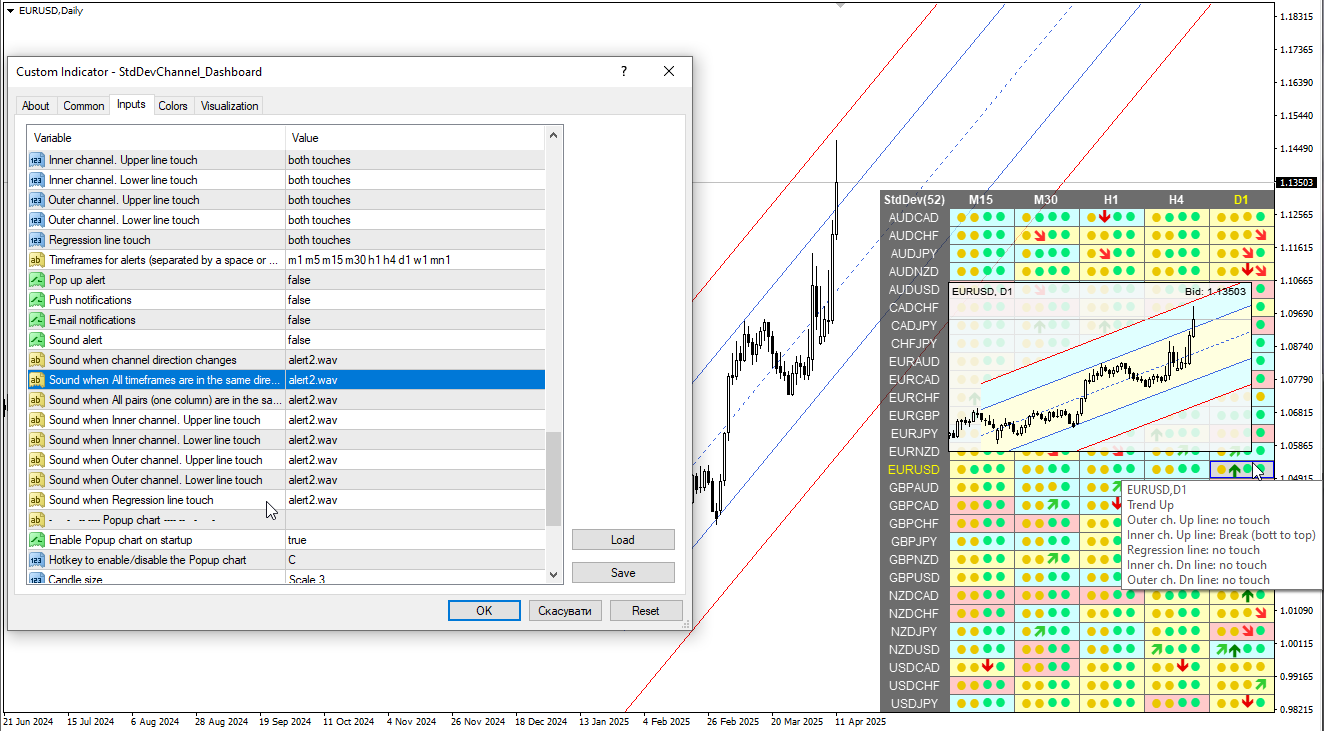
Standard Deviation Channel Dashboard (version 2.50)
1) Added a choice of sounds for each type of sound alert.
1) Added a choice of sounds for each type of sound alert.
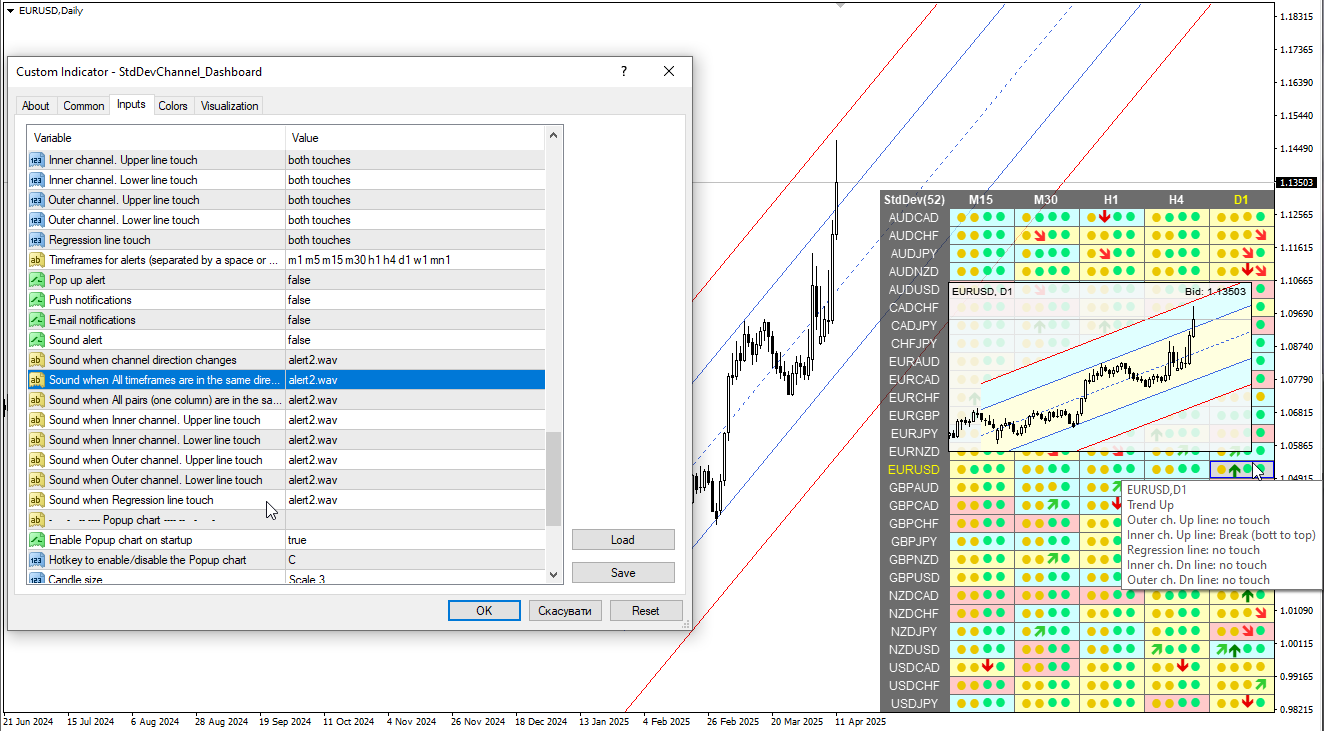
Taras Slobodyanik
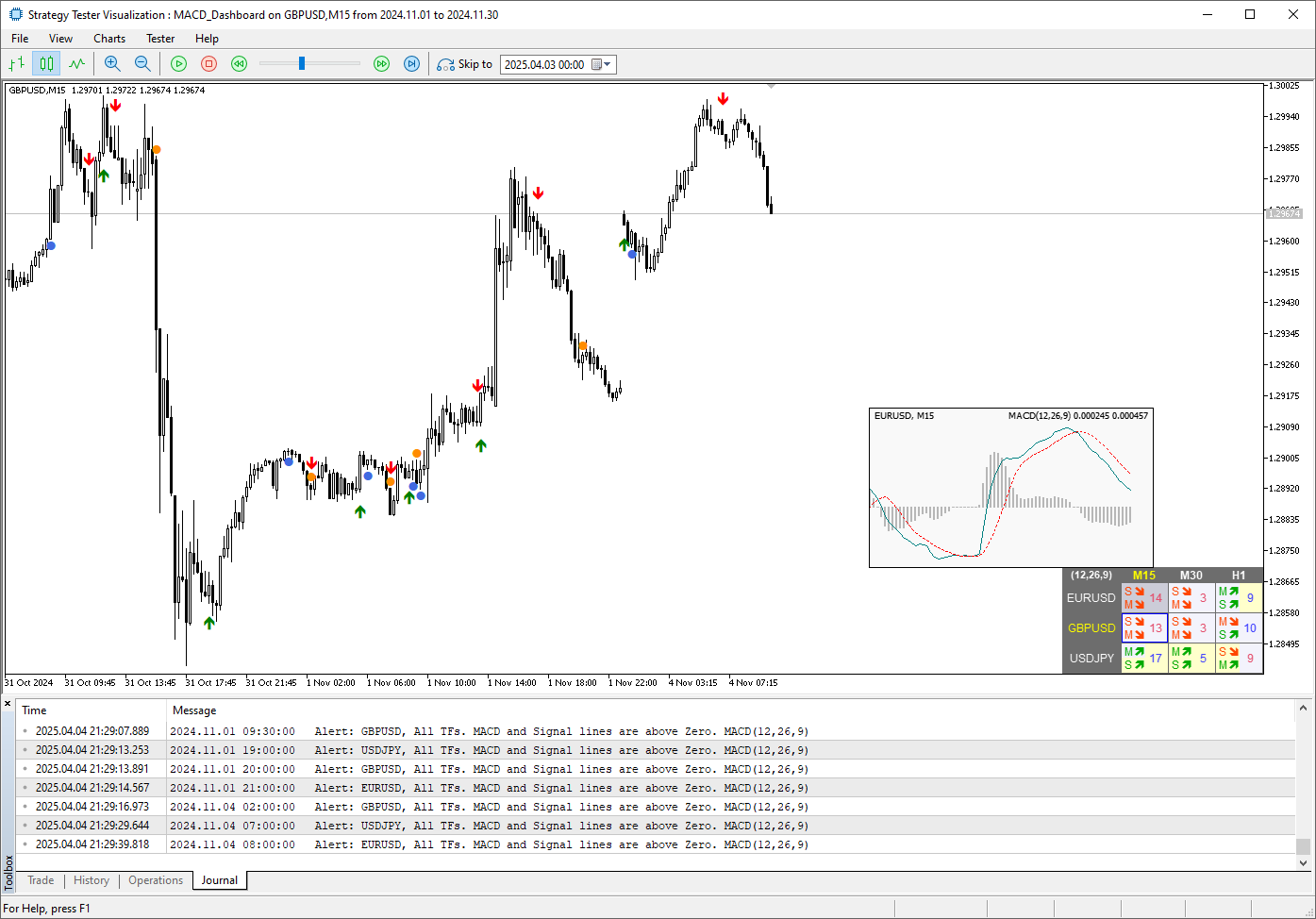
MACD Dashboard (version 1.70)
1) Added parameter for alert: All TFs above/below Zero (MACD and Signal).
1) Added parameter for alert: All TFs above/below Zero (MACD and Signal).
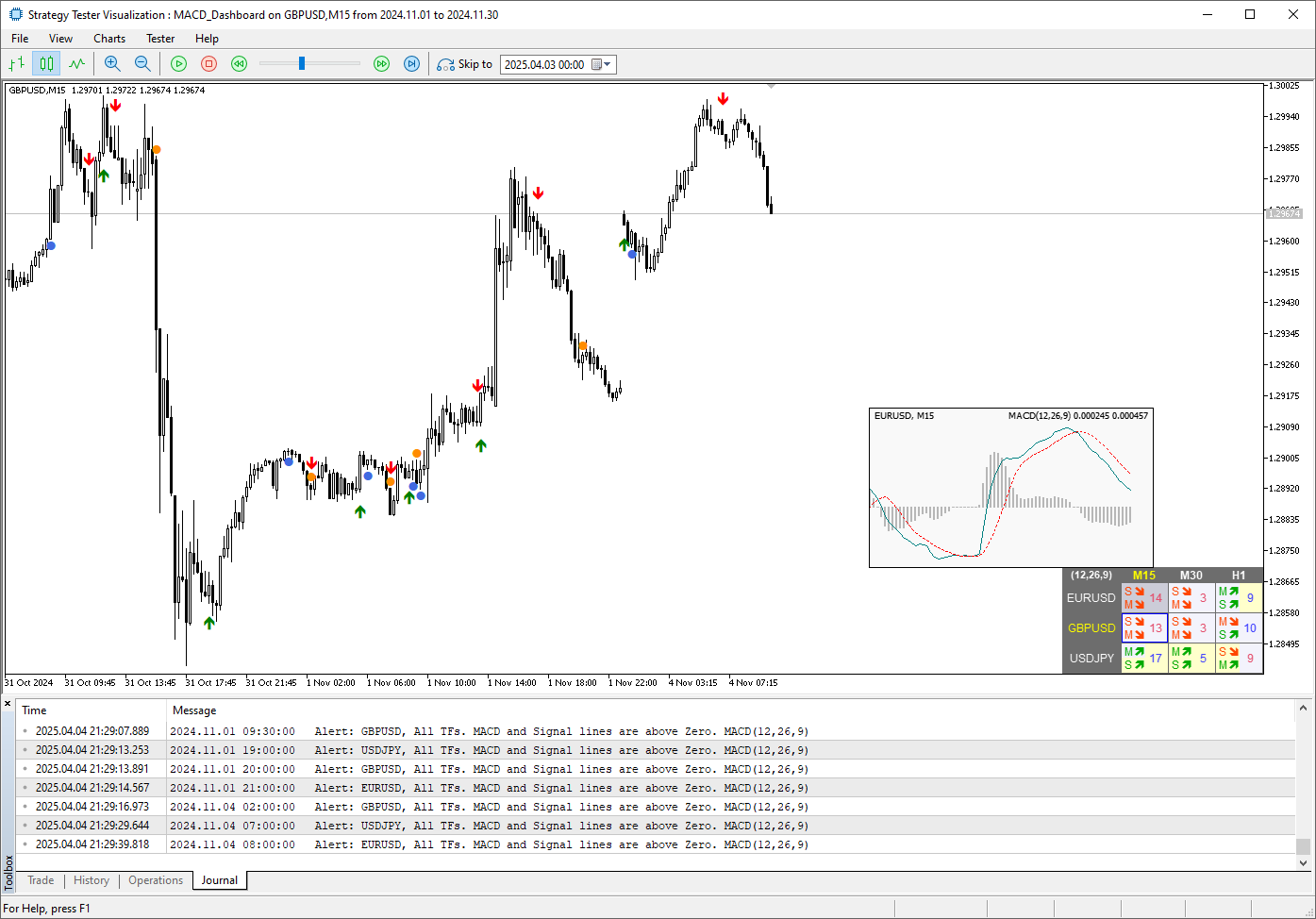
Taras Slobodyanik
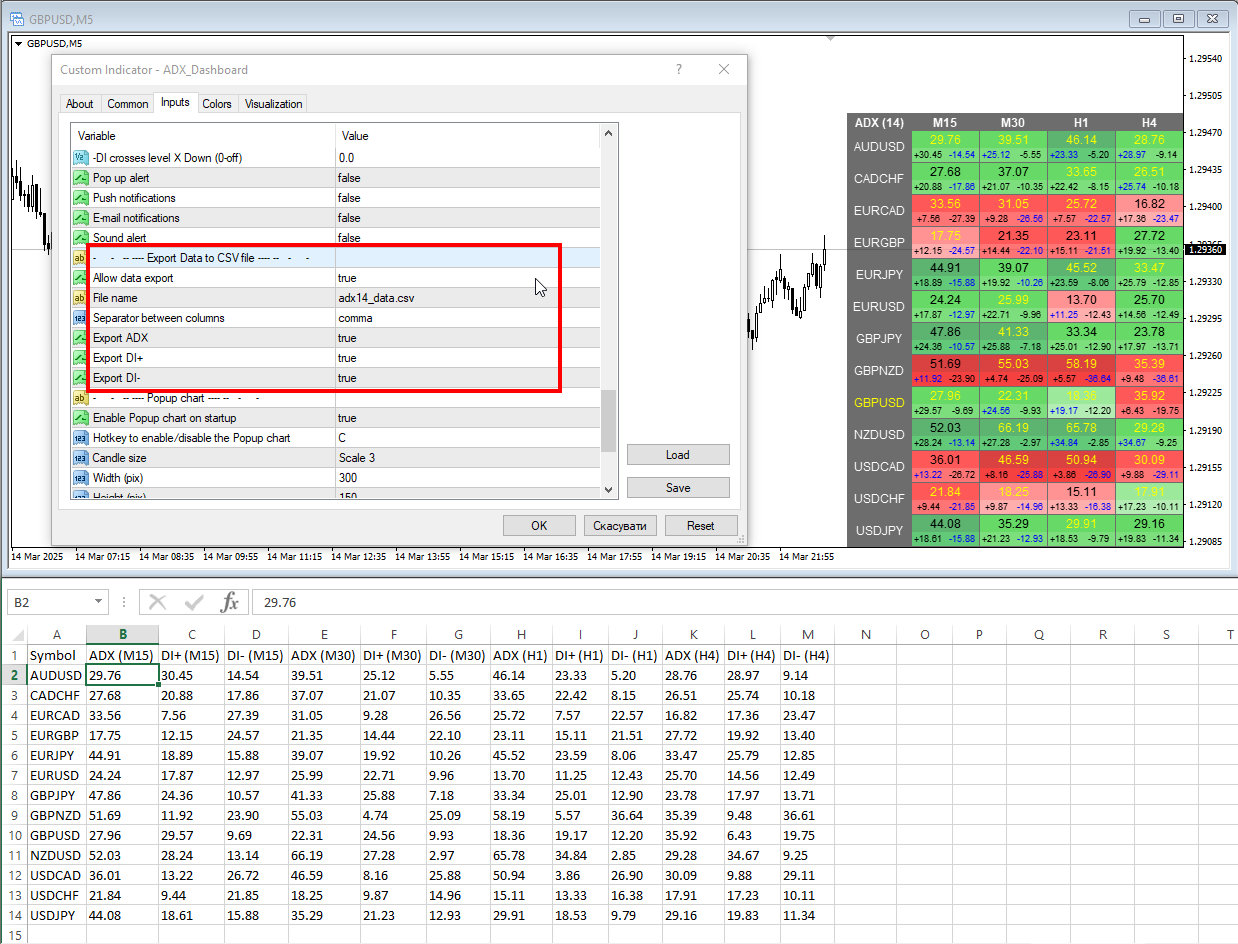
ADX Dashboard (version 3.90)
1) Added parameters for Exporting dashboard data to CSV file: "Export Data to CSV file". Data is recorded by timer - "Refresh dashboard every (seconds)".
To update the saved file when opened in Excel, you need to open it via "Data tab" - "Get External Data From Text". Then the file will be updated by the dashboard and in Excel.
1) Added parameters for Exporting dashboard data to CSV file: "Export Data to CSV file". Data is recorded by timer - "Refresh dashboard every (seconds)".
To update the saved file when opened in Excel, you need to open it via "Data tab" - "Get External Data From Text". Then the file will be updated by the dashboard and in Excel.
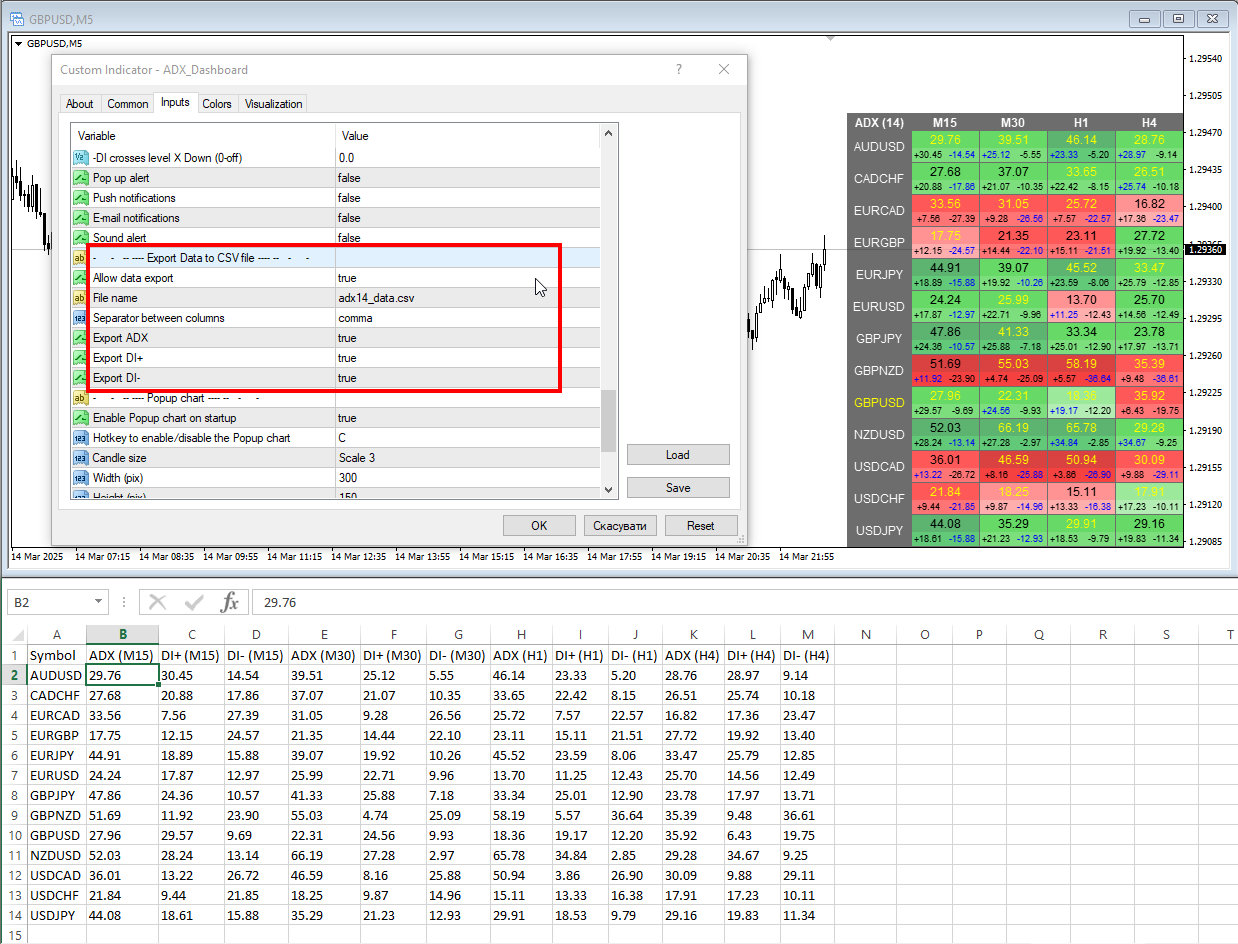
Taras Slobodyanik
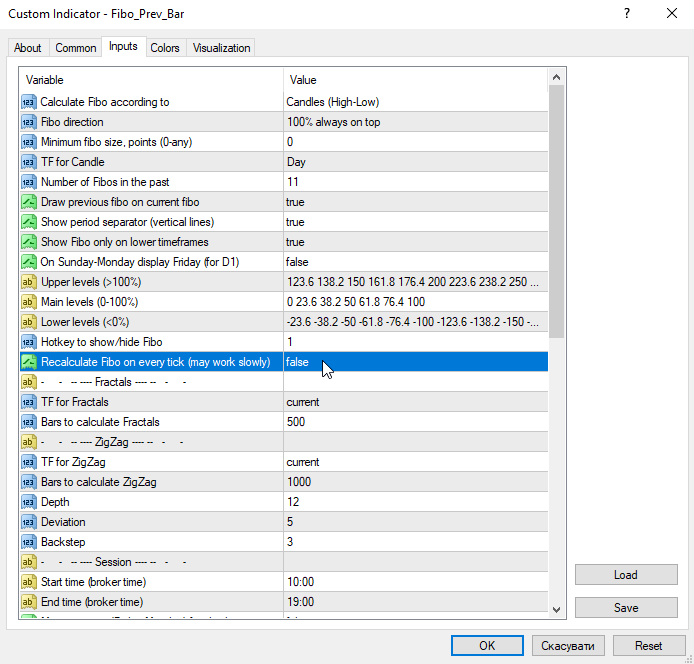
Fibo Candle Previous (version 3.90)
1) Added parameter "Recalculate Fibo on every tick (may work slowly)". This only applies to Fibo on the current bar.
1) Added parameter "Recalculate Fibo on every tick (may work slowly)". This only applies to Fibo on the current bar.
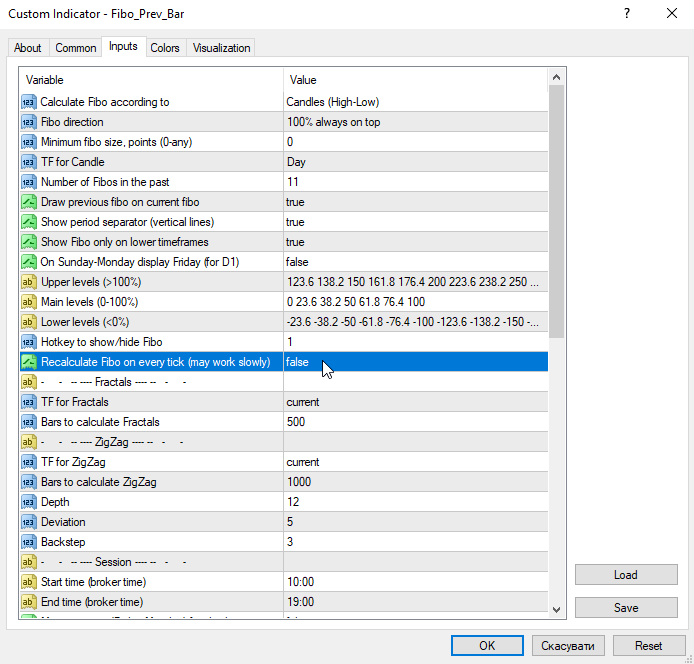
Taras Slobodyanik
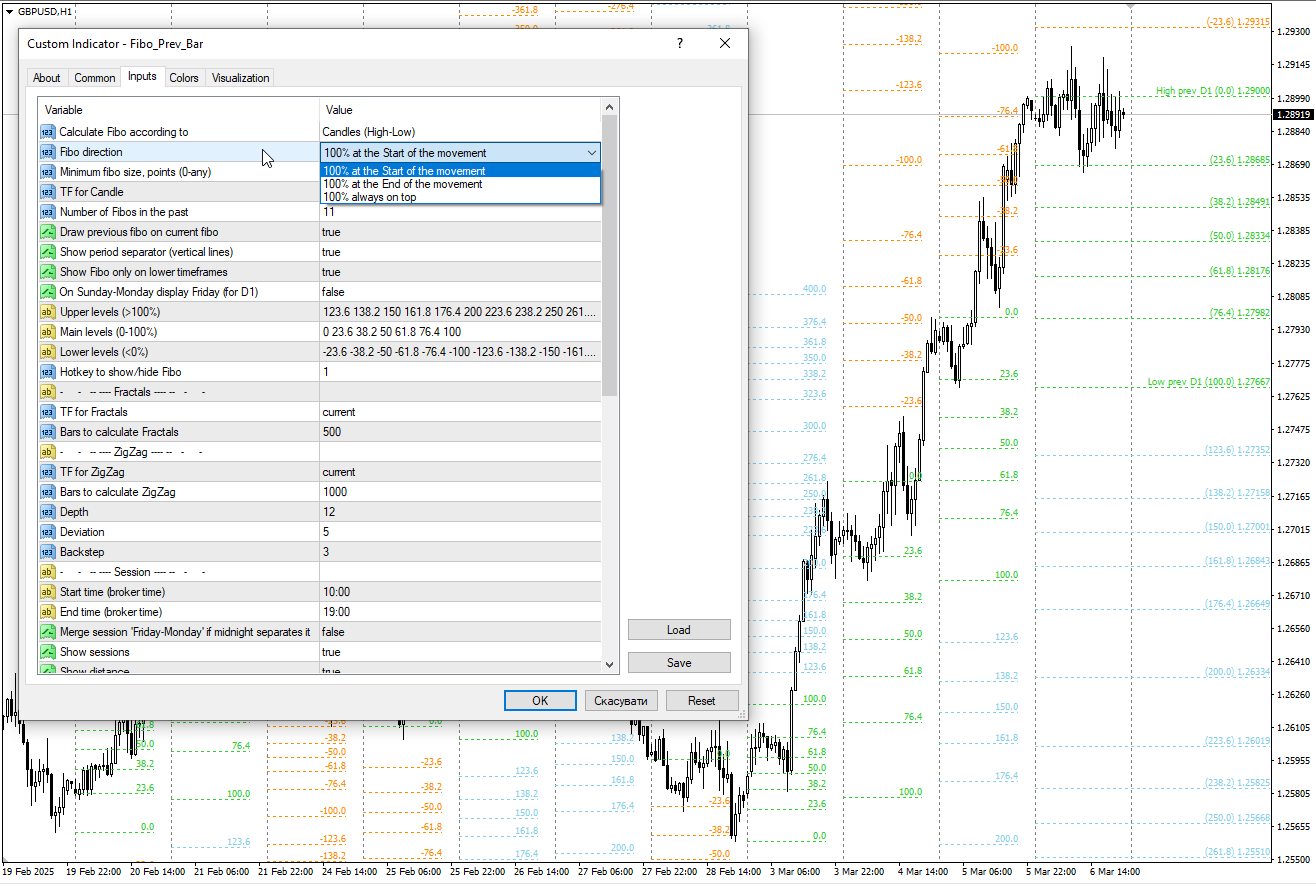
Fibo Candle Previous (version 3.80)
1) Added the "Fibo direction" parameter to change the construction of the Fibonacci direction.
1) Added the "Fibo direction" parameter to change the construction of the Fibonacci direction.
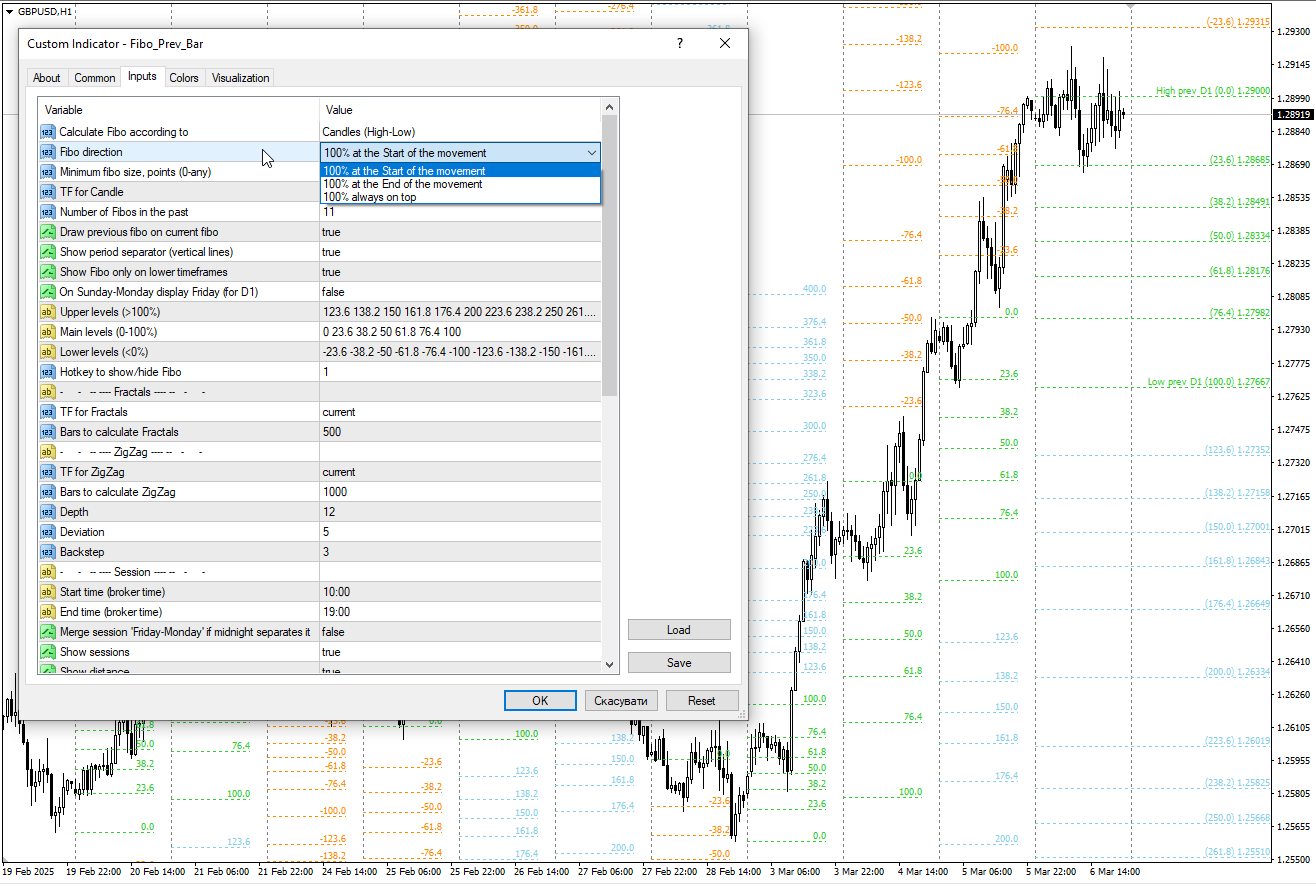
Taras Slobodyanik
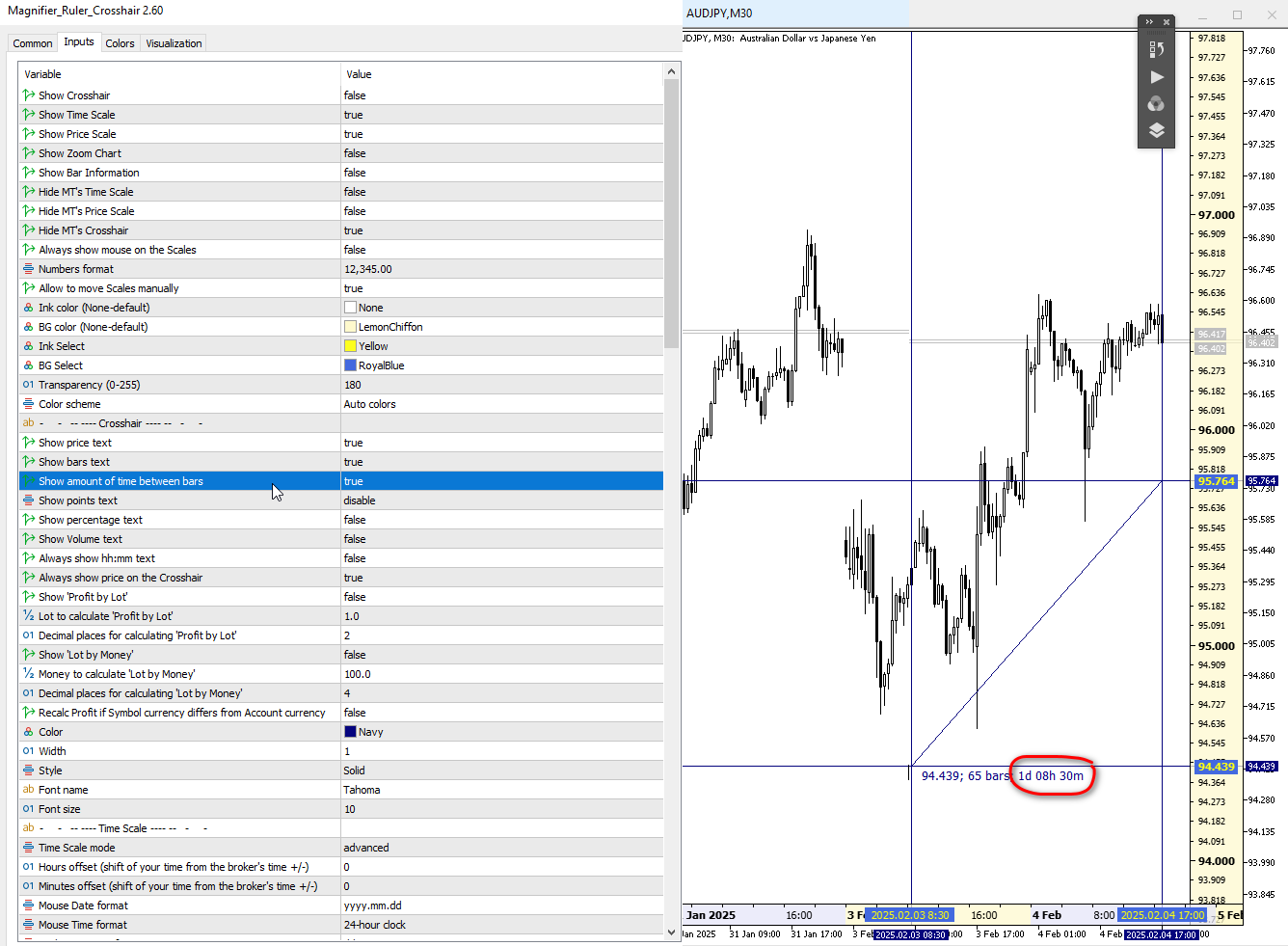
Magnifier Ruler Crosshair (version 2.60)
1) For the Crosshair, the parameter "Show amount of time between bars" has been added.
1) For the Crosshair, the parameter "Show amount of time between bars" has been added.
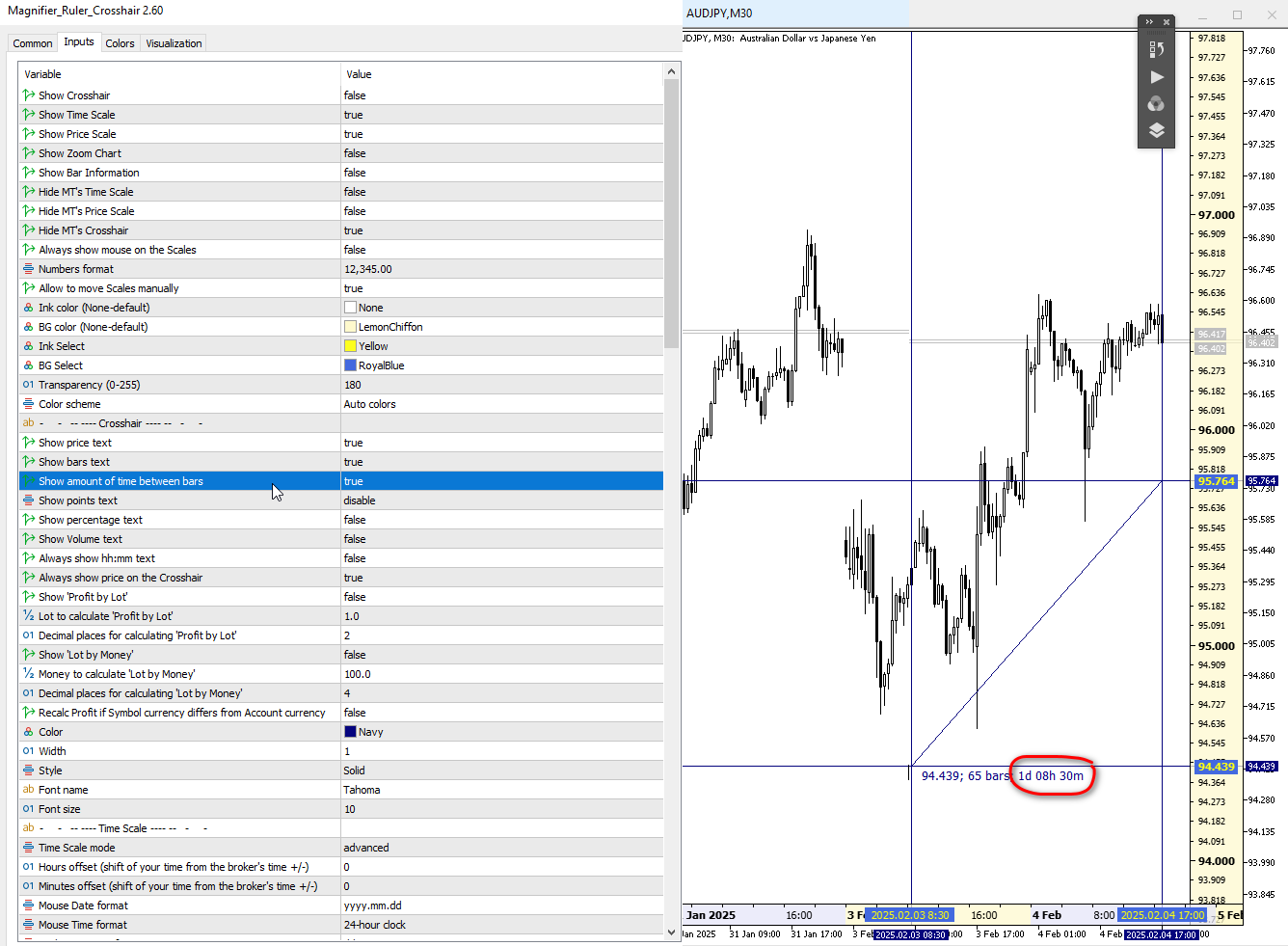
Taras Slobodyanik
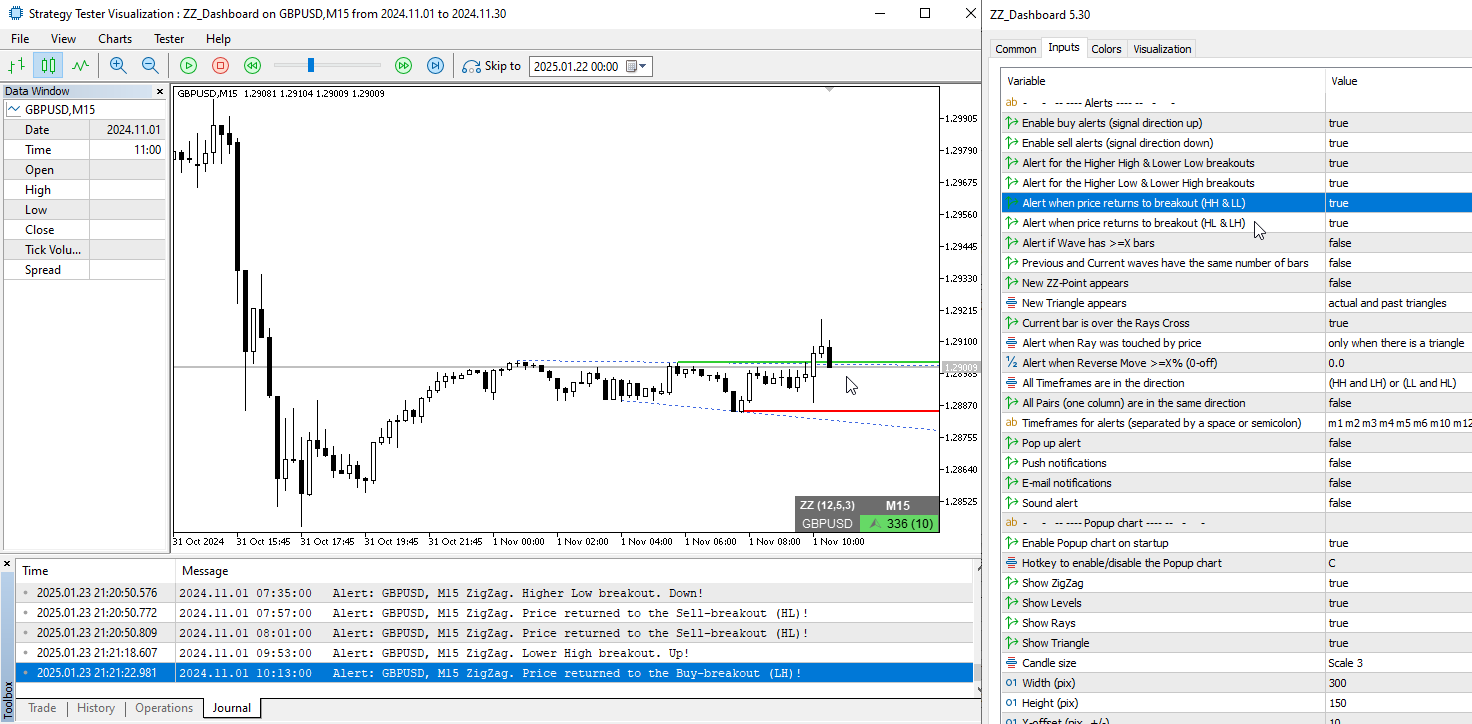
ZigZag Dashboard (version 5.30)
1) Added alerts: 'Alert when price returns to breakout (HH & LL)' and 'Alert when price returns to breakout (HL & LH)'.
1) Added alerts: 'Alert when price returns to breakout (HH & LL)' and 'Alert when price returns to breakout (HL & LH)'.
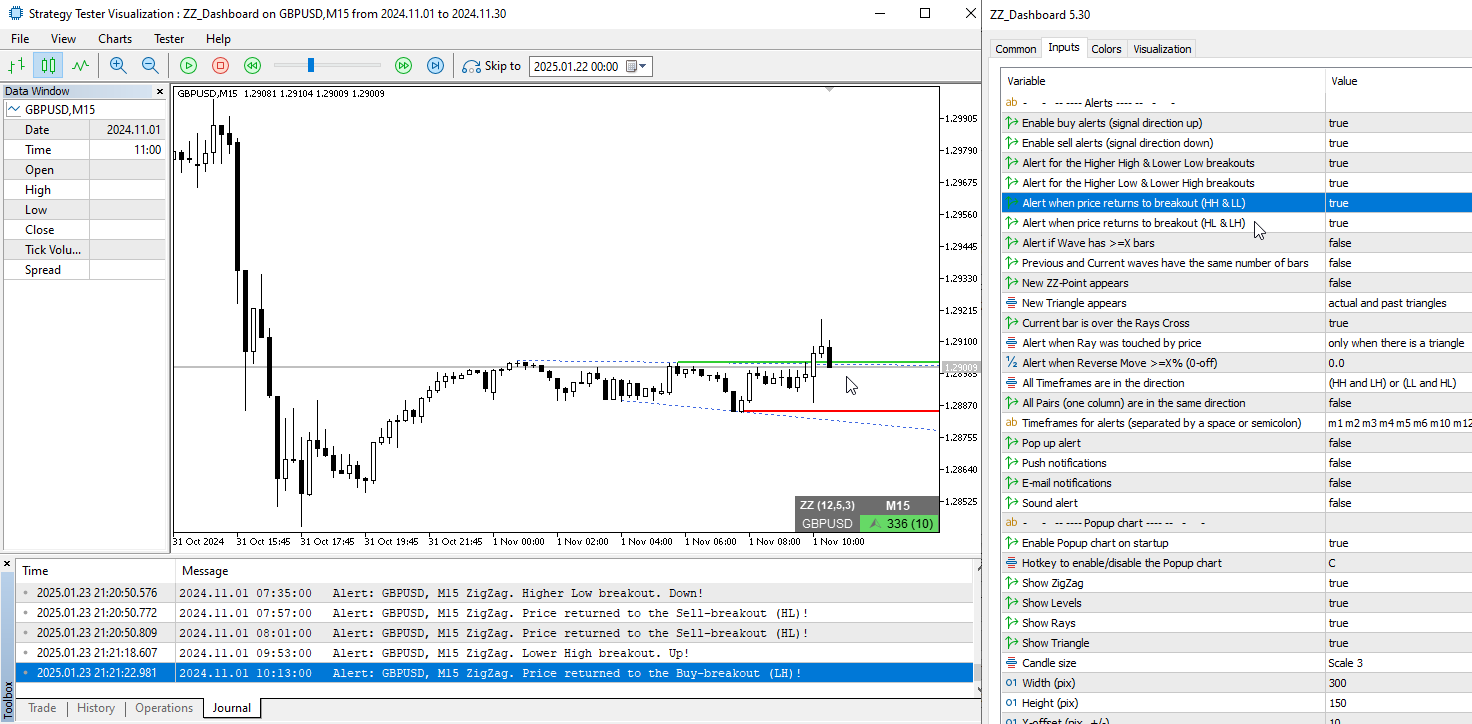
Taras Slobodyanik
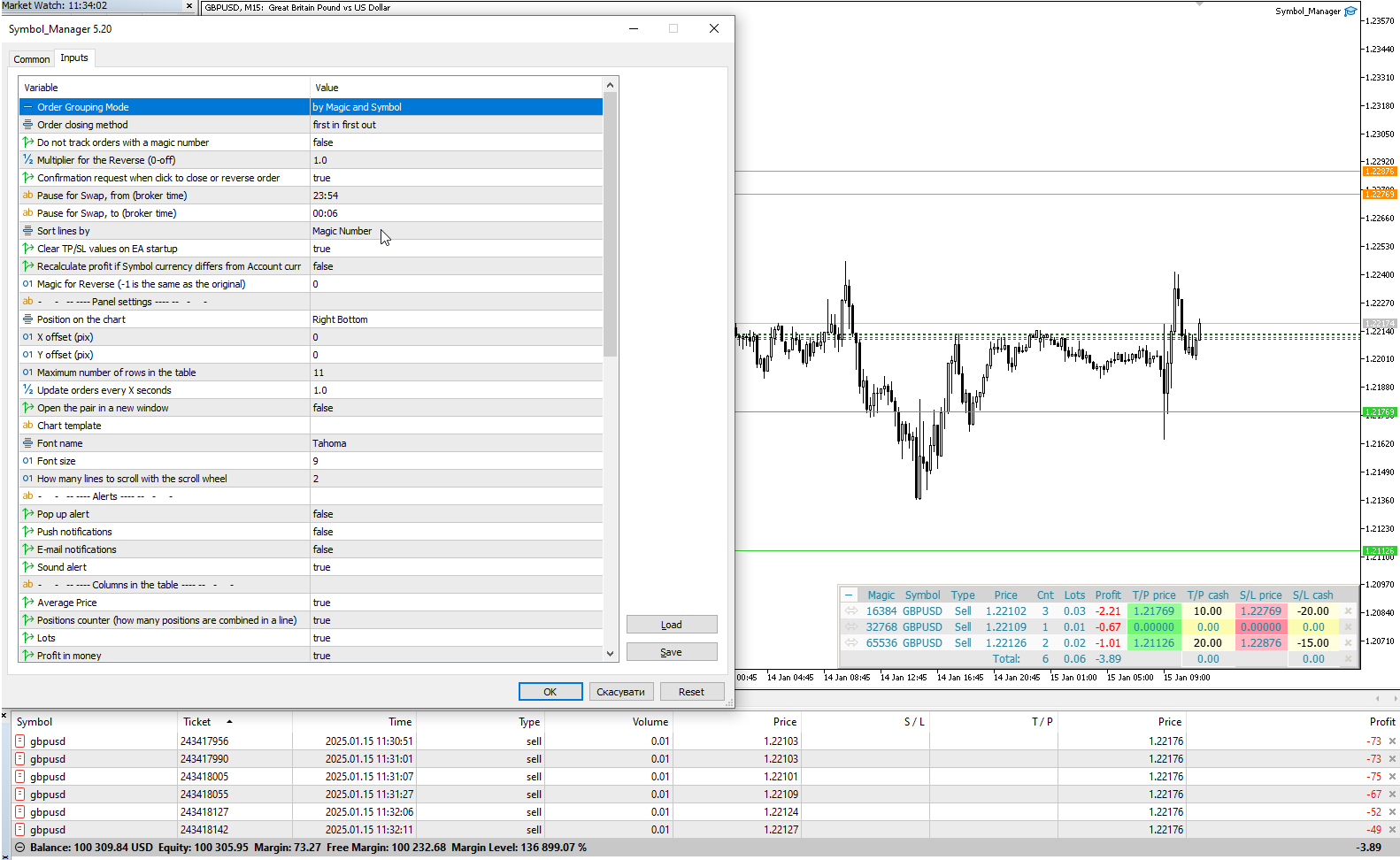
Symbol Manager (version 5.20)
1) Added mode: "Order Grouping Mode by Magic and Symbol". In this mode, EA will group positions that have a common Magic Number.
2) Added column "Columns in the table - Magic Number".
3) Added row sorting "Sort lines by Magic Number".
4) Added parameter: "Magic for Reverse (-1 is the same as the original)".
5) Added color highlighting (text in the cell) of the last specified TP and SL. This highlights the value that EA expects to close this position.
1) Added mode: "Order Grouping Mode by Magic and Symbol". In this mode, EA will group positions that have a common Magic Number.
2) Added column "Columns in the table - Magic Number".
3) Added row sorting "Sort lines by Magic Number".
4) Added parameter: "Magic for Reverse (-1 is the same as the original)".
5) Added color highlighting (text in the cell) of the last specified TP and SL. This highlights the value that EA expects to close this position.
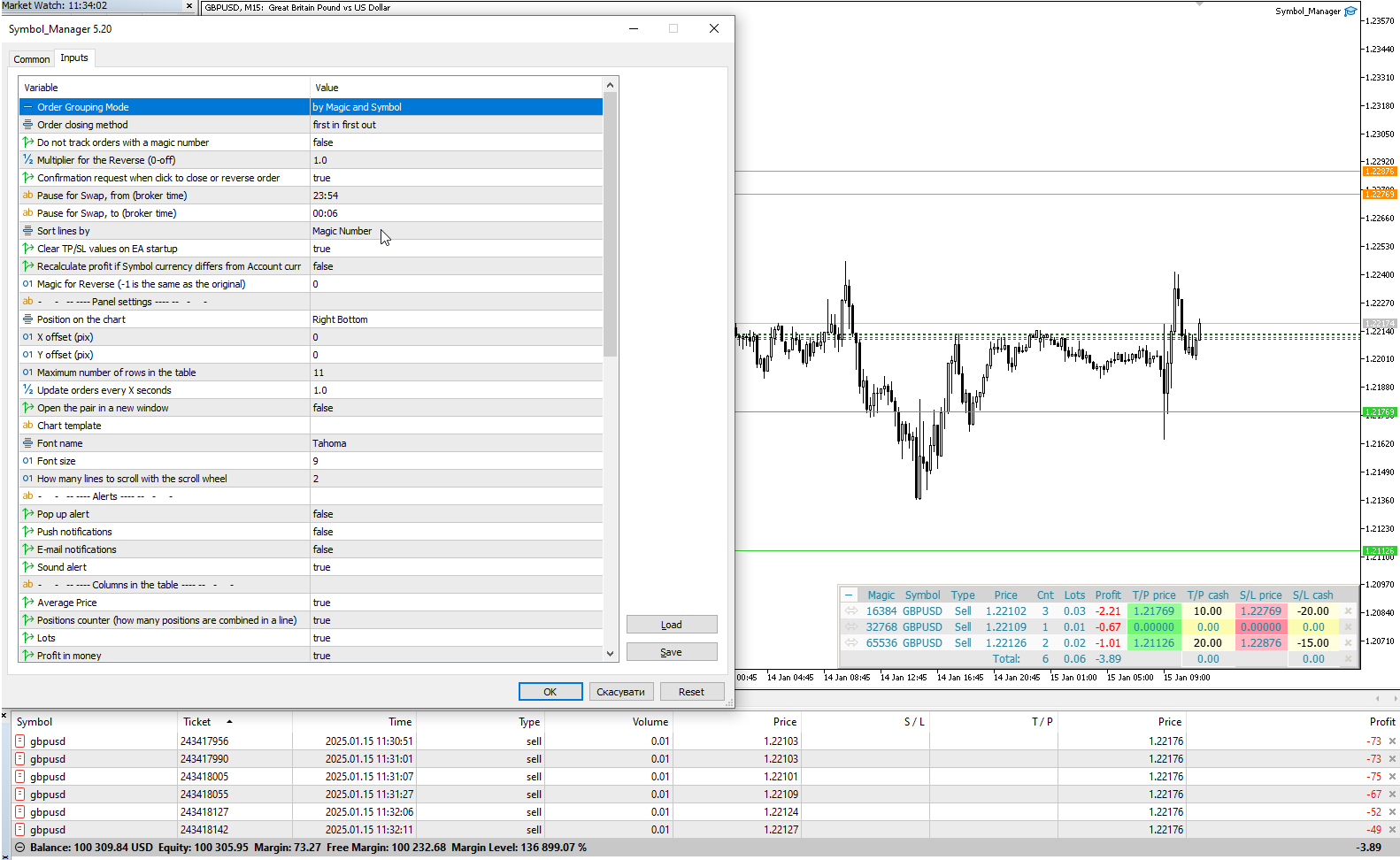
: