MT5 to Discord Signals
- 유틸리티
- Diego Arribas Lopez
- 버전: 1.0
- 활성화: 5
[MT4 Version] [Telegram Signals]
MT5 to Discord Signals
Connect your broker account with Discord and stop missing important notifications.
- Would you like to receive Discord notifications?
- Are you looking for a simple way to share trade signals with your followers?
- Do you need to start documenting your trades with an automated trading diary?
Check out this step-by-step Tutorial.
This utility is simple to use and supports a wide variety of settings:
- Pick your desired Discord channel and enter its webhook URL
- Get notified when orders are placed, modified, executed, closed… or any combination of states
- Choose to receive a screenshot of the chart if you’d like
- Filter for your preferred symbols and magic numbers
- Use the predefined message format or customize it to make it your own
- And much more!
Allow WebRequest for listed URL: https://discord.com




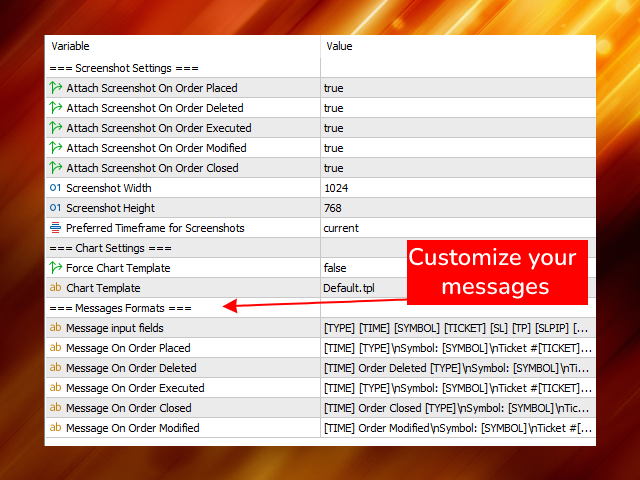

























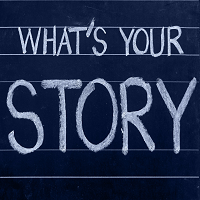



































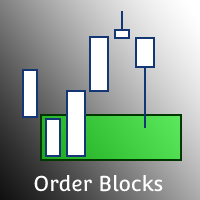
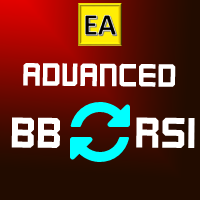


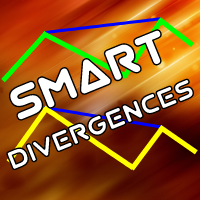
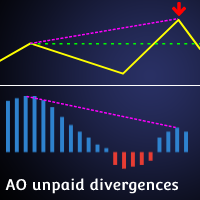



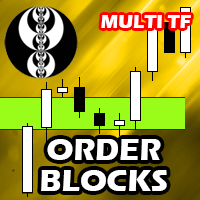
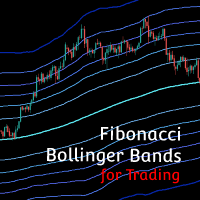

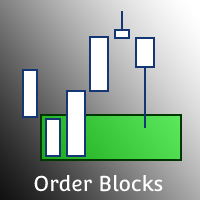

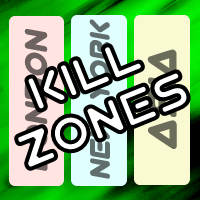

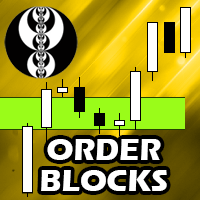
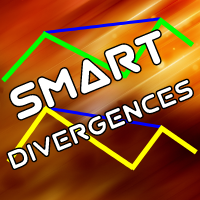




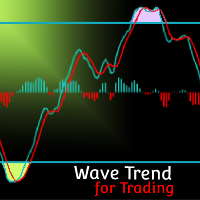
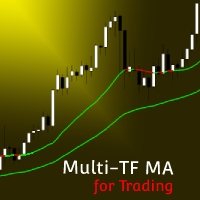
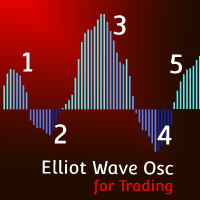
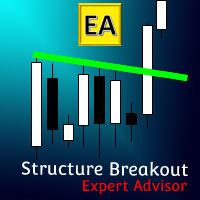


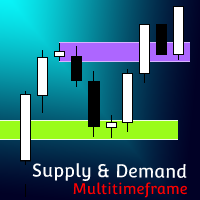
사용자가 평가에 대한 코멘트를 남기지 않았습니다