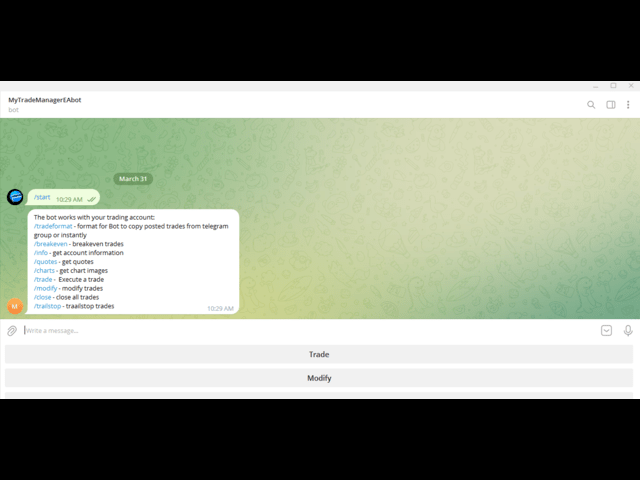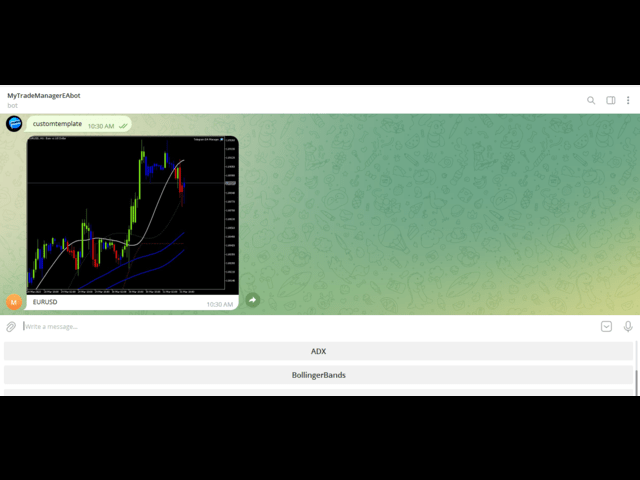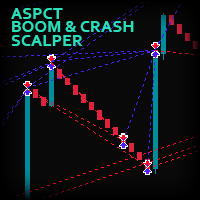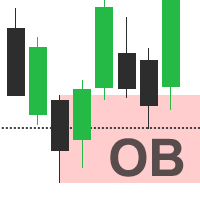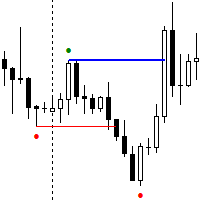Telegram EA Manager
- 유틸리티
- Ebunoluwa Abimb Owodunni
- 버전: 2.0
- 업데이트됨: 21 4월 2023
All in one Multipurpose Telegram Trade Management, Manage and Copy Trades on the go From Telegram
Pro Version MT5: www.mql5.com/en/market/product/95742
Execute Trades on mobile with fast execution
When away from desktop MT5, or scalping the market with mobile device, or needed to copy trades from telegram groups while away, or doing some other activities, Telegram EA Manager is an effective tool to perform any trade operation with swift execution. In other words, Our Telegram Trade Manager will always allow you to communicate with your expert advisor directly from your mobile phone and effectively manage your trades with operations not on mobile mt4, while on mobile .
Features of Telegram
- Instantly execute a trade directly from your mobile using Telegram Bot, setting your own money & risk management
- Modify TP an SL of any trade with ease
- Get the screenshot of your favorite trading system by adding the template tpl file name to the EA,
- Enable trailing stop on executed trades even if you are on mobile
- Set your breakeven parameters and breakeven trades in profit with fast execution,
- Accept trade signals from group and open trade operations based on signal posted in Telegram Groups
- Execute and close trades instantly,
- Get the account information of open trades with a click of a button.
Important Note: Attach it to one chart only
SUPPORT
- If you have any questions, don't hesitate to contact me via private message
- I also add you to a support group where all my valued customers ask and are guided to solve problems
- We provide free signals, guarantee you will be satisfied, contact me immediately if you need.
- The telegram bot can also be added to private group for specific users.
Instructions Setup:
Telegram Setup instruction
- Open your Telegram APP and search for "BotFather".
- Type /start and click/type /newbot to create a new bot.
- Give your bot a nickname and username (e.g., nickname: Assetbase and username: Assetbasebot <-- username has to be ended by 'bot').
- Congratulations! You have created your Telegram bot.
- Save your bot API token, example 511558541:AAF8u10Ps9igaomNpY3m9lxv_lrfiFpxasw .
- create new telegram group if you don't have any existing
- Add the new telegram bot to the newly group.
- Open the group Info, then Manage, Add the telegram bot as Admin, type the bot username, and click Save
- Back in MetaTrader 5, go to Tools > Options > Expert Advisors > tick 'Allowed WebRequest for listed URL' and add 'https://api.telegram.org'.
- Attach the utility into a your MetaTrader 5 chart and fill up the API Token (from step 5)
- Congratulations! Your utility is ready to work for you.
Utility Parameters
Trade_Comment = Comments or description of Trade Executed
Telegram_APIToken = Telegram API token from Telegram Bot created by you from Botfather
Whitelist_Telegram_Usernames= Telegram Username to have access to the bot,e.g @user1,@user2 note, leave blank if you wish to allow any telegram user to have access to the utility
Templates= MT5 saved template name, e.g, if you saved your template of your favorite trading strategy as mycustomtemplate.tpl, you can enter as many separated by semicolon like mycustomtemplate; mycustomtemplate1; mycustomtemplate2; mycustomtemplate3 , noticed that this is inputted without the .tpl
Slippage= Slippage parameter of executed trades
UpdateMode=server update mode