Trader Evolution
- 유틸리티
- Siarhei Vashchylka
- 버전: 1.7
- 업데이트됨: 16 7월 2024
- 활성화: 10
"Trader Evolution" - A utility designed for traders who use wave and technical analysis in their work. One tab of the utility is capable of money management and opening orders, and the other can help in making Elliott wave and technical analysis.
Manual (Be sure to read before purchasing) | Version for MT4
Advantages
1. Trading in a few clicks. Immediate and pending orders are available in the panel
2. Money management. The program automatically selects the appropriate lot size
3. Simplifies the making of Elliott wave analysis. All possible wave patterns available
4. Simplifies the making of technical analysis. Support and resistance levels, trend lines and more are available
5. In 1 click you can switch between the trading panel and the analysis panel
Author: Siarhei Vashchylka. For any questions, write to me in private messages. I also recommend subscribing to my updates. To do this, follow the link to my profile and click "Add to friends".

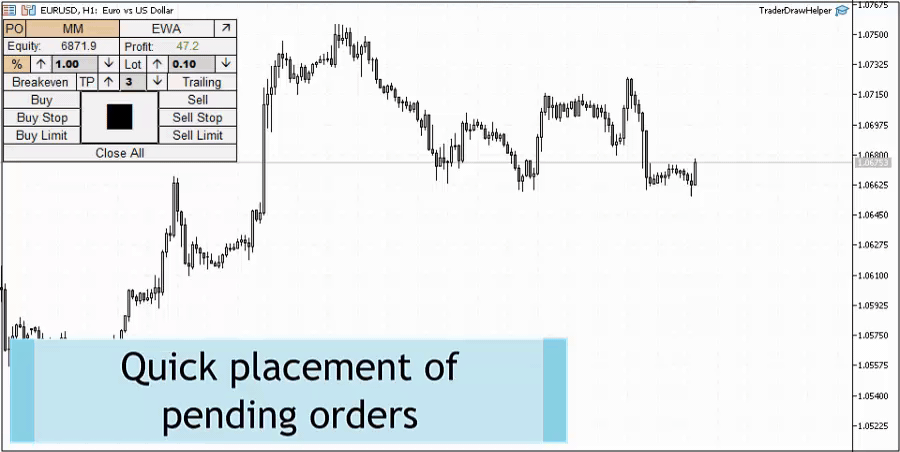
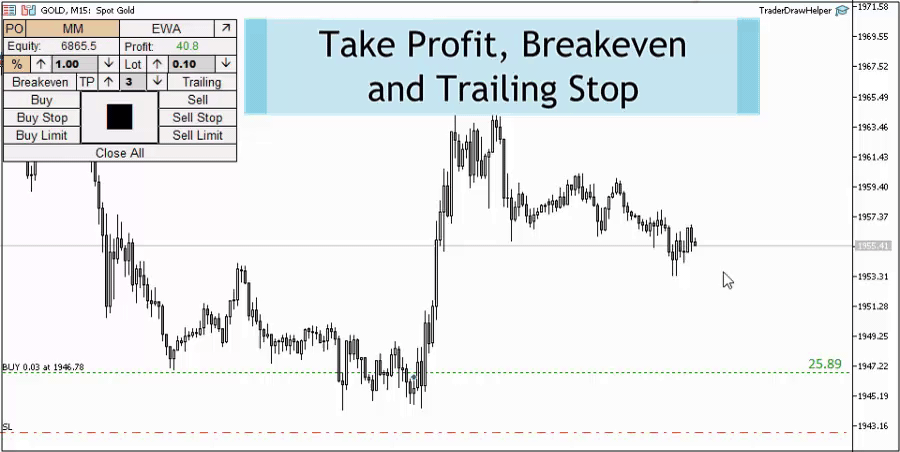
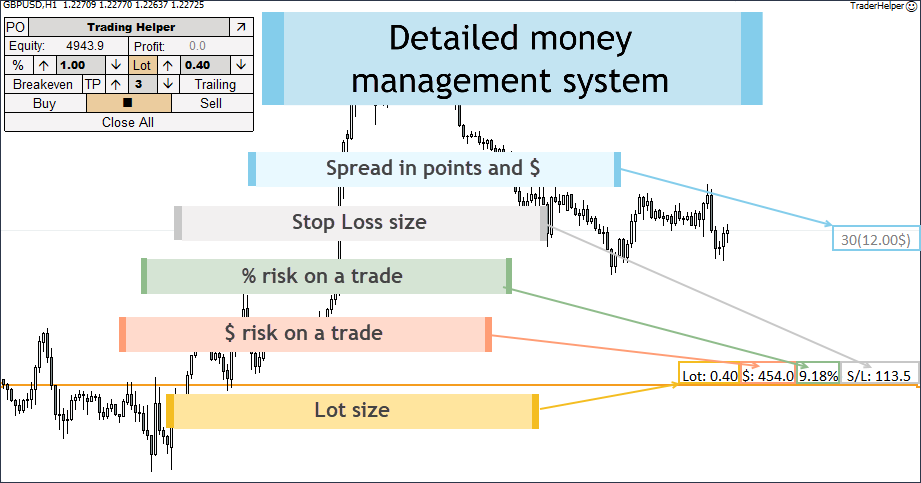
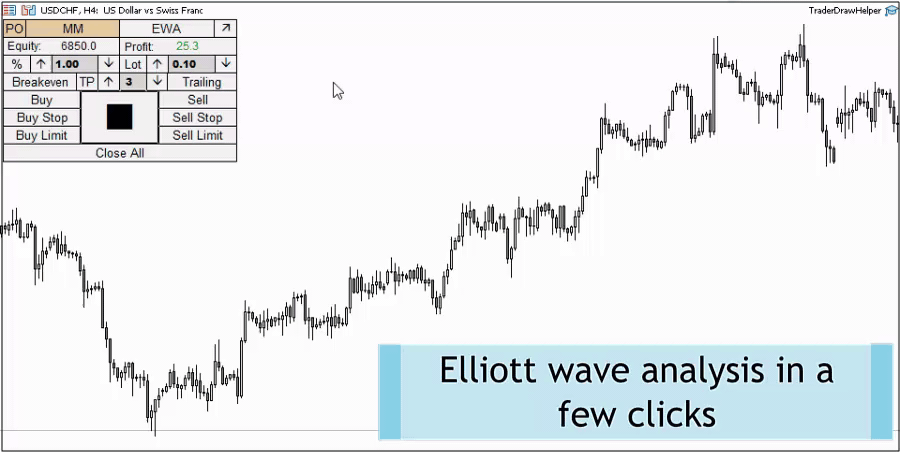
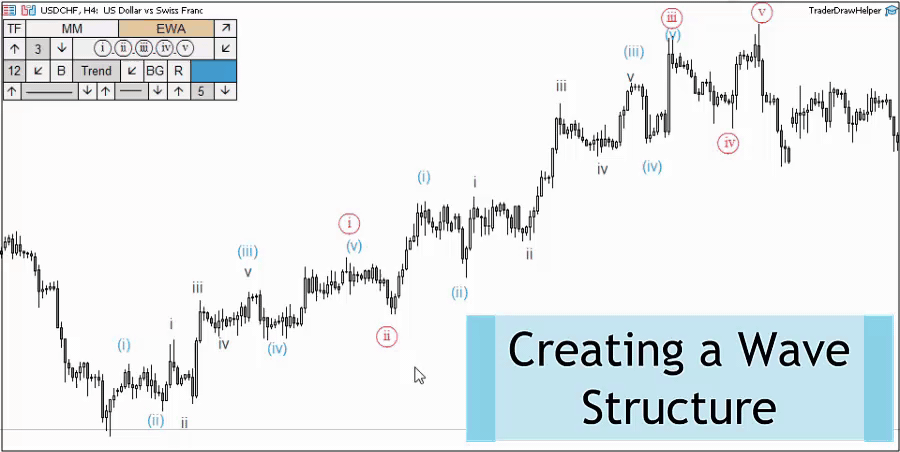
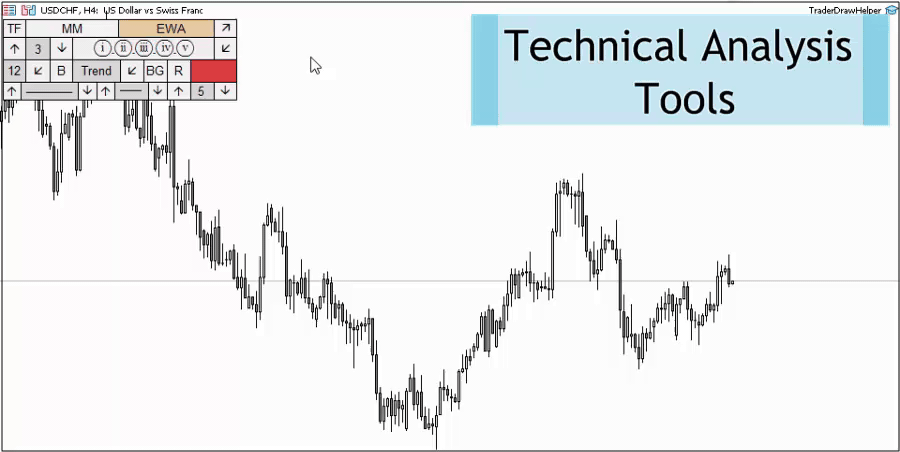














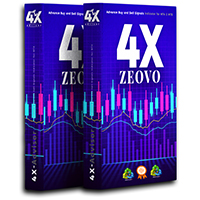











































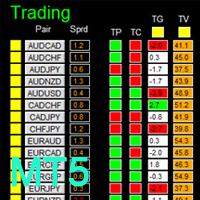






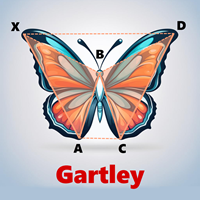






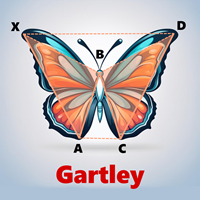






Очень удобная панель, быстрое переключение между разметкой и управлением капиталом, удобно входить в позиции, при этом не высчитывать на какой обьем заходить, панель все делает самостоятельно.. Очень удобно!