Minutes and Seconds on Chart
- ユーティリティ
- Saranjit Dosanjh
- バージョン: 1.0
The Saz_Timer indicator belongs to the Saz_Forex suite of professional indicators designed by Traders, for Traders.
This indicator will show minutes and seconds of real time on the chart window. The indicator uses the OnTimer() event so it can update even while no ticks received on the chart.
The text is shown toward the bottom right of the chart, encircled red in the screenshot.
Inputs:
- Text Colour, allows selection of the colour for the text.


























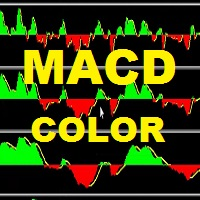



































Excelente, pratico e objetivo.