Slippage Analyzer MT4
- ユーティリティ
- BM Trading GmbH
- バージョン: 1.1
If you are using scalping strategies (or any strategy that uses stop loss orders for position closing) you need to know your slippage. Slippage is the difference between your order price and the price that your brokers uses to execute your order. This can be really different and depends on the broker as well as on the market conditions (news, trading hours, etc..)
With this small script you can calculate the slippage you "paid" in points and also in your account currency. You also get average values.
The script has inputs to filter a time period and specific magic numbers. You can also choose to enable all symbols or only analyze one specific symbol.
The analysis will be made for the stop loss orders that were used for position exits. The script can only analyze the orders that are visible in your history tab. So please go there first and select the whole history.

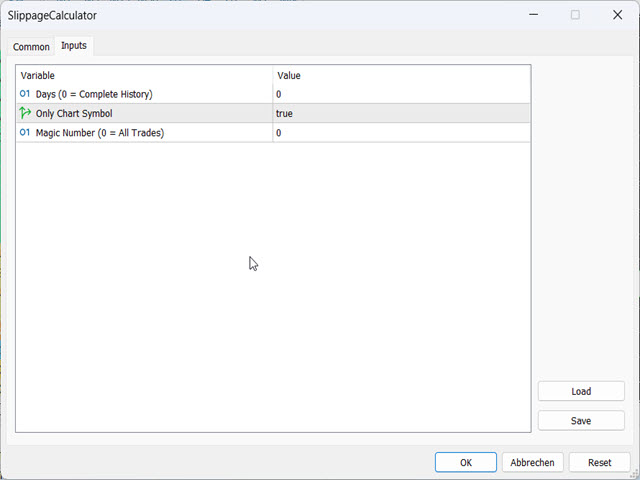
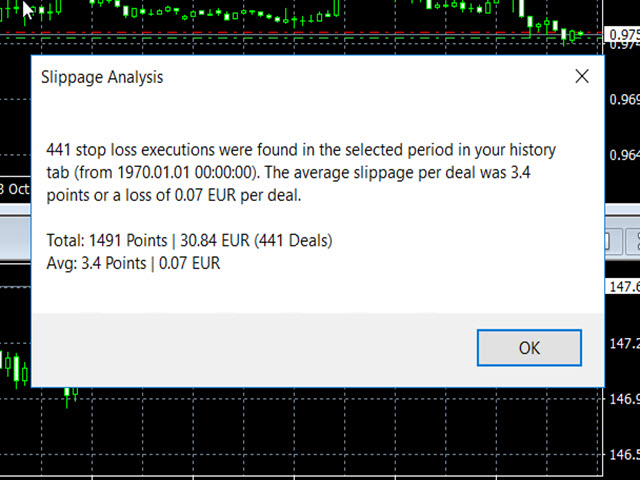





























































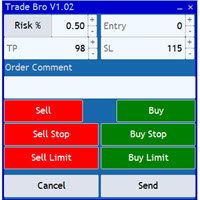




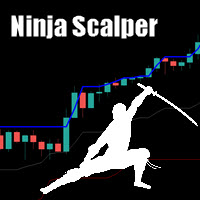




Thanks, very useful.