TradeMirror
TradeMirrorは、MT4/MT5プラットフォーム用のトレードコピーEAです。
TradeMirrorを選ぶ理由
金融ソフトウェアにはセキュリティ、安定性、プライバシーが重要であることを理解しているため、この3つの要素を細部にわたって固めるために、さらなる努力を重ねています:
- 操作が簡単なユーザーフレンドリーなグラフィカルインターフェースを提供
- プライバシーとセキュリティを重視し、注文の分配にプライバシーが要求される様々な金融シナリオに適していること
- 注文の正確な複製、ミリ秒単位での配信
- フルプラットフォーム、MT4またはMT5をサポート
- システム状況のインテリジェントな認識、メール通知で取引の安全性をガード
コア機能一覧
フォローアップソフトは、機能が多ければ良いというものではないので、厳密な需要分析の後、プログラムを合理化し、最終的に以下のコア機能を保持しました。
- マルチコネクション
- メール通知機能
- ロットスケーリング
- 信号のフィルタリング
- 逆指値注文
- テイクプロフィット/ストップロスのリセット
無料デモ
Trademirrorを購入する前に、いつでも無料のデモを試すことができます:
- このページで無料デモボタンをクリックしてください
- はい、私はMetatrader 4 / 5を持っている]をクリックします
- ブラウザがMt4/5を開くことを許可する
- Mt4/5では、エキスパート-アドバイザー/市場/ TradeMirrorを見つけ、それを開き、[テスト]をクリックします
- ビジュアルモードを有効にする(そうでなければ、GUIのインターフェイスが表示されません)
- 開始]をクリックします。
- これでビジュアルチャート上にTradeMirrorのGUIインターフェイスが表示されるようになります
使用方法の提案
TradeMirrorにご関心をお寄せいただき、ありがとうございます。よくある問題に対する弊社の推奨する使用方法は以下の通りです。
- mql5市場のEAを初めてご利用になる方は、こちらの記事でmql5市場のEAの購入方法と利用方法をご確認ください。
- デモ口座を使用して、ソフトウェアの使用方法を学び、実際の市場に参入する前にテストしてください。
- スマートトレーディングをオンにしておく
- 注文の状況を知るために電子メールによる通知を有効にします。
上記の提案で問題が解決しない場合は、製品のコメント欄またはプライベートメッセージでお気軽にお問い合わせください。

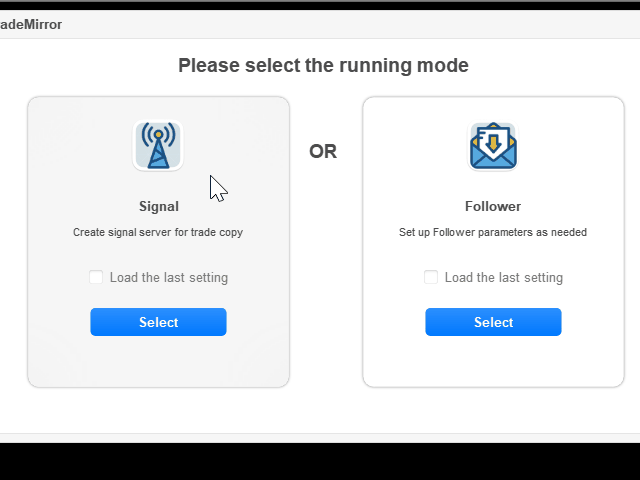


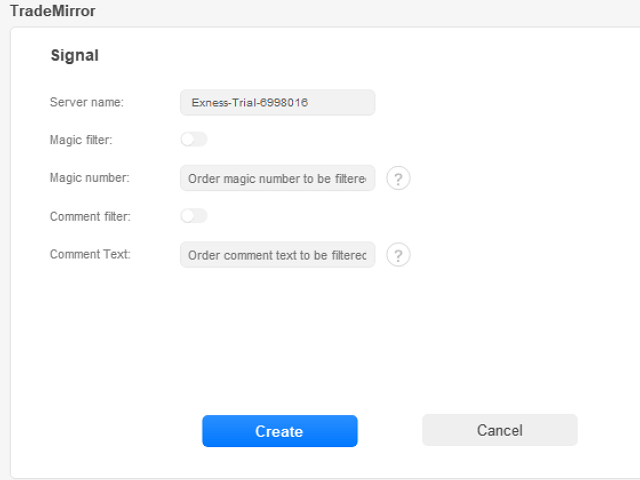

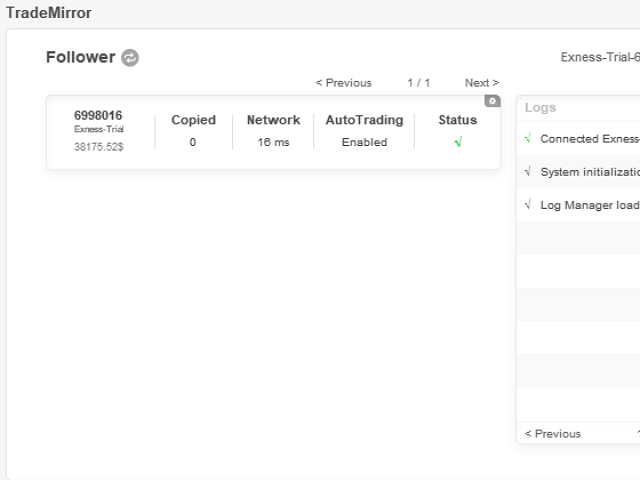

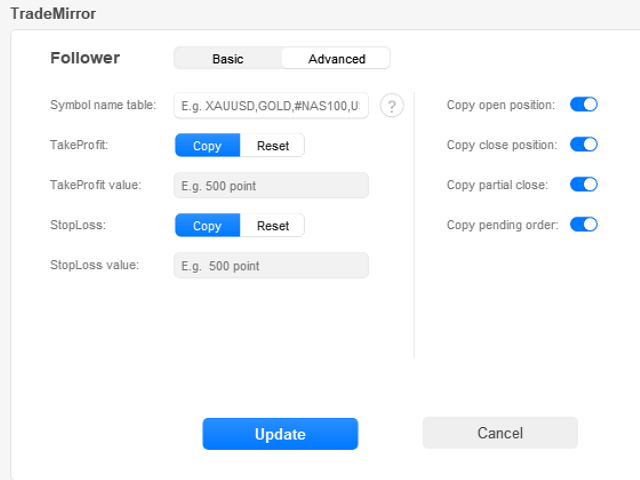
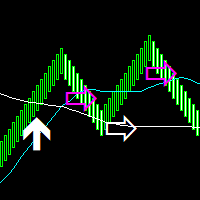






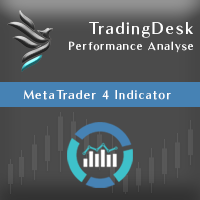
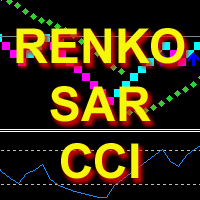

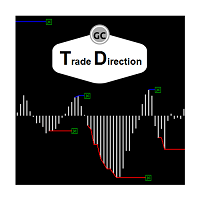







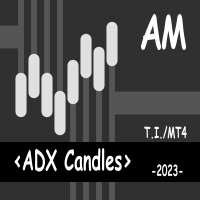
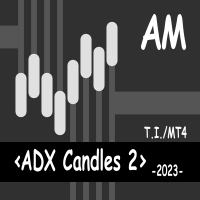







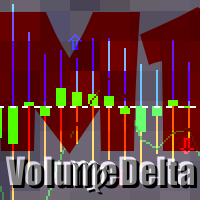
































跟单系统功能全面,好用,用过其它家的跟单系统,这个系统做的最好