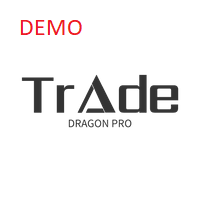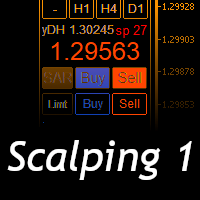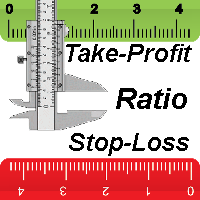MT5 Forex Margin Requirement Calculator
- ユーティリティ
- Banele Ntokozo Sangweni
- バージョン: 1.0
- アクティベーション: 5
This tool will assist all those who trade the forex market manually. It will help them in a sense that it will calculate the required margin in order to
initiate a trade. This calculator is so simple to use that a that the user only inputs only 2 pieces of information. which are Price and Lot size the trader
wishes to take. All other information needed to calculate the calculator will work it out by itself. It will run or calculate
on the current opened chart.
As the name suggest it's will accurately calculate all forex pairs and return the required margin in your account currency i.e. if your account
currency is in GBP and your are calculating USDCAD the calculator will return required margin in CAD As a bonus to my customers this
tool can also return accurate results on GOLD commodity and return as the way it would on Forex pairs.