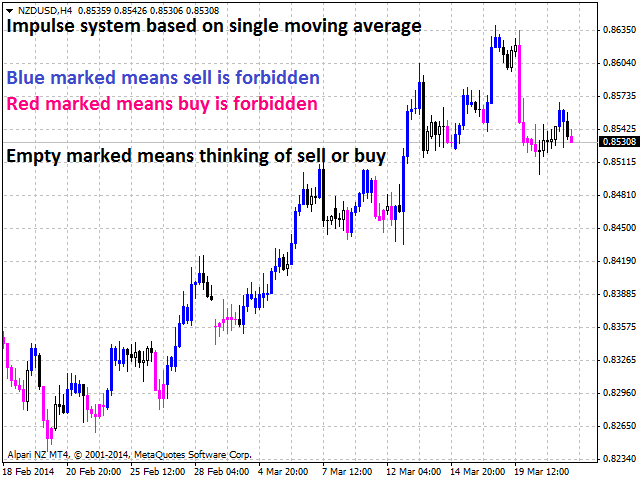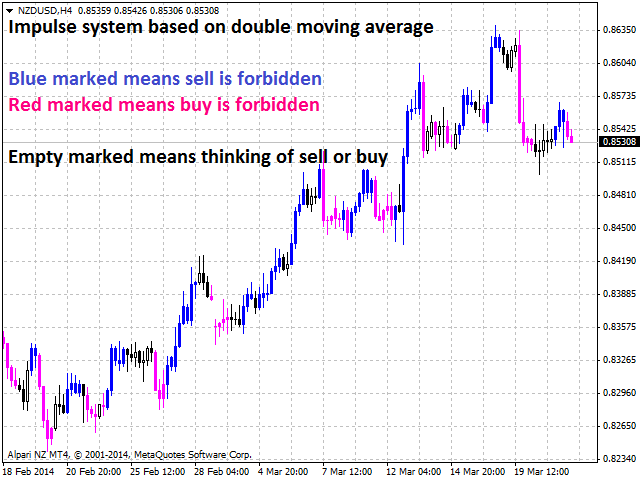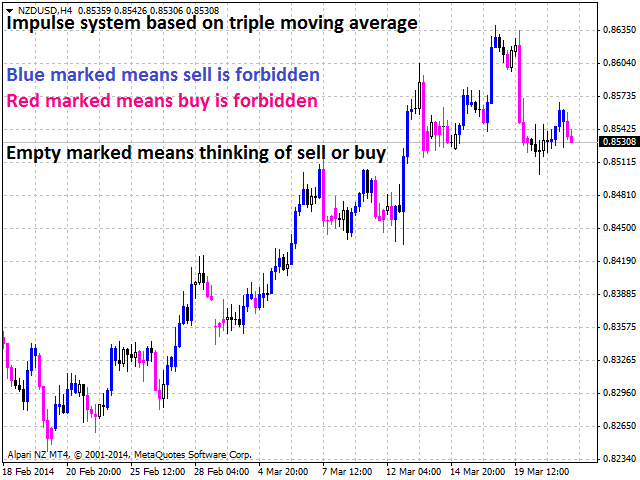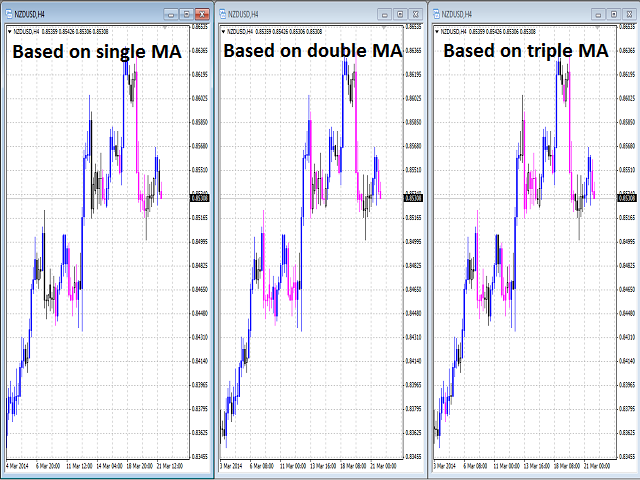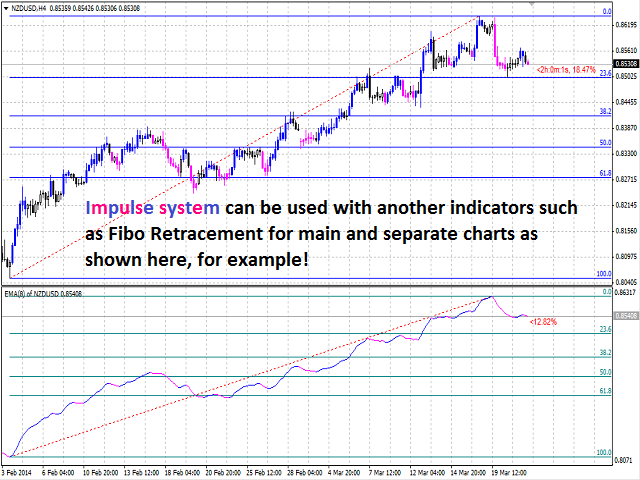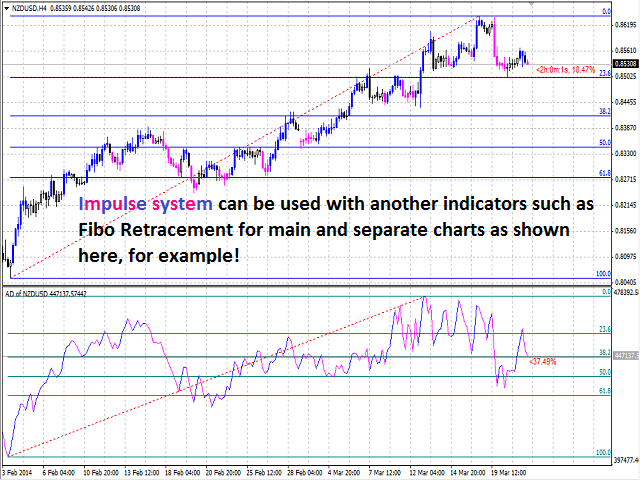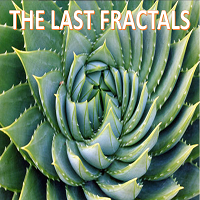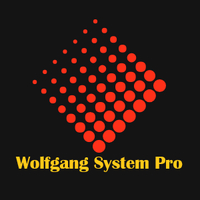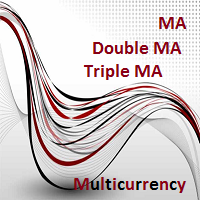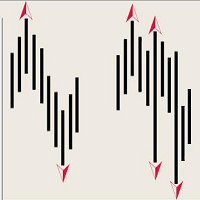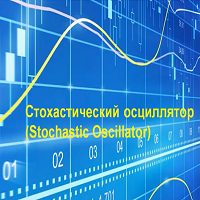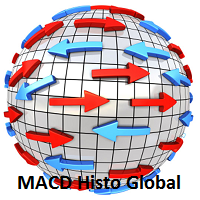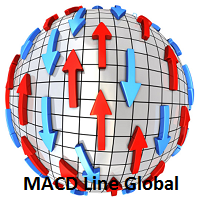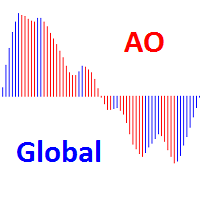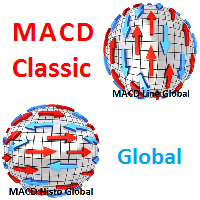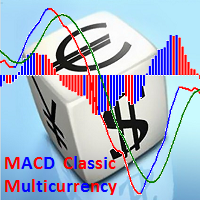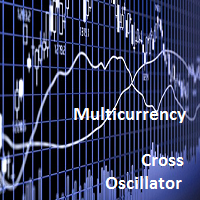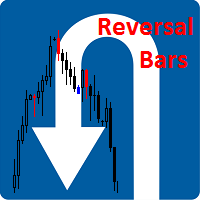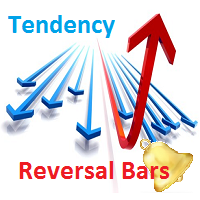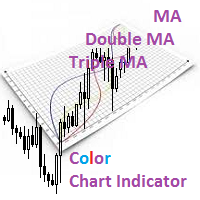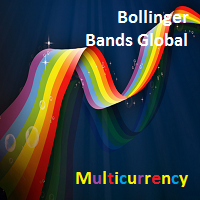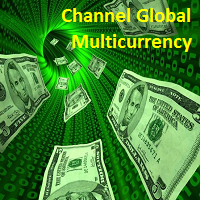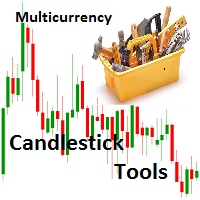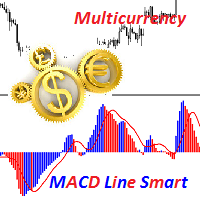Impulse System
- ユーティリティ
- Igor Semyonov
- バージョン: 1.21
- アップデート済み: 30 3月 2020
- アクティベーション: 5
Description
Impulse Pro is an impulse system based on two indicators - Moving Average and MACD-Histogram.
The impulse system was first designed by A. Elder and is featured in his book "Come Into My Trading Room: A Complete Guide to Trading". The system is based on the Moving Average and MACD-Histogram.
There is possibility of setting the color for bullish and bearish environment.
Input Parameters
- Calc_Method - Moving Average and MACD-Histogram calculation method:
- Single Moving Average.
- Double Moving Average.
- Triple Moving Average.
- FastMA - period of fast moving average (by default, FastMA = 12).
- SlowMA - period of slow moving average (by default, SlowMA = 26).
- SignalMA - period of the signal line (by default, SignalMA = 9).
- Signal_Method - signal line averaging method.
- MA_Period - moving average calculation period (by default, MA_Period = 13).
- MA_Method - moving average averaging method.
- Applied_Price - price used.
- Shift - shift relative to the price chart.
Purpose
The indicator can be used for manual or automated trading as part of an Expert Advisor.
The system's trading rules are based on the following signals: when bars are blue, you are not allowed to sell, when they are red, you are not allowed to buy. Non-colored bars allow the trader to think over further actions: whether to buy or to sell.
For automated trading, you can use values of any indicator buffer of double type: 0, 1, 2 or 3. The values must not be equal to EMPTY_VALUE!