Overall Grid Assistant
- ユーティリティ
- Vitaliy Kryukov
- バージョン: 3.8
- アップデート済み: 8 5月 2020
- アクティベーション: 5
Overall Grid Assistant trading panel is a fully-featured tool for building grids of orders and semi-automatic management of them. The panel has flexible settings of lot multiplier and distance between orders and also a lot of functions protecting the deposit from big losses. The panel has separate independent tabs for grids of buy and sell orders.
Grids build for losing trades opened manually or by another EA which can be chosen by magic number, comment or ticket.
There is a possibility to decrease and increase lot multiplier with every step of grid.
There is a possibility to set dynamic step of grid based on Bollinger Bands, ATR or regression indicators and also to change the width of used channel with every step making grid more or less dense.
There are following functions protecting the deposit:
- stop or closing of grid at reaching the predetermined drawdown of current pair (in % or in currency of account)
- stop or closing of grid at reaching the predetermined drawdown of the account (in % or in currency of account)
- time of day limits for orders' opening
- stop of grid building at reaching the predetermined incline of moving average
- stop of grid building at reaching the predetermined value of MACD
- joint stop loss for all orders of grid (must be set manually)
- closing of profitable part of grid to reduce the load of deposit
The panel let you to:
- start and close grid building by pressing the button
- set take profit and stop loss for all orders of grid at once
- set take profit at breakeven level by pressing the button
- move take profit and stop loss levels for all orders of grid by mouse right at the chart
- close full grid or its profitable part by pressing the button
- close all orders on the account by pressing the button
- lock full grid by pressing the button
- stop grid building for certain time
- start and stop grid building at reaching predetermined levels of price
- fix lot size and step of grid by pressing the button
- the very interesting feature of the panel is the ability to use trailing profit for grid along a trend line drawn on chart manually.
Besides the panel shows a lot of useful information:
- drawdown of the pair and of the account
- the number of orders in grid and their total value
- value and open price of the next order
- awaited profit and loss at reaching predetermined levels of take profit and stop loss (in currency of account and in % of deposit)
etc...
The complete descriptions of all functions, buttons and parameters of the panel is in the file:
https://c.mql5.com/31/314/Overall_Grid_Assistant_1.1_Manual.zip

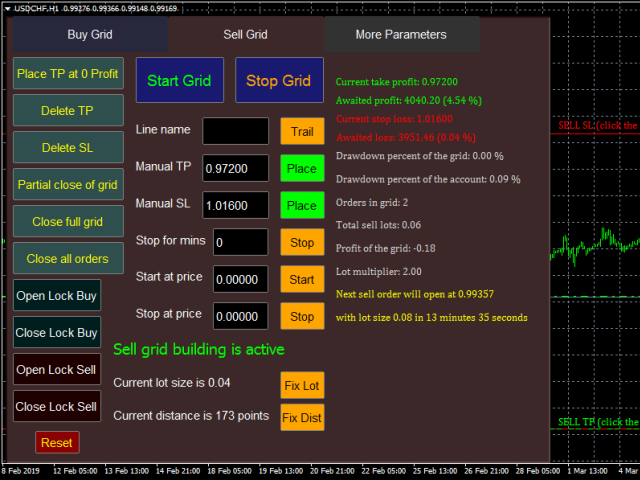
































































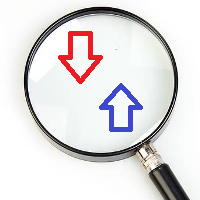
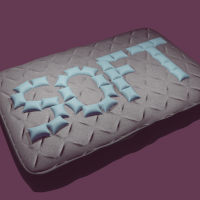
Best Grid tool in market. After all the bug fixes and improvements the current version is simply GREAT! The only grid tool in the whole market which offers grid distance based on ATR, BB etc.. If you are a Grid trader then you MUST buy Overall Grid Assistant!!