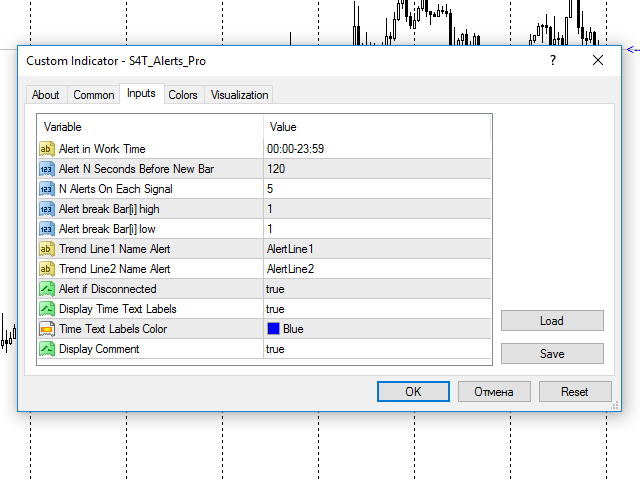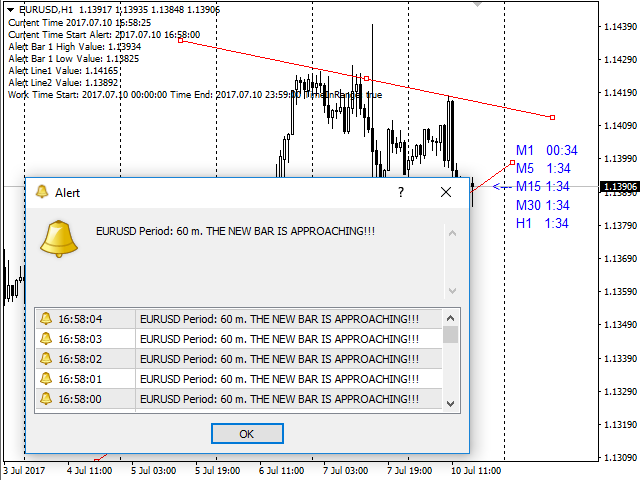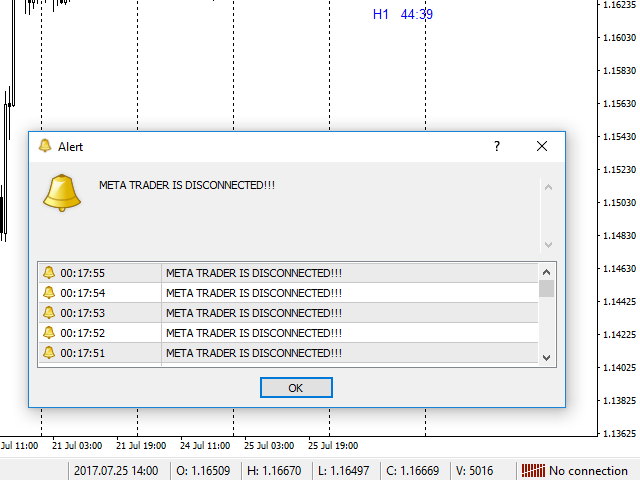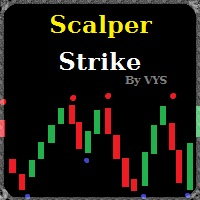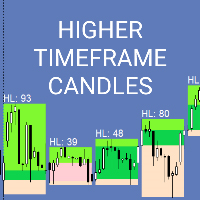Alerts Pro
- ユーティリティ
- Dmitry Zhezhera
- バージョン: 1.0
- アクティベーション: 5
This indicator is a simple and handy tool, the main tasks of which are:
- Remind the trader of the approaching closing of the current bar.
- Visually display the remaining time on the chart before the end of the current bars of the charts with periods M1, M5, M15, M30 and H1.
- Notify the trader of the breakdown of High and/or Low bar set in the indicator settings.
- Notify the trader of the breakdown of the specified trend lines.
- In addition, notify the trader about the server connection loss.
Settings:
- Alert in Work Time ="00:00-23:59" - allowed time interval for signaling (without restrictions).
- Alert in N Seconds Before New Bar = 120 - notify 120 seconds before the current bar is closed.
- N Alerts On Each Signal = 5 - pop up alert message appears 5 times for each new signal.
- Alert break Bar [i] high = 1 - notify when High of the previus Bar (in1) is broken down by the current bar (in0).
- Alert break Bar [i] low = 1 - notify when Low of the previus Bar (in1) is broken down by the current bar (in0).
- Trend Line1 Name Alert = AlertLine1 - unique name of the trade line 1, the breakdown of which is monitored by the indicator.
- Trend Line2 Name Alert = AlertLine2 - unique name of the trade line 2, the breakdown of which is monitored by the indicator.
- Display Time Text Labels = true - display the remaining time on the chart before the end of the current bars of the charts with periods M1, M5, M15, M30 and H1.
- Alert if Disconnected = true - enable alert if there is no connection to the server.
- Time Text Labels Color - set the preferable text color activated by Display Time Text Labels.
- Display Comment - display comments in the upper left corner of the chart.