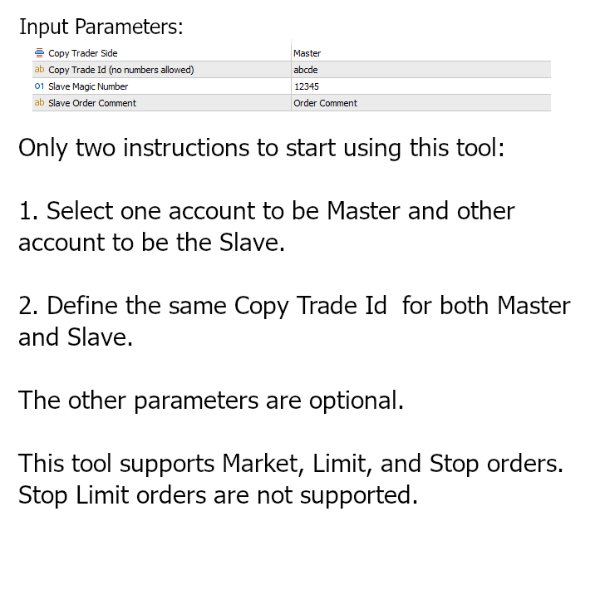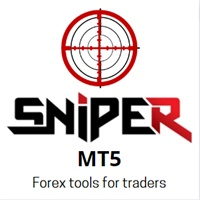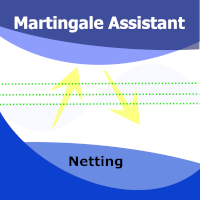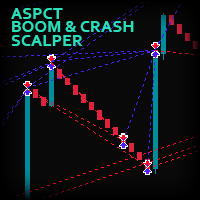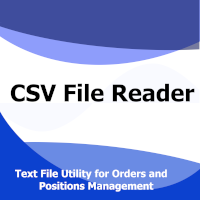High Frequency Ct
- ユーティリティ
- Elidio Xavier Guimaraes
- バージョン: 1.0
- アクティベーション: 10
This utility copies Market orders, Limit orders, and Stop orders with a focus on high speed and easy setup. The utility works by setting up a Master and one or more Slaves. The setup is quite simple: you just need to define which account is the Master and which account is the Slave, and then set up the same Copy Trade Id for both.
For the Slave to recognize the Master's orders, the Copy Trade Id parameter must be the same. Do not use numbers or special characters when setting the Copy Trade Id parameter. Preferably, use only letters.
Although it is possible to set up more than one Slave for each Master, this product does not guarantee that all orders will be copied to all Slaves 100% of the time (it should work smoothly most of the time). Because as the utility is focused on high speed, sometimes a Slave has to delete the "Signal" of the Master so that the next executions are executed faster, and this can cause the failure to read the order of the other Slaves. This is a remote possibility, but one that is possible to happen.