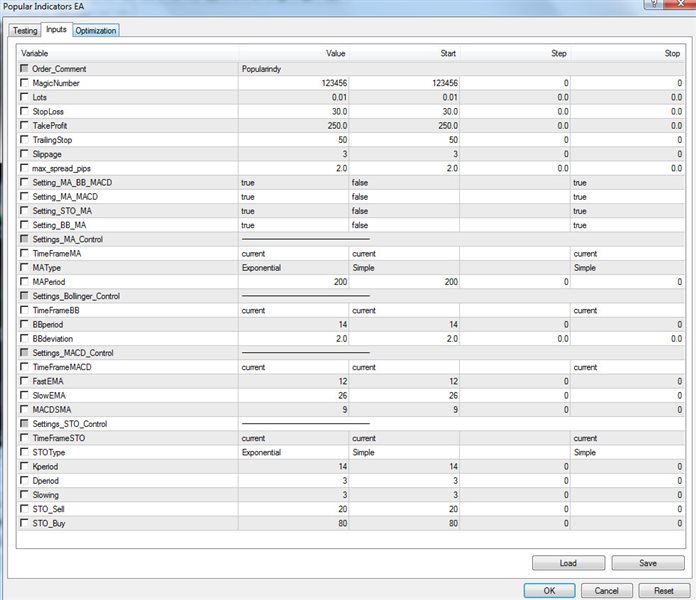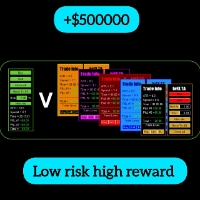Popular Indy EA
- ユーティリティ
- Sirinya Pakkaman
- バージョン: 1.0
- アクティベーション: 5
Popular indicators that are commonly used for trading made for testing to see what the results will be
You can set it as below.
The pairing is up to you. You need to test it before you go live to see if it's what you want.
Setting_MA_BB_MACD =true;
Setting_MA_MACD =true;
Setting_STO_MA =true;
Setting_BB_MA =true;
If you do not want to use any conditions Must be set to false.
To prevent confusion that may occur