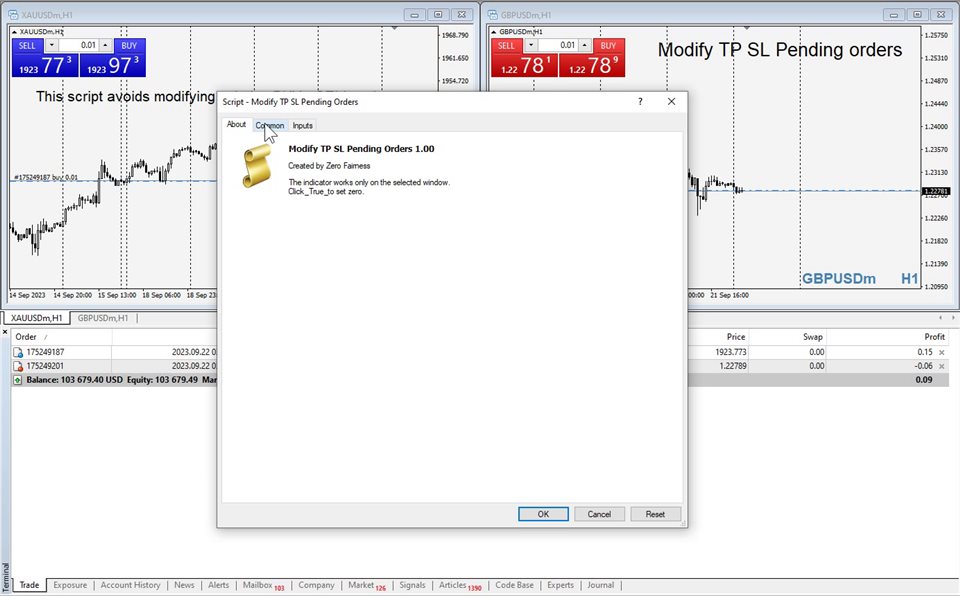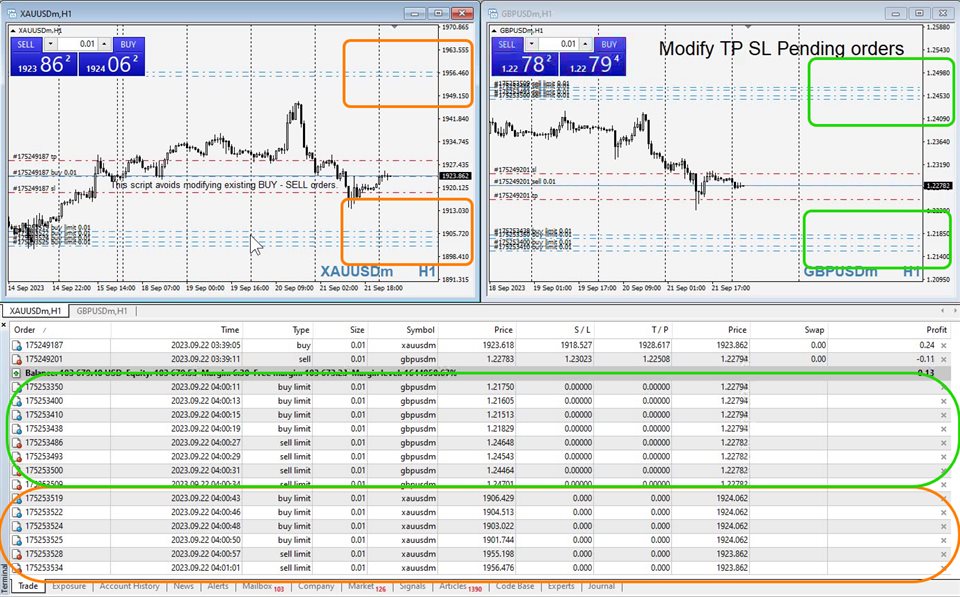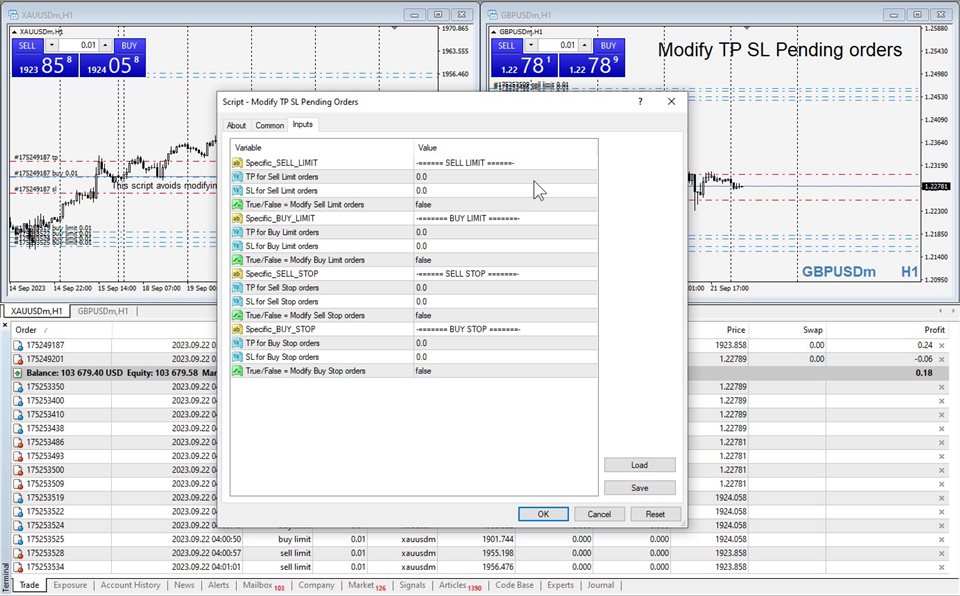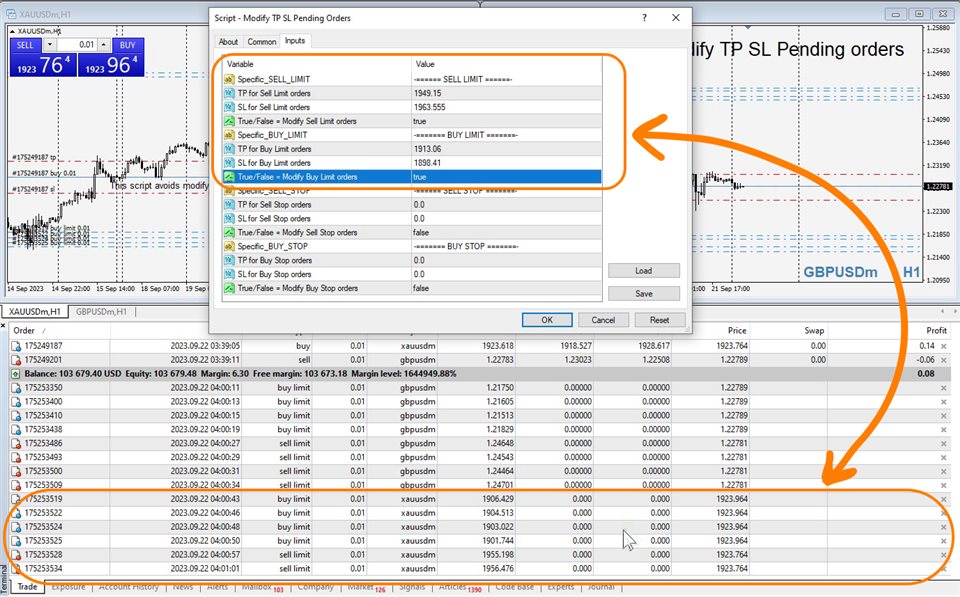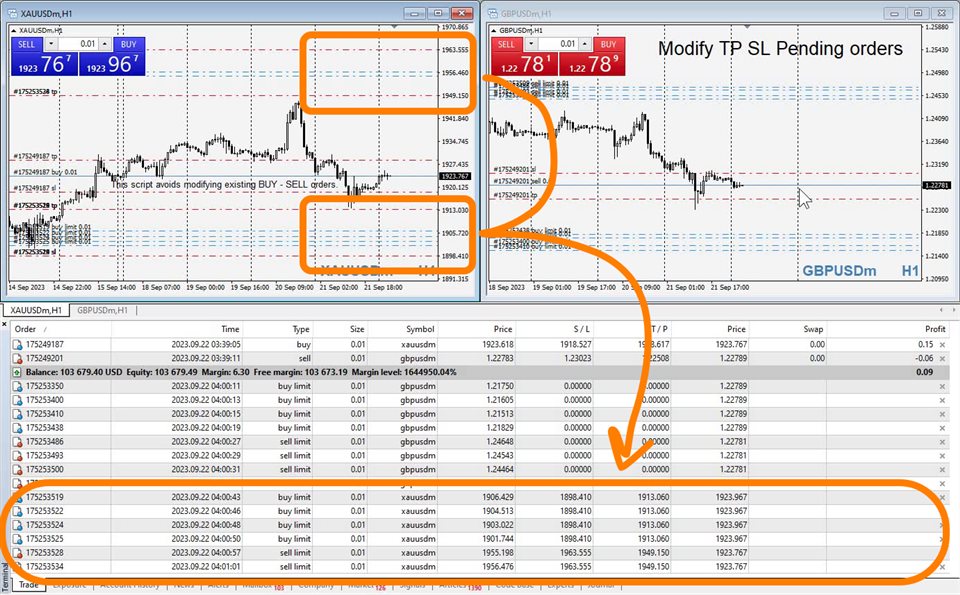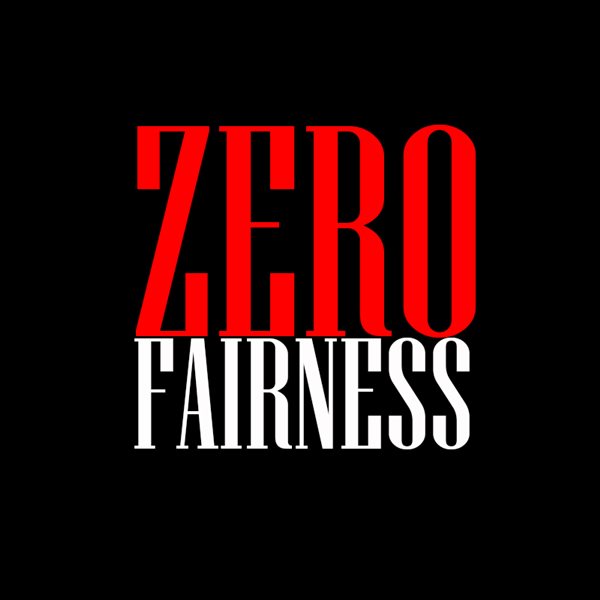Modify TP SL Pending Orders
- ユーティリティ
- Sakda Prempreenon
- バージョン: 1.0
- アクティベーション: 5
Modify TP SL Pending Orders
Selected chart.
Please leave a review about this product to help other users benefit from it.
This script avoids modifying existing BUY and SELL ( TP & SL ) orders.
+ User-friendly utility
+ Help adjusting Take Profit and Stop Loss points for all your running orders automatically
+ Compatible with orders Sell Limit , Buy Limit , Sell Stop , Buy Stop
+ Easily edit all orders with appropriate new P&L values
+ The indicator works only on the selected window.
There's nothing to worry about, including a freezing screen and any kind of effects on other chart windows.
Disclaimer: This script is a trading tool and not financial advice. Use it at your own risk and consult with a qualified financial advisor if needed.
Thank you very much for your reviews and comments
That is also an encouragement for making my new indicator.
Create by: Zero Fairness