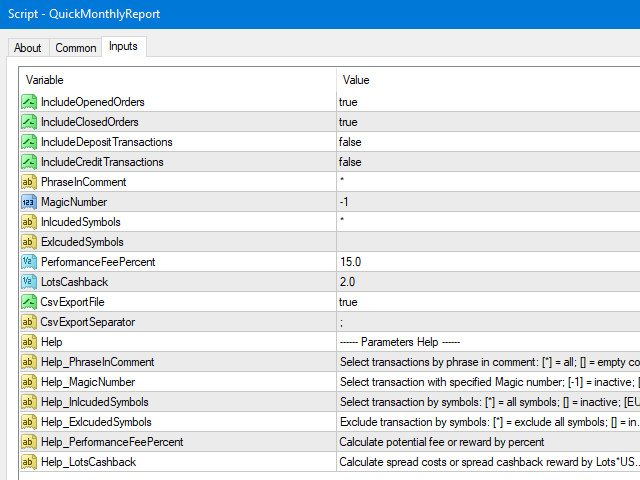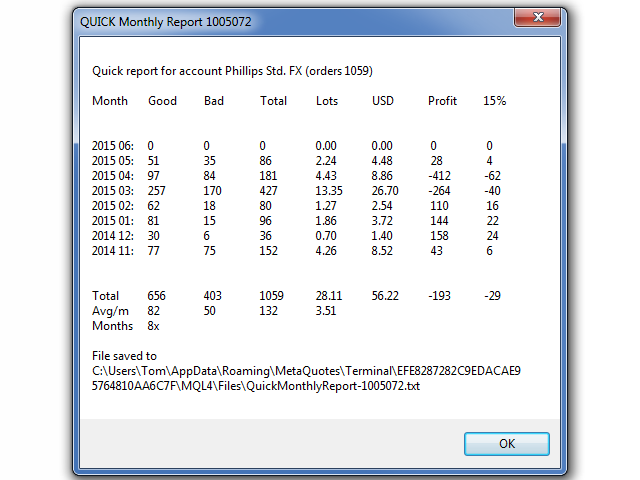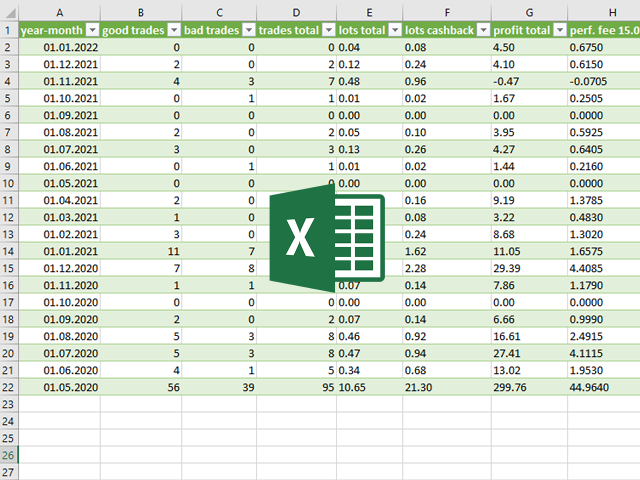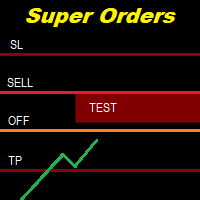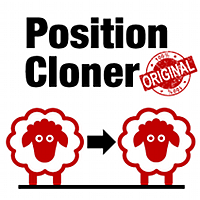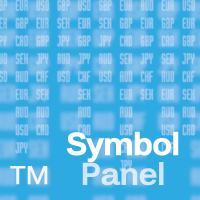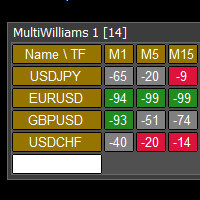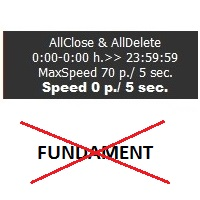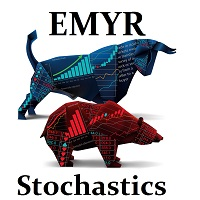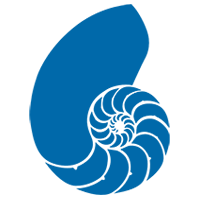Quick Monthly Report
- ユーティリティ
- Tomas Hruby
- バージョン: 1.2
- アップデート済み: 9 1月 2022
- アクティベーション: 5
Quick Monthly Report – One Click Report
Displays the results of trading according to monthly periods in a pop-up window
Advantages
- With just one click you can view a list of the entire history according to months
- Exports data to CSV files with custom separator
- Filter by Magic Numbers
- Filter by Symbols
- Filter by words, letter or phrase in the comment
- Calculates the profits gained and the percentage of a Performance fee
- Enables to calculate the traded Volume or Lots with cachback in USD
Parametres
- IncludeOpenedOrders: Includes the opened trades into the calculations. (default true)
- IncludeClosedOrders: Includes the entire history into the calculations. (default true)
- PhraseInComment: Filters the items by a letter or word in the comment section in each trade. (default star * = all comments)
- MagicNumber: Filters the trades by the entered Magic Number.
- IncludedSymbols: Filters by trade symbols. Symbols have to be separated by commas, for example: EURUSD, GBPUSD. (default star * = all symbols)
- ExcludedSymbols: You can exclude one of the symbols in the history. Symbols have to be separated by commas. (default is empty)
- PerformanceFeePercent: It calculates the percentage of the realized performance based on the entered value.
- LotsCashback: Number of traded lots converted to dollars (or currency) based on the entered value of a lot.
- CsvExportFile: Exports the report from a window to a CSV file.
- CsvExportSeparator: Choose your CSV column separator