Unisciti alla nostra fan page
- Visualizzazioni:
- 95
- Valutazioni:
- Pubblicato:
-
Hai bisogno di un robot o indicatore basato su questo codice? Ordinalo su Freelance Vai a Freelance
L'indicatore Coppock MetaTrader è un'implementazione del famoso indicatore della curva di Coppock, creato per la prima volta da Edward Coppock nel 1962. L'indicatore mostra le opportunità di acquisto e vendita a lungo termine (classicamente, viene utilizzato solo per l'acquisto) misurando la media mobile ponderata (con un periodo di 10) della somma di due tassi di variazione (con un periodo di 14 e 11). È la versione classica. In questa versione MetaTrader è possibile modificare i parametri degli indicatori di base. È possibile utilizzare questo indicatore Coppock in MT4 e MT5.
Parametri di ingresso
- ROC1Period ( default = 14) - il periodo del primo tasso di variazione della somma.
- ROC2Period ( default = 11) - il periodo del secondo tasso di variazione della somma.
- MAPeriod ( default = 10) - il periodo della media mobile della somma.
- MAType (solo in MT4) ( default = 3 (WMA)) - il metodo della media mobile della somma. Non è consigliabile modificarlo.
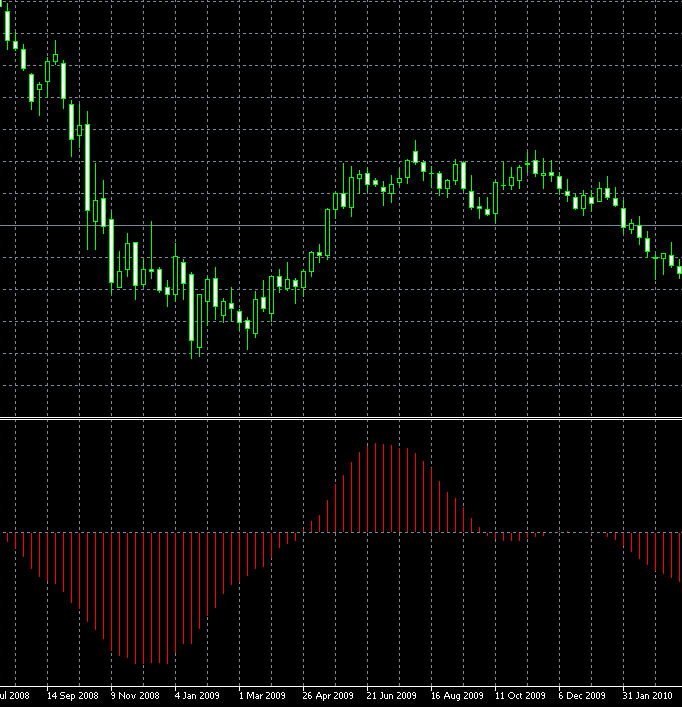
La strategia principale quando si fa trading con l'indicatore Coppock consiste nell'acquistare quando la curva inizia a salire da un minimo sotto lo zero e nel vendere quando la curva inizia a scendere da un massimo sopra lo zero. I top e i minimi (rispetto all'intorno) non vengono presi in considerazione. L'indicatore aiuta a cogliere le tendenze nelle loro fasi iniziali. Ma non aspettatevi di entrare sui massimi e minimi effettivi con esso.
Tradotto dall’inglese da MetaQuotes Ltd.
Codice originale https://www.mql5.com/en/code/55371
 Canale di regressione lineare
Canale di regressione lineare
L'indicatore costruisce un canale mediante l'equazione di regressione lineare y=b+a*x.
 ZigzagColor_Channel
ZigzagColor_Channel
Indicatore ZigzagColor che disegna un canale.
 Support and Resistance MT5
Support and Resistance MT5
Indicatore MetaTrader di supporto e resistenza - come suggerisce il nome, questo indicatore visualizza i livelli di supporto e resistenza. Li mostra direttamente sul grafico, fornendo un facile aiuto quando si vuole impostare il livello di stop-loss o di take-profit, o quando si vuole vedere il prossimo target di mercato. Questo indicatore utilizza l'indicatore standard MetaTrader Fractals (secondo il metodo di Bill Williams) e non ha parametri di input modificabili. Questo indicatore è disponibile per le versioni 4 e 5 di MetaTrader.
 DXMA
DXMA
L'indicatore di media mobile espansa DMI.