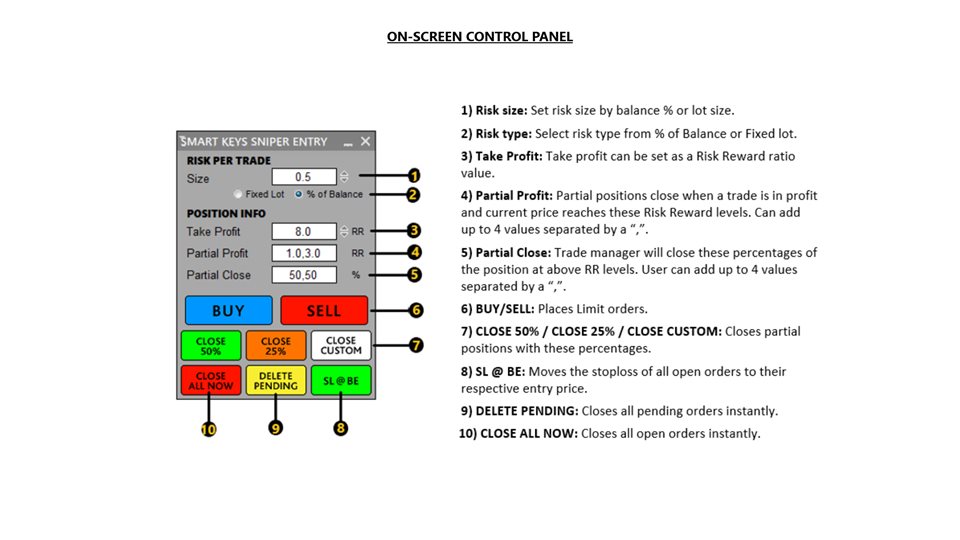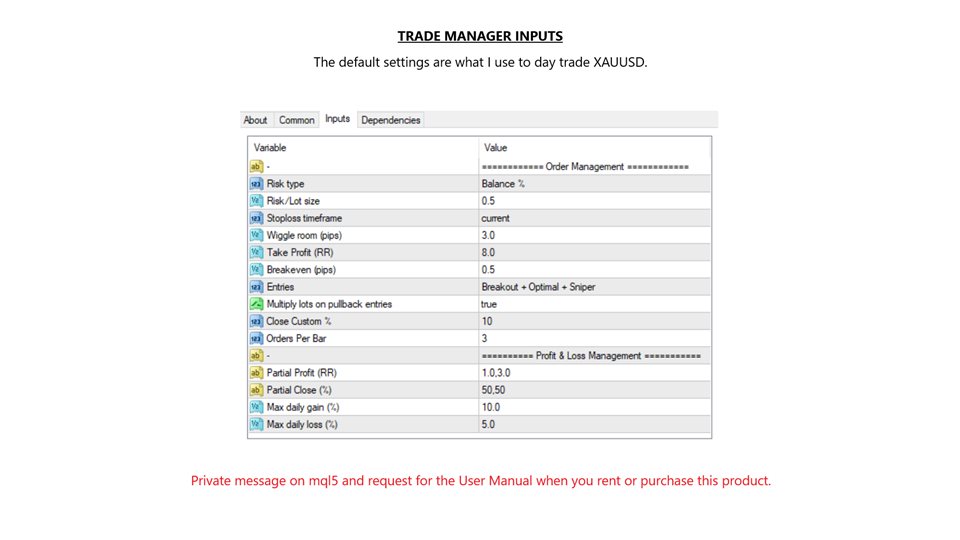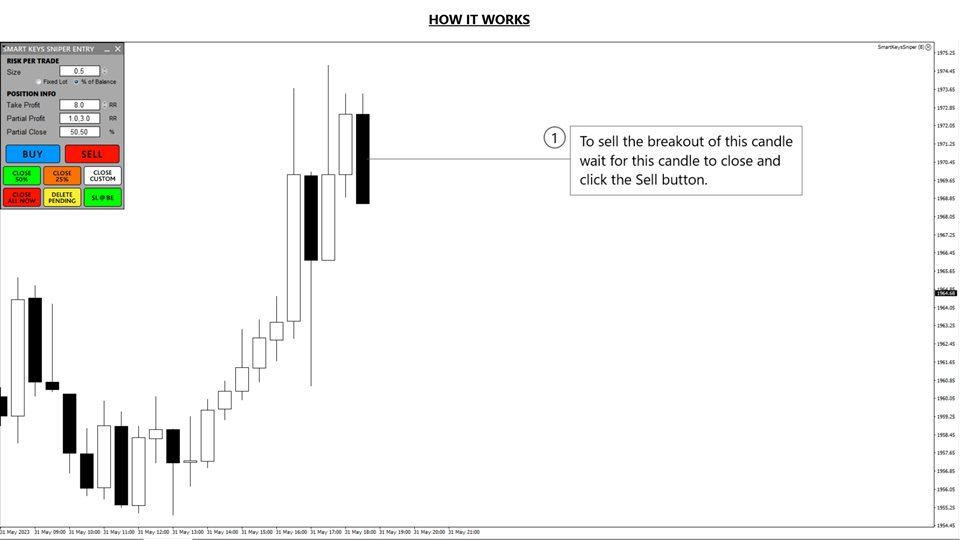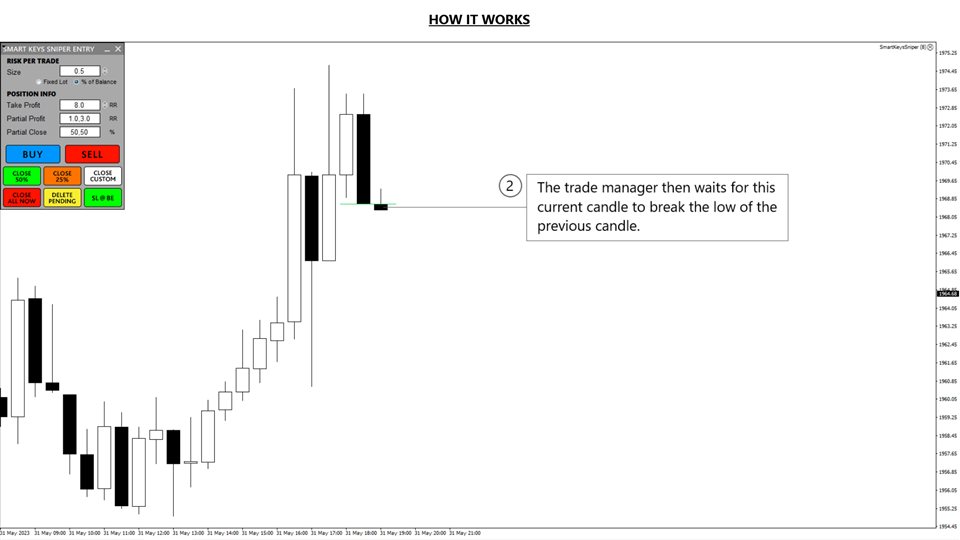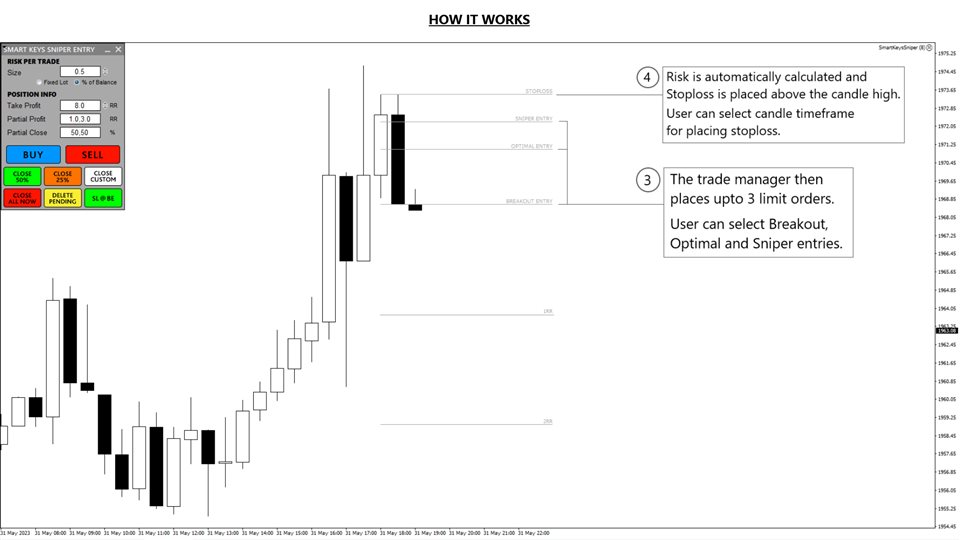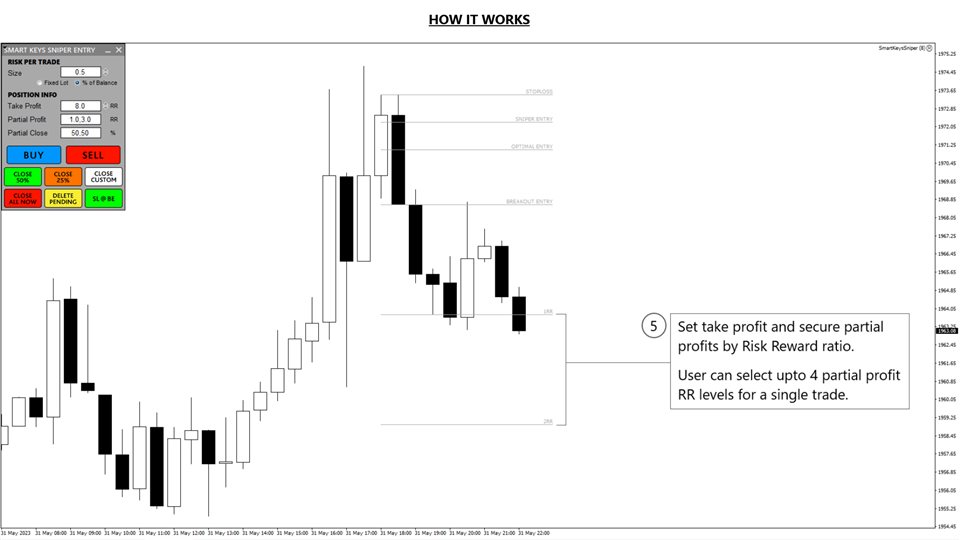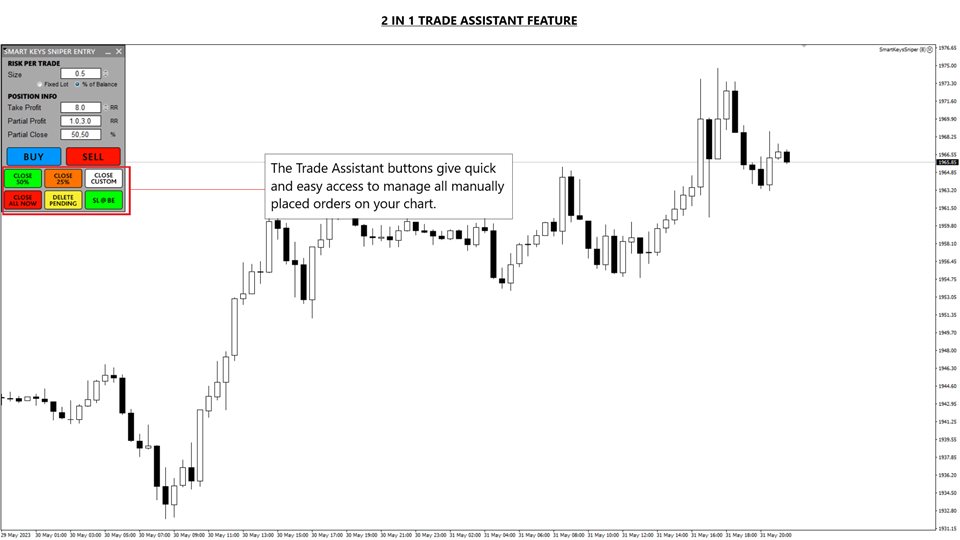Smart Keys Sniper Entry
- Utilitaires
- Stephen Sanjeeve Sahayam
- Version: 1.0
- Activations: 20
Ce trade manager 2 en 1 est idéal pour trader les ruptures de chandelles. Cela peut coûter en moyenne une transaction en plaçant des ordres à cours limité supplémentaires sur les pullbacks. Cela vous assure d'obtenir le meilleur prix sur toutes vos positions et un RR plus élevé sur vos gains. Le risque est calculé par la hauteur de bougie la plus récemment fermée. Les boutons de l'assistant commercial aident à gérer toutes les commandes passées manuellement.
Utilisez-le avec n'importe quelle méthode d'entrée ; l'action ou les indicateurs de prix et pour tout style de trading ; scalping, intraday ou swing trading.
Caractéristiques:
- Échangez des cassures de bougies à l'aide d'ordres à cours limité.
- La fonction spéciale de coût moyen augmente le RR sur les transactions gagnantes.
- Limitez le nombre d'ordres pris à la fois - réduit les échanges excessifs.
- Fonctionnalité unique de calcul du risque et de placement du stoploss par période de bougie.
- Définissez des bénéfices et sécurisez des bénéfices partiels par RR.
- Un clic pour déplacer le stoploss vers l'entrée.
- Un clic pour fermer les positions partielles.
- Ferme automatiquement toutes les transactions ouvertes lorsque le pourcentage de gain ou de perte quotidien est atteint.
AVERTISSEMENT!!!
- N'achetez PAS si vous ne pouvez pas ou ne voulez pas lire le manuel d'utilisation. Manuel d'utilisation disponible uniquement en anglais.
- Avant d'acheter, testez la VERSION GRATUITE sur Strategy Tester et familiarisez-vous avec chaque paramètre et son fonctionnement.
- Je recommande fortement de louer pendant 1 mois et de tester de manière approfondie pour voir si cela convient à votre style de trading.
- Vous DEVEZ tester ce trade manager sur un compte démo pendant au moins 2 semaines avant de l'utiliser sur un compte réel.
IMPORTANT!!!
- Après l'achat, veuillez envoyer un message privé en mql5 pour le manuel de l'utilisateur.
- Les paramètres par défaut sont définis pour minimiser les prélèvements et protéger le capital. Vous pouvez modifier et tester les paramètres pour une tolérance au risque plus élevée.
Cet outil est le partenaire idéal de l'indicateur Price Action Entry Alerts. Il peut également être utilisé indépendamment pour négocier n'importe quel système de négociation.