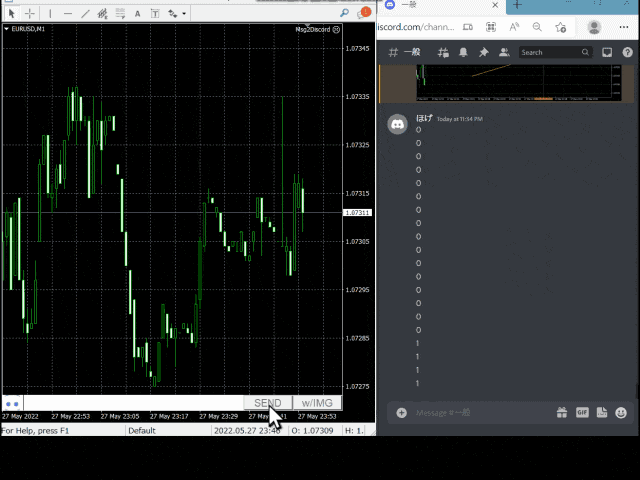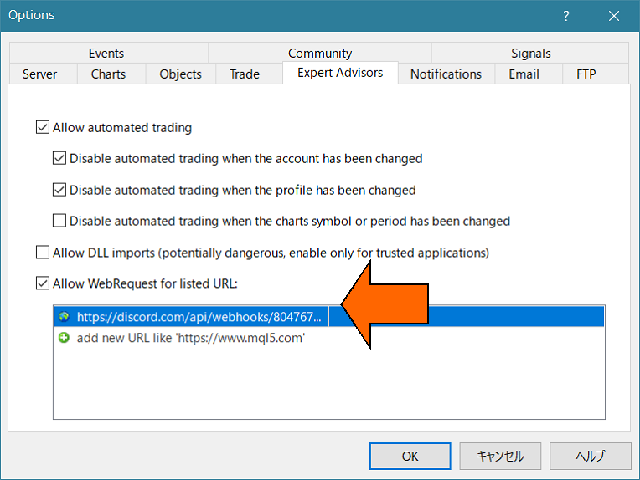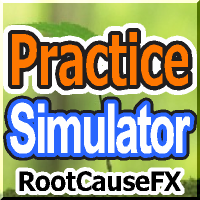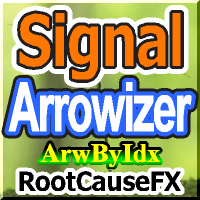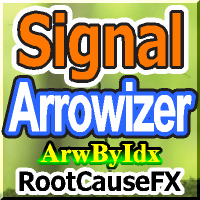Msg2Discord MT4 Post to Discord
- Utilitaires
- Sajiro- Yoshizaki
- Version: 1.41
Il fonctionne bien dans le testeur de stratégie. Essayez-le avec la DEMO GRATUITE (build 1353).
Msg2Discord envoie du texte libre et des captures d'une zone de texte à Discord.
Si vous écrivez des lignes, des marques ou des commentaires sur le graphique, l'image sera envoyée.
Un outil très utile et simple.
- Envoi de messages libres
1. Entrez le texte libre dans la boîte EDIT.
2. Appuyez sur le bouton ENVOYER.
- Envoi d'un message libre + capture d'image
1. saisissez le texte dans la case EDIT. 2.
2. appuyez sur le bouton w/img.
- Envoi d'une image capturée
1. appuyez simplement sur le bouton w/IMG.
*Requiert le WEBHOOK de Discord comme paramètre.
*Cet outil utilise "WebRequest", donc veuillez ajouter l'adresse suivante
https://discord.com/api/webhooks/
Il s'agit d'une fonction simple, mais qui sera un outil utile pour les utilisateurs de Discord.
Fonctionne bien sur le testeur de stratégie ! Essayons la DEMO GRATUITE.
How to run the FREE DEMO => https://www.mql5.com/en/blogs/post/749299
Msg2Discord envoie du texte libre et des captures d'une zone de texte à Discord.
Si vous écrivez des lignes, des marques ou des commentaires sur le graphique, l'image sera envoyée.
Un outil très utile et simple.
- Envoi de messages libres
1. Entrez le texte libre dans la boîte EDIT.
2. Appuyez sur le bouton ENVOYER.
- Envoi d'un message libre + capture d'image
1. saisissez le texte dans la case EDIT. 2.
2. appuyez sur le bouton w/img.
- Envoi d'une image capturée
1. appuyez simplement sur le bouton w/IMG.
*Requiert le WEBHOOK de Discord comme paramètre.
*Cet outil utilise "WebRequest", donc veuillez ajouter l'adresse suivante
https://discord.com/api/webhooks/
Il s'agit d'une fonction simple, mais qui sera un outil utile pour les utilisateurs de Discord.
Fonctionne bien sur le testeur de stratégie ! Essayons la DEMO GRATUITE.