ADX Channel Indicator
- Indicateurs
- Alexander Nikolaev
- Version: 1.2
- Mise à jour: 6 mars 2021
This indicator forms a channel based on the readings of the ADX (Average Directional Movement Index) indicator, displays and informs the trader of a price reversal at the boundaries of this channel, and can also report when the price touches the channel boundaries. It also draws additional dotted lines, which depend on the readings of the + DI and -DI of the ADX indicator. It also has an option for filtering signals depending on the readings of the stochastic. The channel drawn by this indicator is a bit like Envelopes or Bollinger, and its lines depend on market volatility. A sell trade is usually carried out when the price touches and bounces off the upper channel line, a buy - from the lower one (in this version of the indicator there is a possibility of notifications when such a signal appears). It is recommended to trade at a time when there is no important news, when the market is calmer. For automatic trading on the ADX channel, you can use the advisor:
It is recommended to use this indicator on timeframes: from m1 to m30.
Options
- PeriodADX - period of the ADX indicator for drawing the channel;
- Strength - strength, the greater this parameter, the stronger the channel will depend on the ADX readings;
- Strength2 - the strength of the additional channels indicated by dashed lines (they depend on the readings of + DI and -DI);
- History - the number of bars in history to draw lines;
- EnableTouchAlert - enable notifications when the channel border is touched, or when the price exceeds the channel borders;
- EnableReverseAlert - enable an alert for a reversal signal when the price moves away from the channel boundaries;
- SignalOf2Lines - notify and show a reversal signal by an arrow only when two indicator lines intersect at once;
- EnableStochFilterPeriod - enable filtering of signals by the Stochastic indicator (0 = disabled, more than 0 - setting the period);
- StochasticSlowing - slowing down of the Stochastic indicator;
- StochasticLevels - levels of the Stochastic indicator (for example, 30 means that the levels will be 30 and 70).


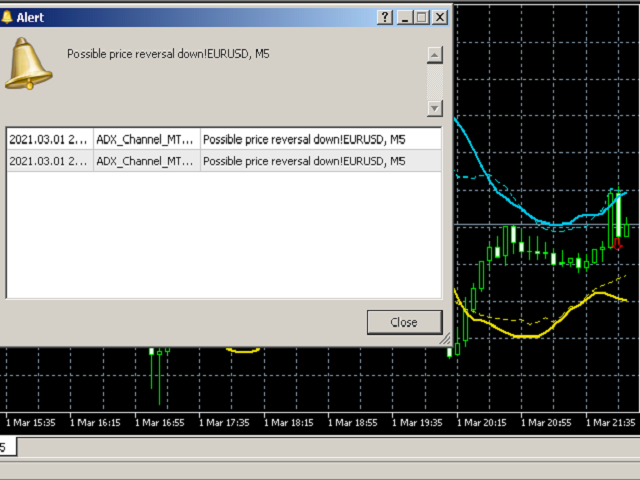
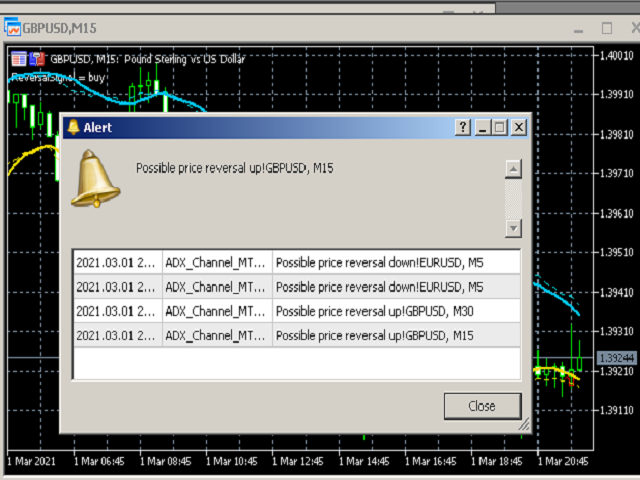














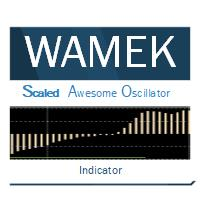

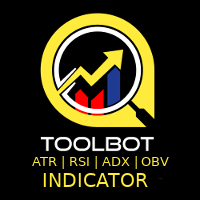

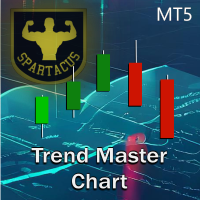

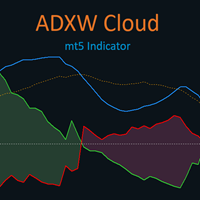






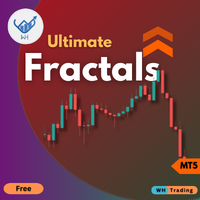



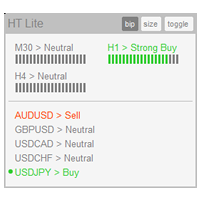

























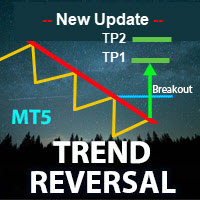


































really great help. Backtest and adjust the settings to your liking. Thanks!!!