Lotsize panel
- Utilitaires
- Cristian Eriksson
- Version: 1.21
- Mise à jour: 13 octobre 2023
Compliement your normal MT5 Buy/Sell panel with this automatic lot size panel.
This product is free without any limitations.
There will be a pro verision later with additional functionality, but my motto is to always have awesome free products.
It automatically places the stop and sizes the lot according to the given ATR for risk.
You have to try it to experience it!
Now I can't trade manually without it.
It's turned out to be much more intuitive than I would think before creating it.
There's now also a pro version that let's you set the stoploss with a line.
https://www.mql5.com/en/market/product/82795

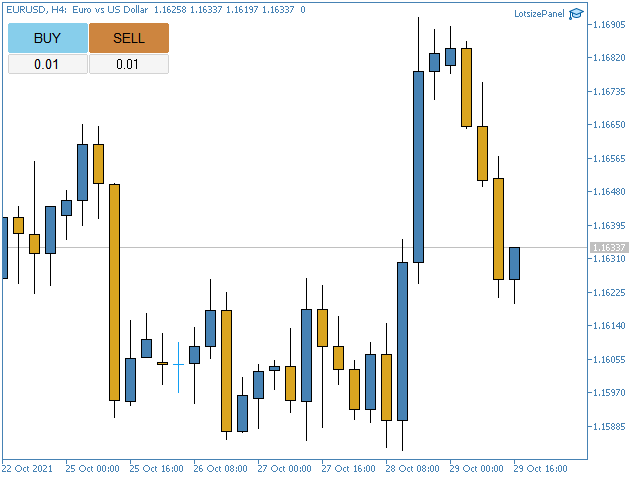
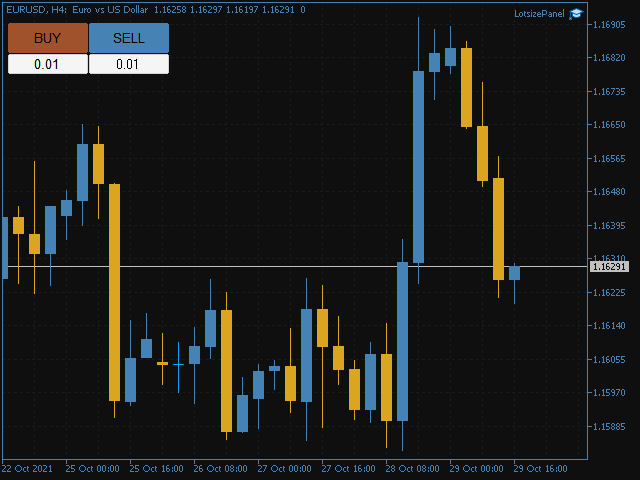





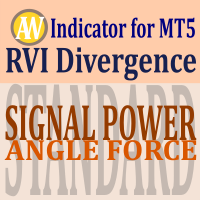





















































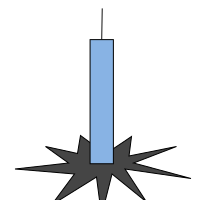
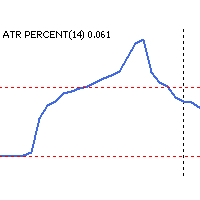




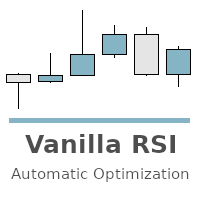



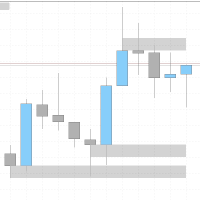
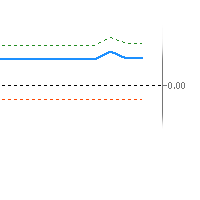
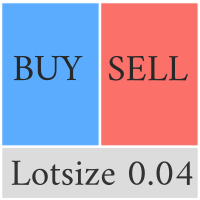
Brilliant idea, thanks to the author. Simple and good. I trade hands and now I always use this panel. However, there is a small problem - the panel in the settings was moved to the upper right corner, but the part of the panel with the lot size was not moved. Can this be fixed?