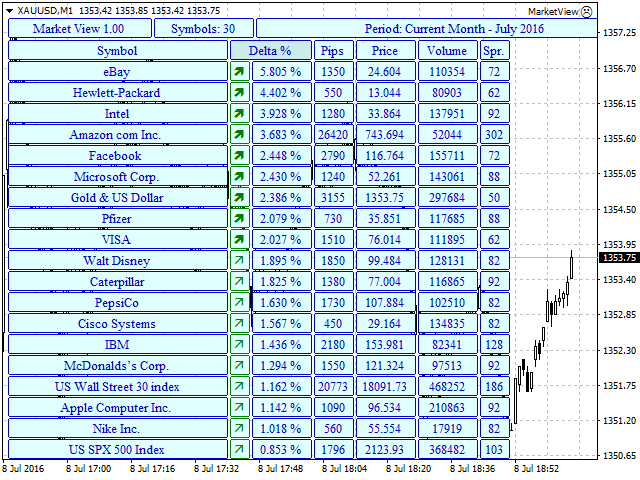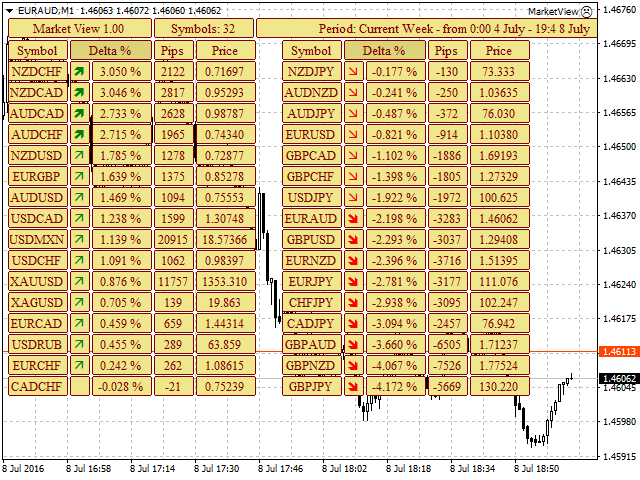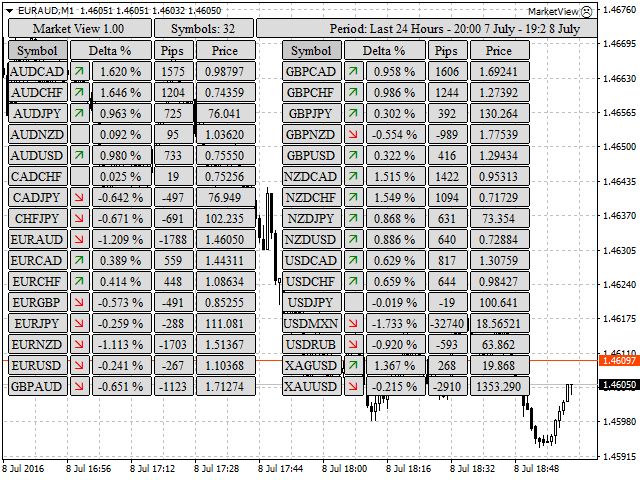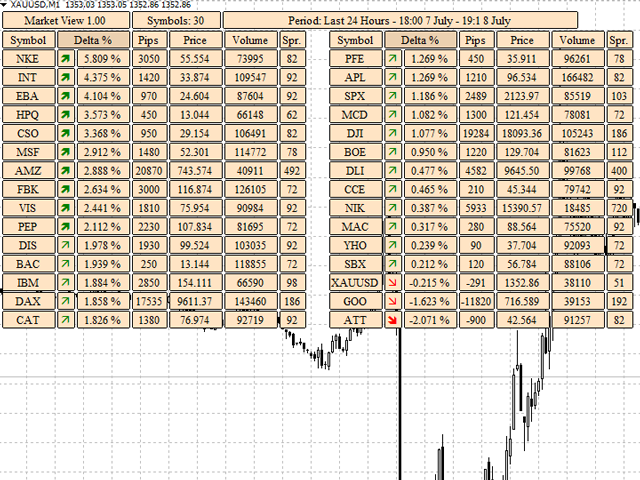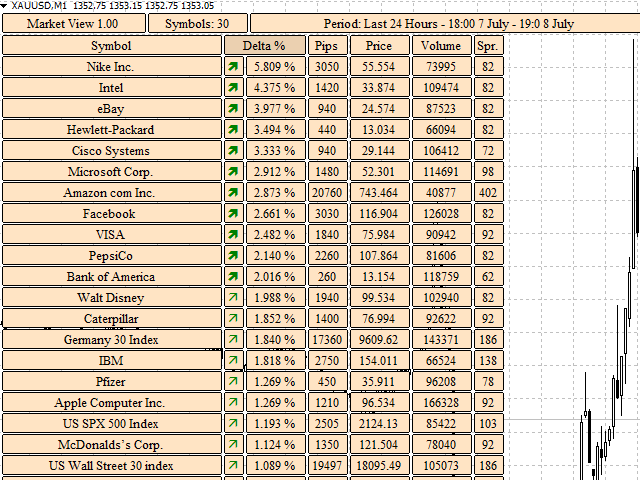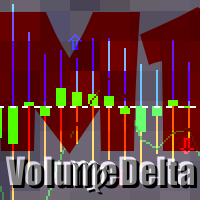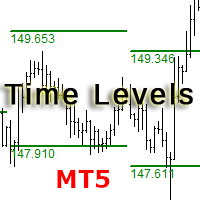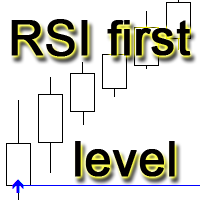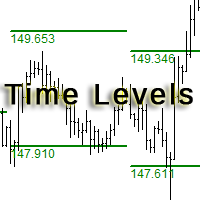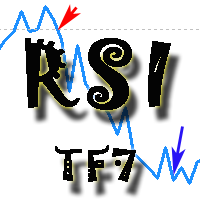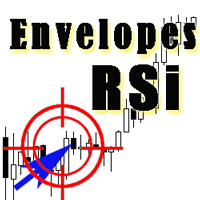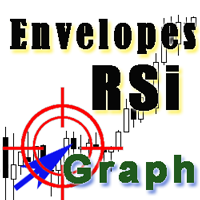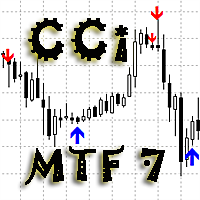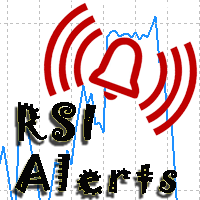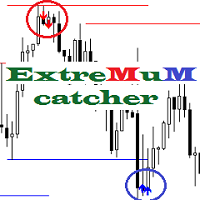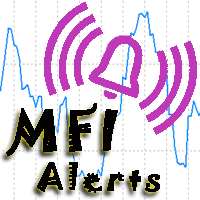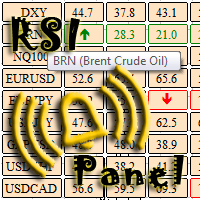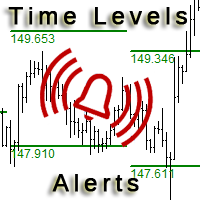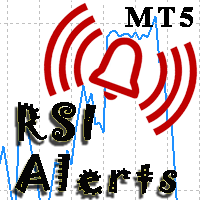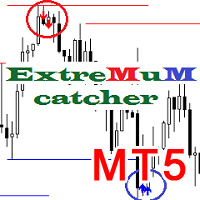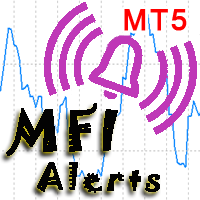MarketView
- Utilitaires
- Yurij Izyumov
- Version: 1.13
- Mise à jour: 26 novembre 2021
- Activations: 20
The MarketView utility is designed to display the market changes in percents as a table over the specified time interval. Every column element can be disabled. The color scheme can be easily and quickly customized for your needs. The number of symbols in columns can be adjusted (PerColumn). The MarketView also allows to open chart of any symbol by simply clicking its name. It can automatically apply any customized template to the newly opened chart.
Attention! In order to remove any symbol from the table, it is necessary to remove the utility from the symbol chart and to close the charts of the symbol (that needs to be excluded). After that, in the symbols list of the terminal hide all the unnecessary symbols and reattach the utility to the chart. Otherwise, the terminal will not allow to disable the symbols.
In order to enable/add required symbols, there is no need to remove the utility. Simply go to the symbol settings and enable the required symbols, they will be automatically added to the table. Sometimes it takes a while to download the quotes.
It can display different data, which can be enabled and disabled in the settings. It is possible to output data on different time intervals. The detailed description is available here.
The table can be directly and inversely sorted by: symbol name (Symbol), price change in % (Delta %), price change in points (Pips), volume (Volume). To sort the table simply click the column label (Symbol/Delta %/Pips/Volume).
Settings
- MinPercent - minimum price change threshold in percents (%) to display the symbol arrow. If you set MinPercent =0, then the arrows will be draws for all symbol except the ones with distinct 0.
- MaxPercent - maximum price change threshold in percents (%) to highlight the symbol arrow with bold - significant change.
- Symbols per column - the number of symbols in a column.
- Show price Bid - show symbol price.
- Short or Long name of Symbols - short or long name of the symbol (true = short).
- Show change in % - show price changes as percentages (%).
- Show change in pips - show price changed in points.
- Show Volume - show volumes.
- Show spread - show spread.
- Display Period - select period for calculation.
- ClickToChart - thus option allows to open a new windows for the symbol when its name is clicked (true - opening enabled, false - will not open anything).
- TemplateName - name of the template to be applied to a newly opened chart. If ClickToChart = false, this parameter will be ignored. Example:White.tpl
- Text color - text color.
- Background color - Table background color.
Information in the MarketView is updated every 2 seconds.
If something should be added or modified - write in the comments.