Version 24.2
2024.02.03
La nouvelle version contient de nombreux changements et améliorations.
Version 24.1
2024.01.05
La nouvelle version contient de nombreux changements et améliorations.
Version 23.16
2023.11.29
La mise à l'échelle de l'interface a été optimisée.
Version 23.15
2023.11.25
La nouvelle version contient de nombreux changements et améliorations.
Version 23.14
2023.11.17
La nouvelle version contient de nombreux changements et améliorations.
Version 23.13
2023.11.02
Le code a été optimisé et des bugs mineurs ont été corrigés. Ajout d'un thème clair.
Version 23.12
2023.10.16
La nouvelle version inclut de nombreux changements et améliorations.
Version 23.11
2023.04.22
La nouvelle version contient de nombreux changements et améliorations.
Version 23.10
2023.04.18
La possibilité de créer des listes de symboles de trading a été ajoutée, à la suite de quoi le nombre de symboles de trading à surveiller est devenu illimité. Le nombre maximum de symboles de trading pour une liste est de 6.
Version 23.9
2023.03.31
La nouvelle version contient de nombreux changements et améliorations.
Version 23.8
2023.03.27
La nouvelle version contient de nombreux changements et améliorations.
Version 23.7
2023.03.22
La nouvelle version contient de nombreux changements et améliorations.
Version 23.6
2023.03.15
La nouvelle version contient de nombreux changements et améliorations.
Version 23.5
2023.03.08
Les algorithmes ont été optimisés. Indicateur de chasseur de bougies mis à jour. Ajout de l'affichage des noms de modèles de chandeliers lors de l'utilisation de l'indicateur de chasseur de bougies.
Version 23.4
2023.03.04
Ajout du défilement horizontal des graphiques.
Version 23.3
2023.02.23
Correction de bugs mineurs, travail sur la mise à l'échelle de l'interface utilisateur terminé.
Version 23.2
2023.01.31
Bugs corrigés, indicateur Candle Hunter mis à jour.
Version 23.1
2023.01.05
Correction de bugs créés dans la dernière mise à jour.
Version 22.12
2022.12.27
Performance améliorée. Ajout de la possibilité de changer la couleur d'arrière-plan des graphiques en fonction du profit ou de la perte total.
Version 22.9
2022.09.19
Modifications et améliorations internes mineures.
Version 22.6
2022.06.17
Bugs corrigés. Performance améliorée. Mise à jour de la collection d'indicateurs de tendance.
Version 22.5
2022.05.06
Bugs corrigés. Performance améliorée.
Version 22.4
2022.02.17
Petites corrections
Version 22.3
2022.02.07
Modifications internes mineures.
Version 22.2
2022.02.05
Algorithmes internes améliorés. L'indicateur d'analyse graphique Candle hunter a été ajouté à la collection d'indicateurs.
Version 21.10
2021.10.22
Improved internal algorithms. Bugs fixed.
Version 21.5
2021.05.08
The graphical interface has been updated - added showing the end timers of the current candle for the selected trading symbols.
An option has been added to the settings that controls the display of timers. Internal algorithms have been optimized.
Version 20.12
2020.10.29
Changes made with the release of new terminal builds
Version 20.11
2020.10.16
Fixed bugs. Changes made with the release of new terminal builds.
Version 20.10
2020.10.02
Fixed bugs. Changes made with the release of new terminal builds.
Version 20.6
2020.06.05
Changes made with the release of new terminal builds
Version 20.5
2020.05.07
Changes made with the release of new terminal builds
Version 20.3
2020.03.03
Fixed a bug in the GUI
Version 20.2
2020.02.01
The GUI updated and added new indicators.

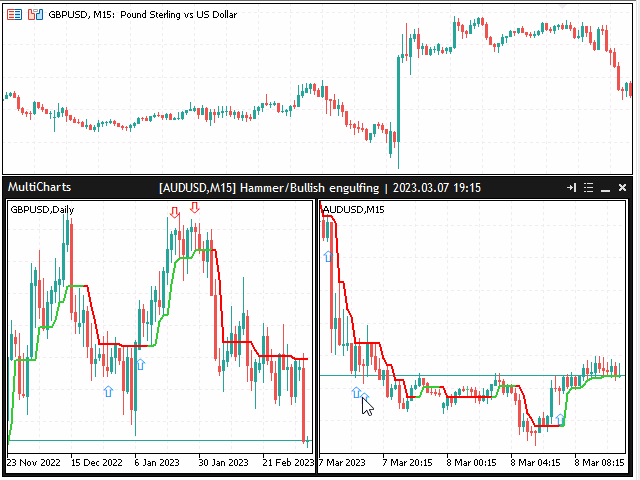
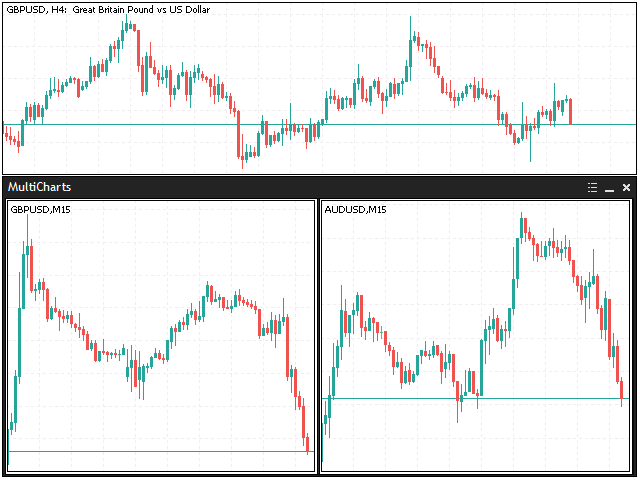
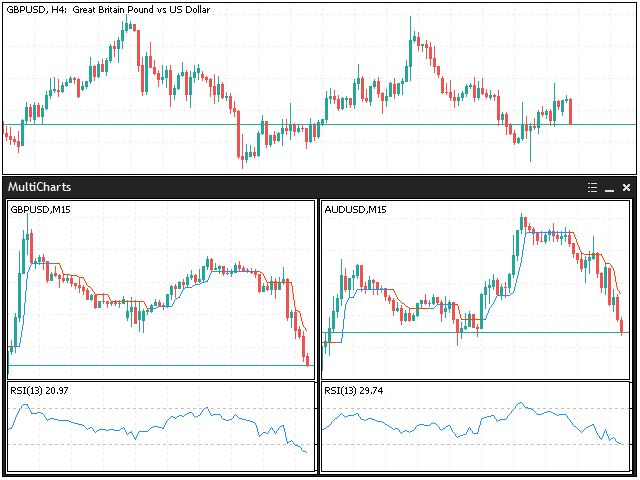

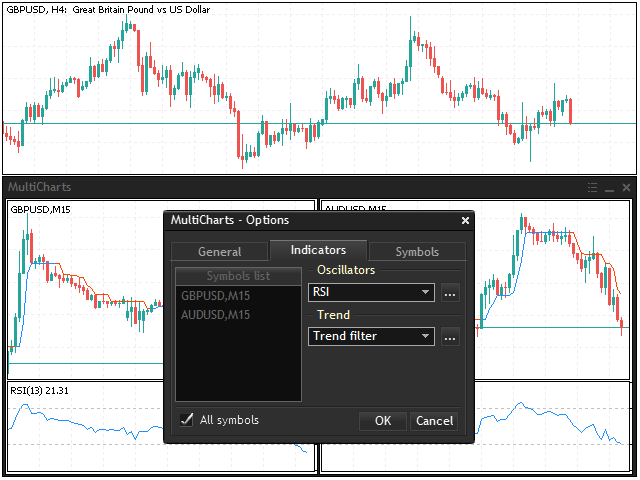
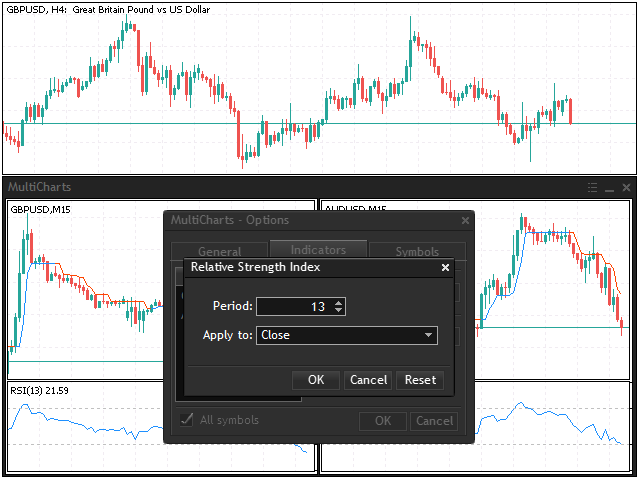

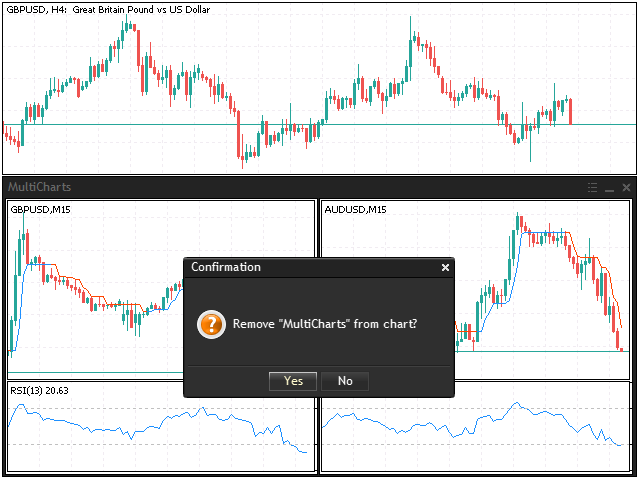












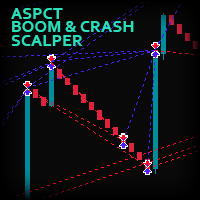














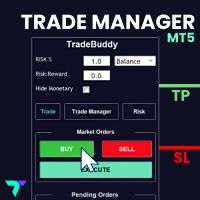
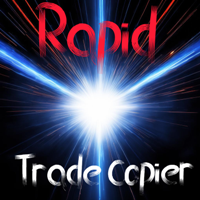































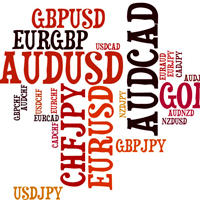
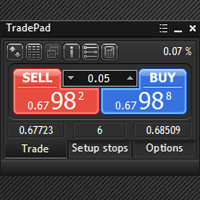
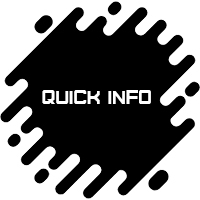

very good tool for multi charting, I have compared a few and have finally chosen this one. The developer is very friendly responds fast and is open for suggestions and further improvements. Recommended.