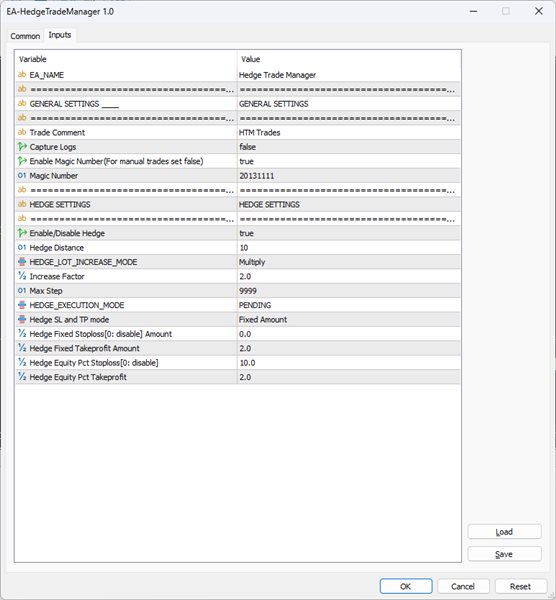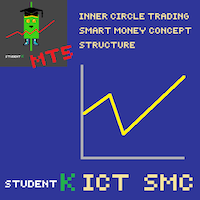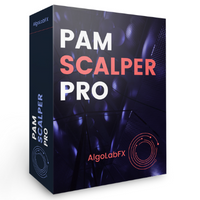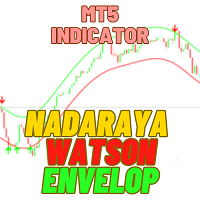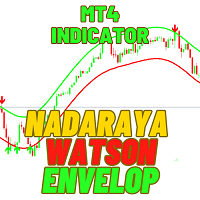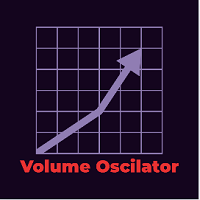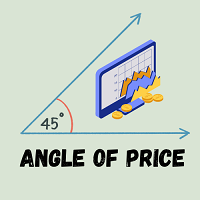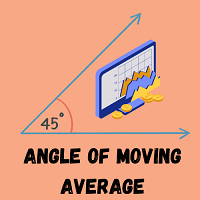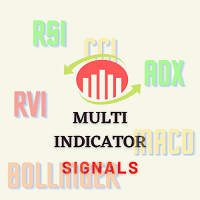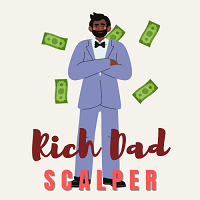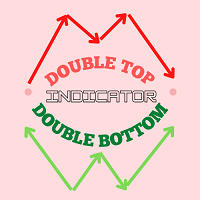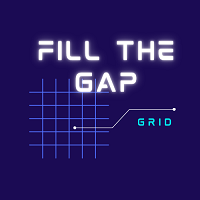Hedge Trade Manager MT5
- Utilitaires
- Biswarup Banerjee
- Version: 1.0
Product Name: Hedge Trade Manager MT5
Description: The "Hedge Trade Manager" EA for MetaTrader 5 is a sophisticated solution designed to adeptly manage trades through a hedge trading strategy. With a range of configurable settings, this EA provides comprehensive control over hedge trades. The documentation below outlines the various inputs and parameters to assist you in customizing the EA to suit your trading preferences.
| Name | Setting | Description |
|---|---|---|
| General Settings | Marks the start of the general settings section. | |
| Trade Comment | Defines the trade comment as "HTM Trades." | |
| Show Logs | Determines whether to capture logs; currently set to false. | |
| Magic Number Input | Specifies the magic number as 20131111. | |
| Hedge Settings | Indicates the start of the hedge settings section. | |
| Enable Hedge | Enables or disables the hedge; currently set to true. | |
| Hedge Distance | Specifies the hedge distance as 10. | |
| Hedge Lot Increase Mode | Determines how the lot size is increased in the hedge; currently set to MULTIPLY (1). | |
| Hedge Increase Factor | Sets the increase factor for the hedge as 2. | |
| Max Hedge Step | Sets the maximum hedge step as 9999. | |
| Hedge Execution Mode | Specifies the execution mode for the hedge; currently set to PENDING (2). | |
| Hedge SL/TP Mode | Specifies the stop loss and take profit mode for the hedge; currently set to FIXED_AMOUNT (1). | |
| Hedge Fixed Stop Loss | Sets the fixed stop loss for the hedge; currently set to 0 (disabled). | |
| Hedge Fixed Take Profit | Sets the fixed take profit for the hedge as 2. | |
| Hedge Equity % Stop Loss | Sets the equity percentage stop loss for the hedge as 10. | |
| Hedge Equity % Take Profit | Sets the equity percentage take profit for the hedge as 2. |
Important Note: Before deploying this EA in a live account, it is highly recommended to thoroughly test it in a demo account to ensure it meets your requirements and functions as expected.
Feedback and Support: We welcome your feedback and suggestions. If you have any improvements or ideas for this product, please share your thoughts. Your feedback is crucial in enhancing the functionality and user experience of our products.
Enjoy trading with Hedge Trade Manager! If you find this EA useful, we appreciate your reviews and recommendations to help us continue developing high-quality tools for traders like you.