
Desafortunadamente "CAP Professional EA MT5" no está disponible.
Usted puede ver los demás productos Mohammad Ali:

The top-selling EAs on the market cost a lot and one day they are suddenly gone. This is because one strategy will not work in the forex market all the time. Our product is unique from all others in the MQL Marketplace because our EA comes with 34+ built-in indicators that allow develop strategies every time. You build your strategy and keep updating it. If one strategy does not work, simply build another all using only one EA. This is All-In-One EA in this market place. You can use as trade

The top-selling EAs on the market cost a lot and one day they are suddenly gone. This is because one strategy will not work in the forex market all the time. Our product is unique from all others in the MQL Marketplace because our EA comes with 34+ built-in indicators that allow adding more strategies every time. You build your strategy and keep updating it. If one strategy does not work, simply build another all using only one EA. This is All-In-One EA in this market place. You can use as trad

CAP Zone Recovery EA MT4 is your tool to turn losing trades into winning trades by using a smart "back-and-forth" hedging mechanism. Let the price move to anywhere it likes - the awesome CAP Zone Recovery EA will make profits out of the situation. The secret behind this amazing EA is a famous trading algorithm known as "Zone recovery algorithm" or "The Surefire Forex Hedging Strategy".
CAP Zone Recovery EA MT4 is extremely easy to use. You just open a trade in a trending market - no matter w
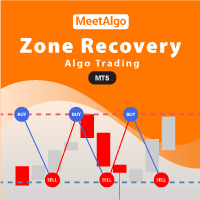
CAP Zone Recovery EA MT4 is your tool to turn losing trades into winning trades by using a smart "back-and-forth" hedging mechanism. Let the price move to anywhere it likes - the awesome CAP Zone Recovery EA will make profits out of the situation. The secret behind this amazing EA is a famous trading algorithm known as "Zone recovery algorithm" or "The Surefire Forex Hedging Strategy".
CAP Zone Recovery EA MT4 is extremely easy to use. You just open a trade in a trending market - no matter w
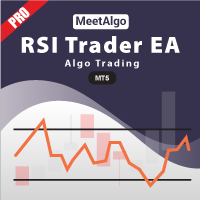
MeetAlgo RSI Trade EA Pro MT4 trades using the RSI Indicator. It offers many customizable RSI trading scenarios and flexible position management settings, plus many useful features like customizable trading sessions, a martingale and inverse martingale mode. [ Installation Guide | Update Guide | Submit Your Problem | FAQ | All Products ]
Before buy Pro version? You can buy alternation pro version, our powerfull EA, CAP Strategy Builder EA . This is strategy builder EA. It product h

CAP Breakout EA MT4 is a flexible and powerful metatrader expert advisor that using several breakout strategy and implements many useful features. It using the ZikZak Breakout, Daily candle breakout, London time breakout, Pivot points breakout and several breakout strategy. It offers many customizable trading scenarios and flexible position management settings, plus many useful features like customizable trading sessions, a martingale and inverse martingale mode [ Installation Guide | Updat
FREE

CAP RSI Trade EA MT4 trades using the RSI Indicator. It offers many customizable RSI trading scenarios and flexible position management settings, plus many useful features like customizable trading sessions, a martingale and inverse martingale mode. [ Installation Guide | Update Guide | Submit Your Problem | All Products ]
Functions Easy to use and customizable RSI setting. Customizable indicator settings Built-in money management Grid trading when trade in Loss Customizable break-even,
FREE

The CAP Channel Trading is a volatility-based indicator that makes use of the “advanced envelope theory”. These envelopes consist of two outer lines. Envelope theory states that the market price will generally fall between the boundaries of the envelope (or channel). If prices move outside the envelope, it is a trading signal or trading opportunity.
Benefits of the Channel Trading Indicator CAP Channel Trading works with any asset
It can be applied to any financial assets: forex, cryptoc
FREE
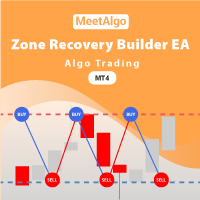
CAP Zone Recovery Strategy Builder EA MT4 is a another version of our Main Product CAP Zone Recovery EA. This EA is a strategy builder type EA has more then 34+ build in indicator that you can make more then 1 million combination strategy that boost you trading strategy. Also this Builder offers an incredible amount of functionality with zone recovery strategy. So you can test your strategy easy way without knowledge of coding. [ Installation Guide | Update Guide | Submit Your Problem
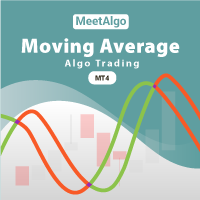
CAP Moving Average EA trades using the Moving Averages Indicator. It offers many customizable Moving Averages trading scenarios and flexible position management settings, plus many useful features like customizable trading sessions, a martingale and inverse martingale mode. [ Installation Guide | Update Guide | Submit Your Problem | FAQ | All Products ]
Functions Easy to use and customizable Moving Average setting. Customizable indicator settings Built-in money management Grid trad
FREE

CAP Breakout EA MT5 is a flexible and powerful metatrader expert advisor that using several breakout strategy and implements many useful features. It using the ZikZak Breakout, Daily candle breakout, London time breakout, Pivot points breakout and several breakout strategy. It offers many customizable trading scenarios and flexible position management settings, plus many useful features like customizable trading sessions, a martingale and inverse martingale mode [ Installation Guide | Updat
FREE

The MeetAlgo internal copy trade EA is capable of copying your trade in the same account the same terminal. It is very useful if you have hired the website mql5.com signal to earn investment profits, the lot size on the MT4 software received from the primary signal will be limited to reduce the risk. It is because the lot size is very significant; the investment profits will, in turn, be tiny. The tool is used to increase the size of the order. This tool is set to duplicate the order from the in

CAP Universal Grid EA MT5 is a highly efficient and mechanical trading strategy which has no reliance on direction, profits from volatility and uses the intrinsic wavy nature of the market. [ Installation Guide | Update Guide | Submit Your Problem | FAQ | All Products ] Easy to set up and supervise No indicators or hard analysis needed Grid trading is time-frame independent Requires little forecasting of the market Extracts money out of the market regularly
Key Features Easy to set
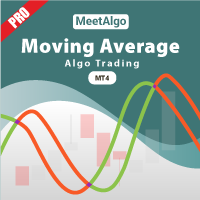
CAP Moving Average Pro EA MT5 trades using the Moving Averages Indicator. It offers many customizable Moving Averages trading scenarios and flexible position management settings, plus many useful features like customizable trading sessions, a martingale and inverse martingale mode. [ Installation Guide | Update Guide | Submit Your Problem | FAQ | All Products ]
Before buy Pro version? You can buy alternation pro version, our powerfull EA, CAP Strategy Builder EA . This is strate

The CAP Channel Trading is a volatility-based indicator that makes use of the “advanced envelope theory”. These envelopes consist of two outer lines. Envelope theory states that the market price will generally fall between the boundaries of the envelope (or channel). If prices move outside the envelope, it is a trading signal or trading opportunity.
Benefits of the Channel Trading Indicator
CAP Channel Trading works with any asset
It can be applied to any financial assets: forex, cryptocu
FREE

CAP Channel Trading EA MT4 is Expert Advisor that base on our famous indicator CAP Channel Indicator . EA is a non-optimized expert advisor you have to find best setting by yourself. Who using our CAP Channel Indicator and looking for EA that base on Channel indicator this EA is best for them. We give lots of options so you can customize your trading strategy. [ Installation Guide | Update Guide | Submit Your Problem | All Products ] Channel Trading is a volatility-based indicator th

CAP Channel Trading EA MT4 is Expert Advisor that base on our famous indicator CAP Channel Indicator . EA is a non-optimized expert advisor you have to find best setting by yourself. Who using our CAP Channel Indicator and looking for EA that base on Channel indicator this EA is best for them. We give lots of options so you can customize your trading strategy. [ Installation Guide | Update Guide | Submit Your Problem | All Products ] Channel Trading is a volatility-based indicator th
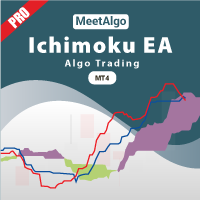
CAP Ichimoku EA MT4 Pro trades using the Ichimoku Kinko Hyo Indicator. It offers many customizable Ichimoku trading scenarios and flexible position management settings, plus many useful features like customizable trading sessions, a martingale and inverse martingale mode. [ Installation Guide | Update Guide | Submit Your Problem | All Products ]
Before buy Pro version? You can buy alternation pro version, our powerfull EA, CAP Strategy Builder EA . This is strategy builder EA. It p

Need to open a pending order at news time, or need to open a pending/instant order at a specific time? CAP News Trading EA is the right tool for you. The News Trading EA opens pending orders at a specific time or specific date for you avoiding human errors and enhancing your trading activity. It is useful for news traders who open pending orders before the news come out. News trading is one of the most difficult disciplines – but it can also be one of the most profitable ones if you know t

MeetAlgo RSI Trade EA MT5 trades using the RSI Indicator. It offers many customizable RSI trading scenarios and flexible position management settings, plus many useful features like customizable trading sessions, a martingale and inverse martingale mode. [ Installation Guide | Update Guide | Submit Your Problem | All Products ]
Functions Easy to use and customizable RSI setting. Customizable indicator settings Built-in money management Grid trading when trade in Loss Customizable break-
FREE
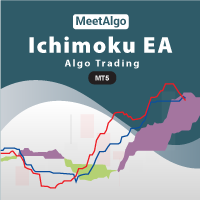
CAP Ichimoku EA MT5 trades using the Ichimoku Kinko Hyo Indicator. It offers many customizable Ichimoku trading scenarios and flexible position management settings, plus many useful features like customizable trading sessions, a martingale and inverse martingale mode. [ Installation Guide | Update Guide | Submit Your Problem | All Products ]
Functions Easy to use and customizable Ichimoku setting. Customizable indicator settings Built-in money management Grid trading when trade in Los
FREE
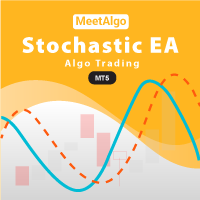
CAP Stochastic EA MT5 trades using the Stochastic Indicator. It offers many customizable Stochastic trading scenarios and flexible position management settings, plus many useful features like customizable trading sessions, a martingale and inverse martingale mode. [ Installation Guide | Update Guide | Submit Your Problem | All Products ]
Functions Easy to use and customizable Stochastic setting. Customizable indicator settings Built-in money management Grid trading when trade in Loss C
FREE

CAP Moving Average EA MT5 trades using the Moving Averages Indicator. It offers many customizable Moving Averages trading scenarios and flexible position management settings, plus many useful features like customizable trading sessions, a martingale and inverse martingale mode. [ Installation Guide | Update Guide | Submit Your Problem | FAQ | All Products ]
Functions Easy to use and customizable Moving Average setting. Customizable indicator settings Built-in money management Grid
FREE

MeetAlgo Universal Grid EA MT4 is a highly efficient and mechanical trading strategy which has no reliance on direction, profits from volatility and uses the intrinsic wavy nature of the market. [ Installation Guide | Update Guide | Submit Your Problem | FAQ | All Products ] Easy to set up and supervise No indicators or hard analysis needed Grid trading is time-frame independent Requires little forecasting of the market Extracts money out of the market regularly
Key Features Easy to

Need to open a pending order at news time, or need to open a pending/instant order at a specific time? CAP News Trading EA is the right tool for you. The News Trading EA opens pending orders at a specific time or specific date for you avoiding human errors and enhancing your trading activity. It is useful for news traders who open pending orders before the news come out. News trading is one of the most difficult disciplines – but it can also be one of the most profitable ones if you know

Trade easily from the chart with CAP Trade Pad EA . It handles risk management for you and can perform several useful tasks with your existing trades. Trade easily from the chart Trade with precise risk management hassle free Set your desired stop loss and take profit levels Close all existing trades with a single click Delete all pending orders with a single click Reap partial profits with a single click It has no input parameters
How to Use Please Read this blog - Details Information in o
FREE

CAP Moving Average Pro EA trades using the Moving Averages Indicator. It offers many customizable Moving Averages trading scenarios and flexible position management settings, plus many useful features like customizable trading sessions, a martingale and inverse martingale mode. [ Installation Guide | Update Guide | Submit Your Problem | FAQ | All Products ]
Before buy Pro version? You can buy alternation pro version, our powerfull EA, CAP Strategy Builder EA . This is strategy b

The CAP Equity Guard MT4 is an expert advisor that constantly monitors the equity of your trading account and prevents costly drawdowns. The CAP Equity Guard EA is a useful tool for money managers! When an emergency procedure takes place, you are notified by visual, email and push alerts. The EA performs the following tasks: It monitors your entire trading account. Easy to use! Just drag it to a random empty chart. It will work perfectly, if MetaTrader restarts. It can be workable with your
FREE
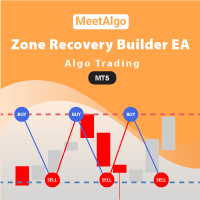
CAP Zone Recovery Strategy Builder EA MT5 is a another version of our Main Product CAP Zone Recovery EA. This EA is a strategy builder type EA has more then 34+ build in indicator that you can make more then 1 million combination strategy that boost you trading strategy. Also this Builder offers an incredible amount of functionality with zone recovery strategy. So you can test your strategy easy way without knowledge of coding. [ Installation Guide | Update Guide | Submit Your Problem
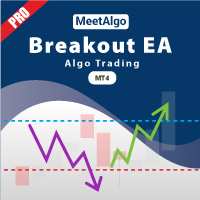
CAP Breakout EA MT4 Pro is a flexible and powerful metatrader expert advisor that using several breakout strategy and implements many useful features. It using the ZikZak Breakout, Daily candle breakout, London time breakout, Pivot points breakout and several breakout strategy. It offers many customizable trading scenarios and flexible position management settings, plus many useful features like customizable trading sessions, a martingale and inverse martingale mode [ Installation Guide | U