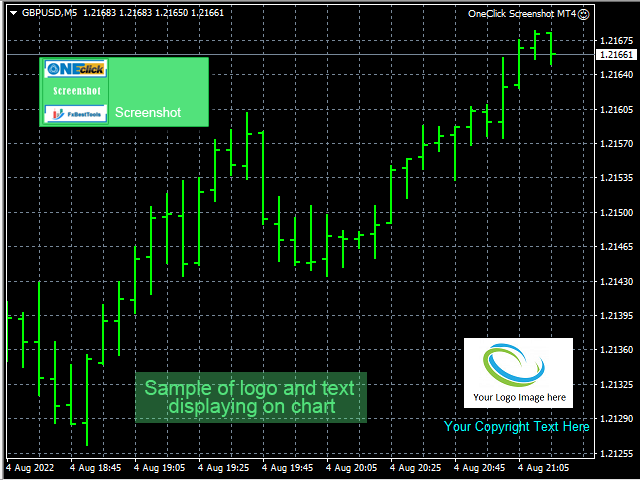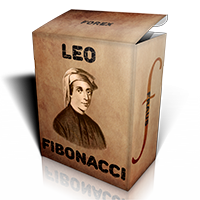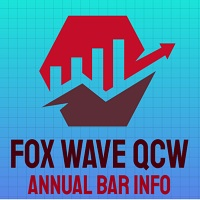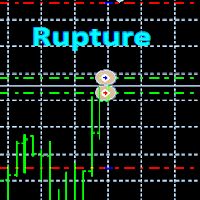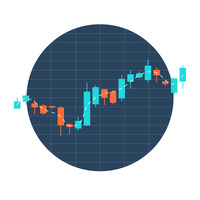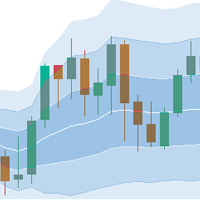OneClick Screenshot MT4
- Utilities
- Kyra Nickaline Watson-gordon
- Version: 1.0
- Activations: 10
Description :
A utility to create and save screenshots automatically and send to a chat/group/channel on telegram.
The saved/sent image file will include all objects that exist on the chart and also all indicators are displayed on the chart.
Features:
- Save screenshot of chart including all objects, indicators, ...
- Send screenshots to a telegram chat/group/channel
- Wide range options to select when create screenshots
- Logo and text adding feature
Inputs and How to setup the EA :
Various options are available to adjust EA operation. There are three main sections on the EA inputs :
- When Create Screenshot
- Where to Save or Send
- Add Logo or Text
Details of the all inputs of the EA described on this link.
We are ready to help you about using the EA, Please don't hesitate to contact us.
Visit our other useful utilities, Indicators and experts here.