VR Object Delete All MT5
- Utilities
- Vladimir Pastushak
- Version: 21.30
The VR Object Delete All script solves the problem of garbage on the chart. it is often necessary to completely clear the chart of everything that is put on it, comments, lines, objects.
The script completely deletes everything, even those objects that are not visible.
When working, VR Object Delete All writes everything it does in the terminal log, as well as the names of objects to delete. Displays the number of deleted objects as a separate line. in case of any errors, it will display an error message.
The script was written to quickly remove and clean graphics, often after work another EA or indicator on the chart is a lot of garbage to remove in the manual long and hard, and is written in a technical review in the upper left corner, the script removes and cleans everything.
You can request technical support, settings and demo versions of programs in the author's profile.
- Easy to use
- Two versions have been implemented for the MetaTrader 4 and MetaTrader 5 terminals
- Suitable for beginners and professionals
- It can work for any time period
You can assign keyboard shortcuts to the script in the MetaTrader terminal, which will allow you to clear the chart even faster.

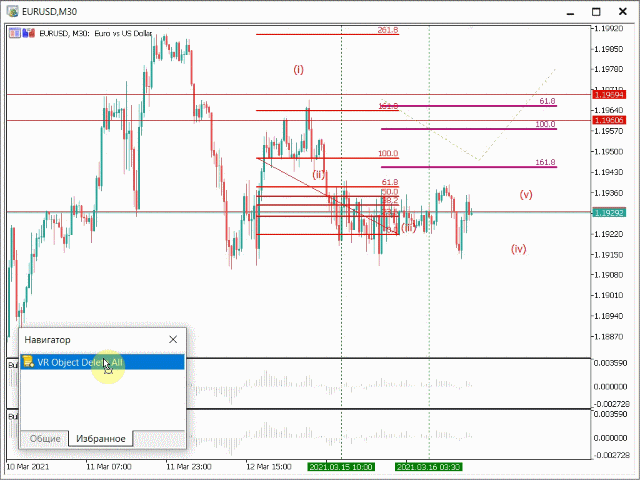
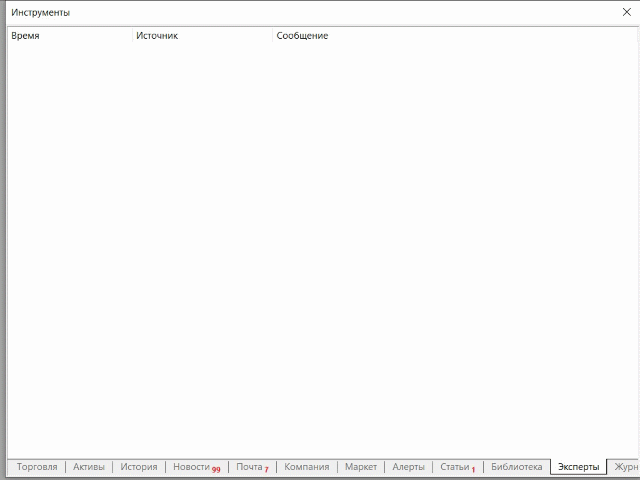



























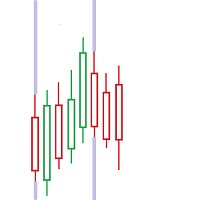

































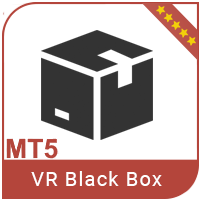


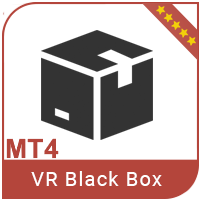

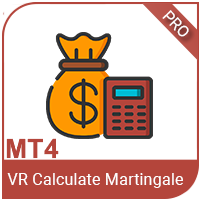


















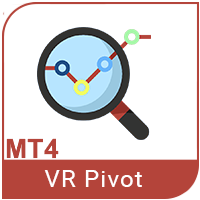




User didn't leave any comment to the rating