GOLD EAgle mt4
- Experts
- Evgenii Aksenov
- Version: 5.2
- Updated: 23 August 2023
- Activations: 7
GOLD EAGLE is a swing strategy that is for the market in flat, which is 80-90% of the time. The GOLD EAGLE Expert Advisor is optimized for the XAUUSD (GOLD) pair.
This is a trend scalping strategy using the TrendLine PRO indicator as an input signal.
The Expert Advisor opens the first order at the signal of the indicator and fixes the TP at a given level, but if the price does not reach the TP level and rolls back, an additional order is automatically opened averaging the level of the total TP, making it closer to the entry point.
The trading panel of the robot allows you to open orders manually by the user. The adviser will integrate them into the system of a series of orders and close them as his own with a common TP.
Advantages of the GOLD EAGLE Expert Advisor:
The Expert Advisor trades almost every day
Compatible with other Expert Advisors and trading systems
The EA has a trading panel that allows the trader to open trades manually
All trades opened through the trading panel will be managed by the Expert Advisor and will be closed automatically
How to set up GOLD EAGLE:
Just add an Expert Advisor to the XAUUSD M15 chart and activate the auto-trading function in the Expert Advisor and in the Meta Trader terminal
To activate the news filter, you need to add the website address in the Meta Trader settings, more about this is described: https://www.mql5.com/en/blogs/post/746953
For the smooth operation of the adviser, it is necessary to use a permanent Internet connection and VPS
Use only a hedge account and leverage from 1:200 and more
Brokers with a low spread are recommended Minimum deposit: $1,000 or cents for cent (micro) accounts
How to test the GOLD EAGLE Expert Advisor:
Before testing, make sure that there is a quote history for the XAUUSD symbol Use the opening prices or 1M OCHL, as the EA trades at the opening prices
To speed up the tests, disable the functions in the settings: Show Panel, Calculate Profit and Show BreakEven line Use the default settings for the M15 graph
How to avoid unpleasant market fluctuations:
To filter strong trend price fluctuations, the Expert Advisor has Higher Time Frame filters (the Filter of the higher period), it allows new deals to be opened only if the signal of the current period coincides with the trend of the older period
Set up a news filter (News Filter) so that the ADVISER pauses in trading before and after the release of important news
Historical data does not guarantee similar results in the future
Applying the rules of reasonable money management and hedging your risks will allow you to get a stable result in the Forex market
Fakes on the Internet have nothing to do with the original and do not correspond to the strategy of the adviser



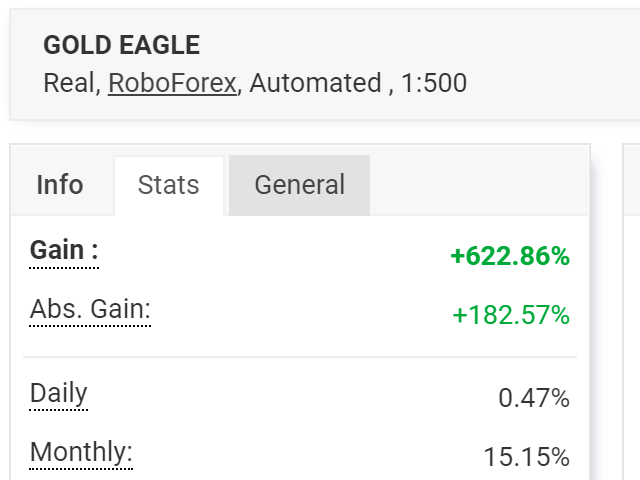
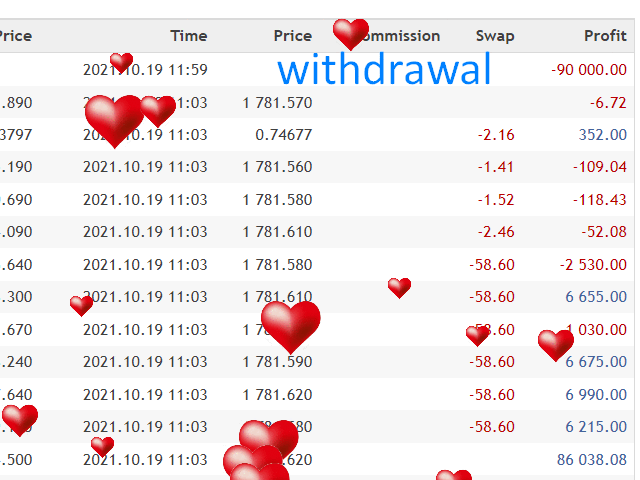
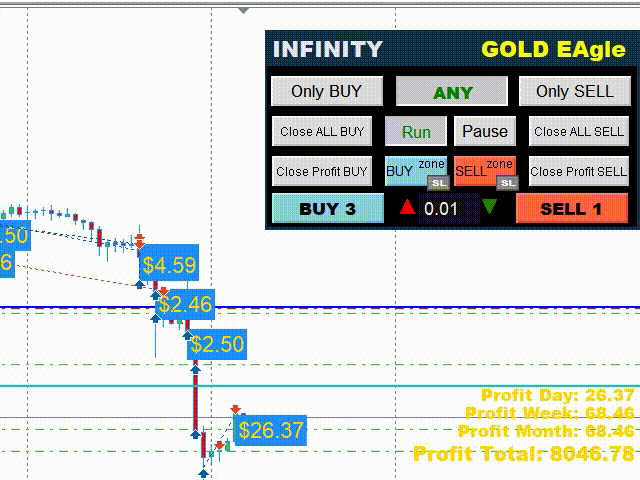
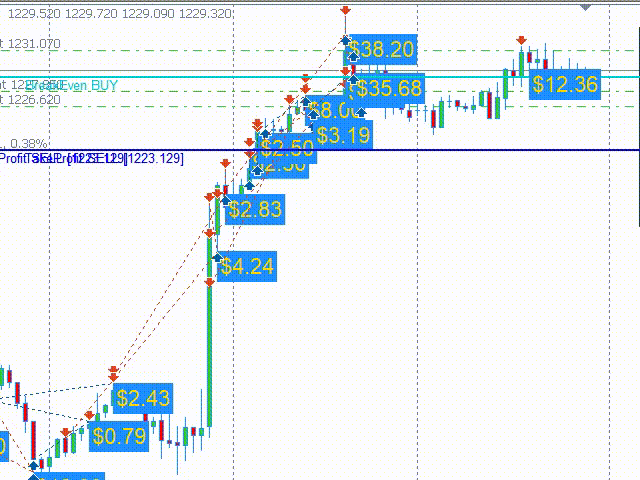
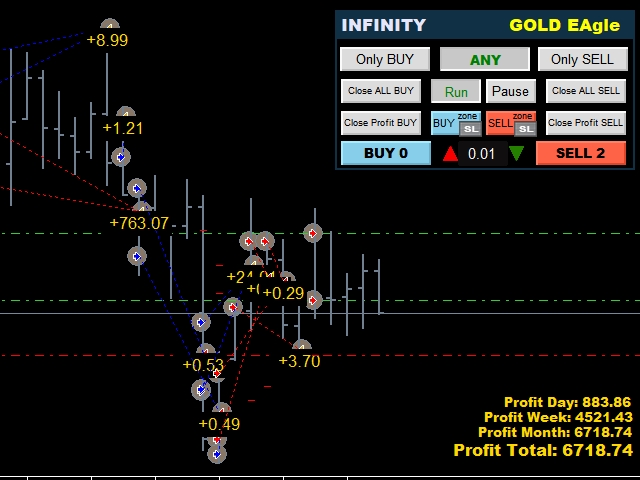

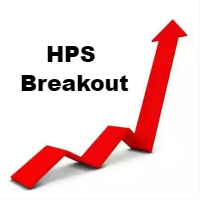


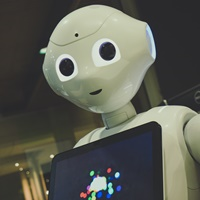
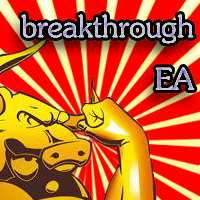




















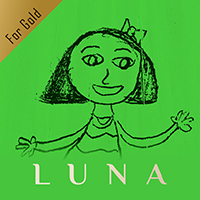











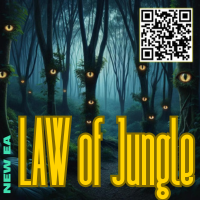




















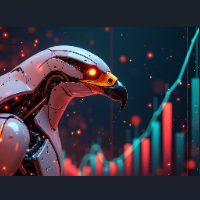
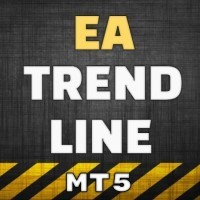
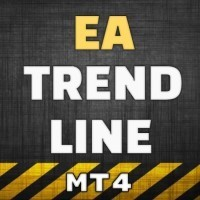
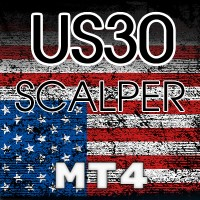









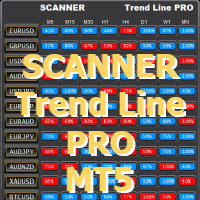

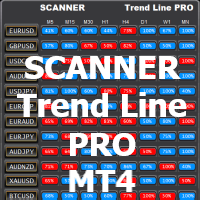









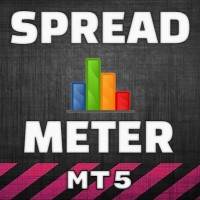





Good EA, but I run better with my own Expert Advisors.