Basket Stage Profit EA MT4
- Utilities
- Juvenille Emperor Limited
- Version: 1.0
Basket Stage Profit EA ΜΤ4 is the most advanced way to deal with a bunch of open orders in 3 different stages (time periods) of basket profit and finally to close them all at any profit or loss at the desired end time.
Product Installation | Basket Stage Profit EA MT4 Settings/Inputs Guide | Update of a Purchased Product
Features
- Martingale, Grid, Averaging or other dangerous techniques are not used
- Basket Take Profit in account's currency for all open positions combined, in 3 stages
- Stage 4 all open positions closure at any combined profit/loss
- 10000 Activations to use and enjoy your product forever
- 100% automated Expert Advisor
- MQL5 VPS compatible
How to use Basket Stage Profit EA MT4?
If you are trading manually you should attach Basket Stage Profit EA ΜΤ4 to a seperate chart of your MT4 terminal and click the Auto Trading button. This way you can continue opening new manual trades and Basket Stage Profit EA ΜΤ4 will act only when your customized criteria are met. If you are trading using Expert Advisors, you need to attach Basket Stage Profit EA ΜΤ4 to a seperate chart on your MT4 terminal, click the Auto Trading button and the Basket Stage Profit EA ΜΤ4 will manage all your EA opened trades at a basket level, taking into account their combined profit at 3 different stages (time periods). If you use MQL5 VPS, you need to upload all your EAs and Basket Stage Profit EA ΜΤ4 on seperate charts, click the Auto Trading button and then synchronize with your MQL5 VPS in order to migrate your trading environment onto the virtual server (right click on the MQL5 VPS in the Navigator window >> Synchronize experts, indicators).
Notice: Basket Stage Profit EA ΜΤ4 does not work in the MT4 Strategy Tester. It will only function by managing open or about to open orders.
Check all my products: https://www.mql5.com/en/users/eleanna74/seller
Contact me for support: https://www.mql5.com/en/users/eleanna74

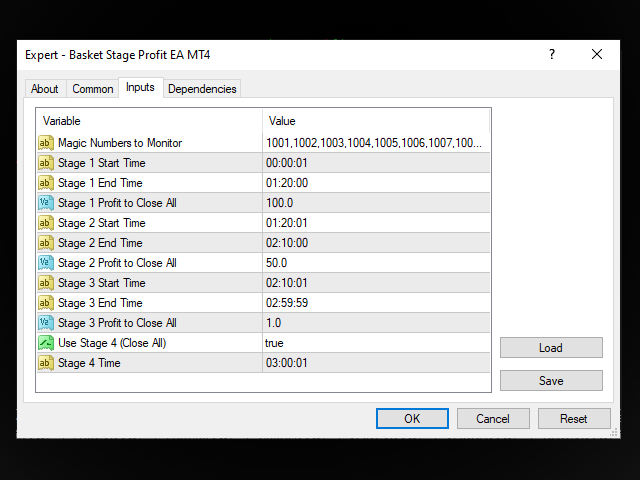
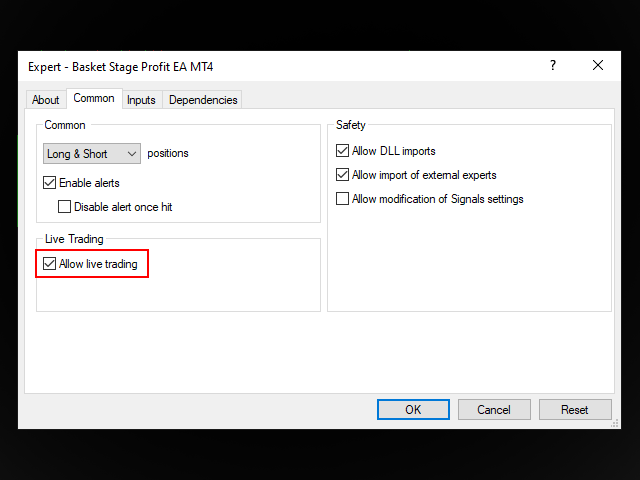







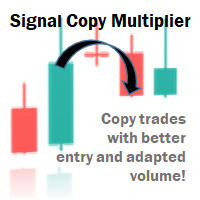









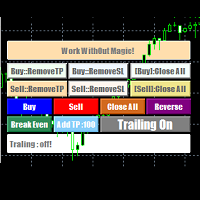























































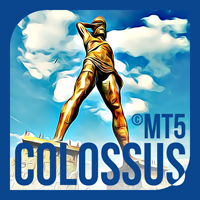







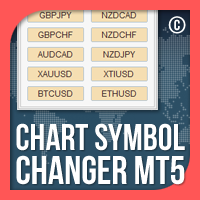
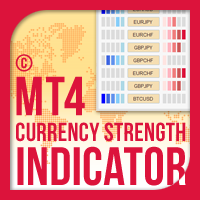


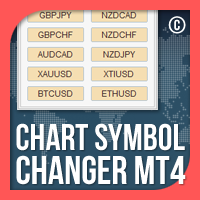



User didn't leave any comment to the rating