Grid Builder
- Utilities
- Oleg Remizov
- Version: 1.32
- Updated: 13 May 2024
- Activations: 5
The Grid Builder MT4 utility is designed for placing a grid of pending orders of any complexity and will be an excellent tool in the hands of a trader who trades grid trading strategies.
The tool has numerous settings that allow you to quickly and easily build a grid of orders with the specified parameters.
All types of pending orders are supported:
- Buy Stop;
- Buy Limit;
- Sell Stop;
- Sell Limit.
The script also allows you to delete a previously placed grid of orders in one click.
If the "Delete pending orders" parameter is set to true and/or the "Close market orders" parameter is set to true, the script works in grid deletion mode.
Input parameters:
- ======= General parameters =======
- Magic Number
- Slippage
- ECN Account (true / false)
- ======= Close Market orders =======
- X BUY
- X SELL
- X ALL MARKET
- ======= Delete Pending orders =======
- X BUY STOP
- X BUY LIMIT
- X SELL STOP
- X SELL LIMIT
- X ALL PENDING
- ======= Upper grid parameters =======
- Build grid of orders upper current price (true / false)
- Distance to first order
- Distance between orders
- Distance between orders multiplicator
- Orders type (Buy Stop / Sell Limit)
- Orders count
- Orders lot
- Lot multiplicator
- Take profit
- Stop loss
- ======= Lower grid parameters =======
- Build grid of orders lower current price (true / false)
- Distance to first order
- Distance between orders
- Distance between orders multiplicator
- Orders type (Sell Stop / Buy Limit)
- Orders count
- Orders lot
- Lot multiplicator
- Take profit
- Stop loss
Version for MetaTrader 4: https://www.mql5.com/en/market/product/12197
Version for MetaTrader 5: https://www.mql5.com/en/market/product/73979

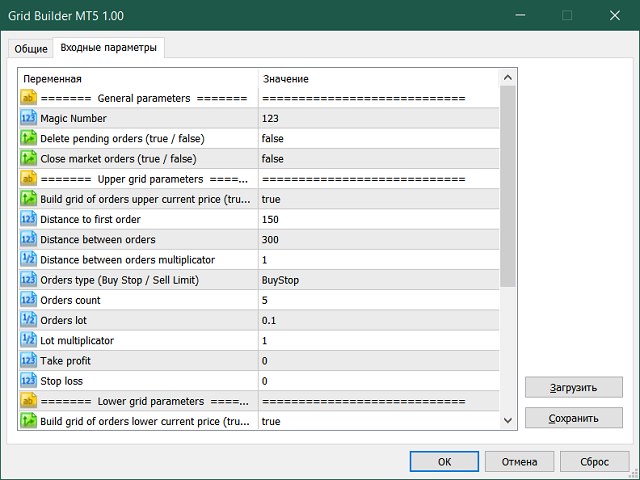
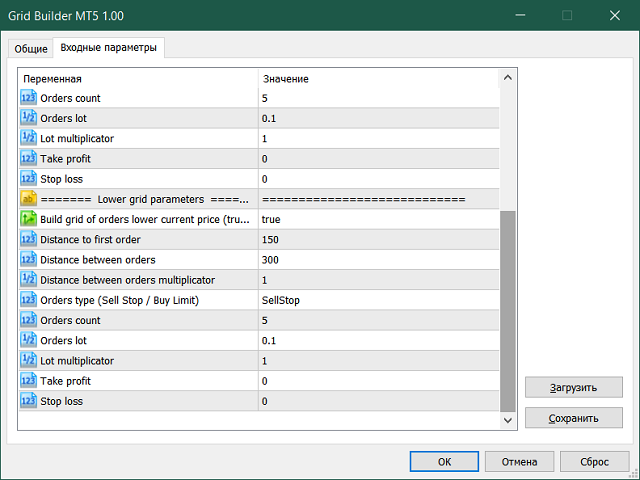
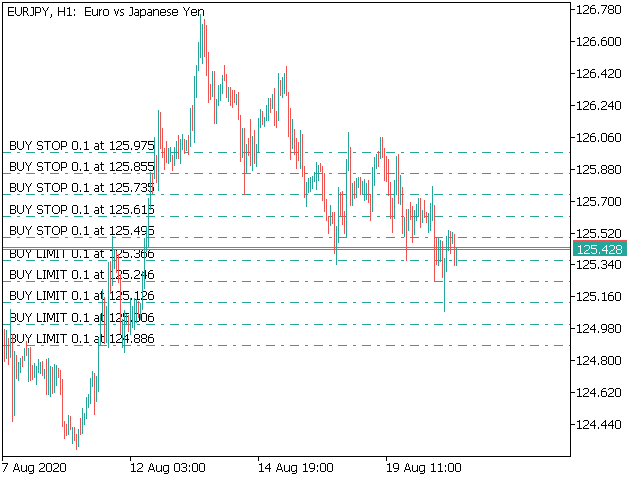
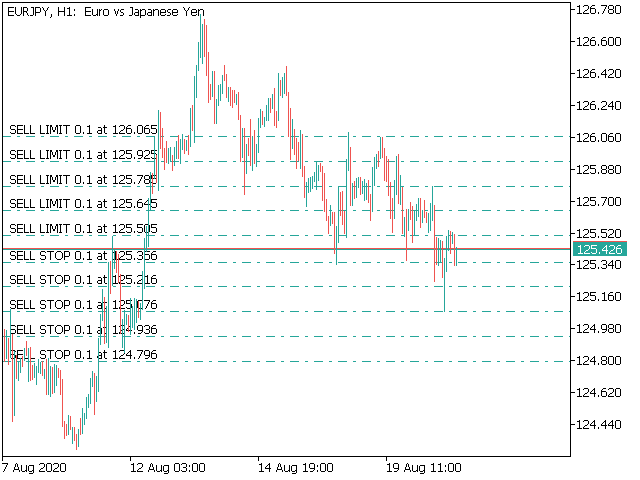

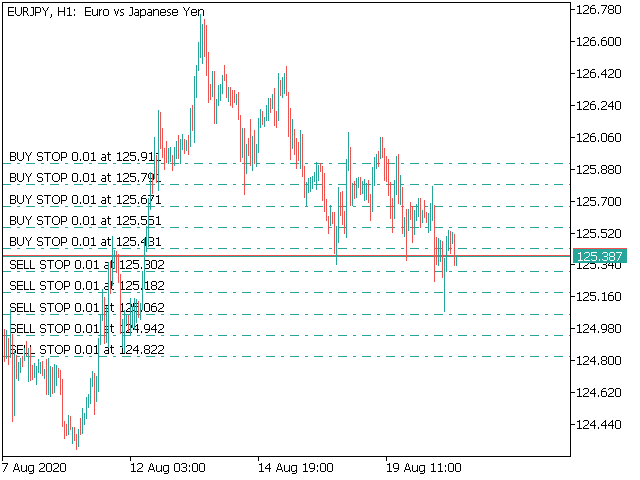







































































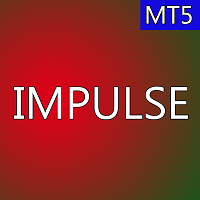


Very useful and nifty utility. Takes a bit of learning to use it, but once you get the hang of the very useful features you'll find it has everything you need to set your ladder of orders. It allows for gradients of spacing between orders and even number of units! I highly recommend it. It also has a delete feature where you can delete all your open orders if you need to. Great product that works.