Try with "Ctrl+," or with "Styler" from the "Tools" menu.
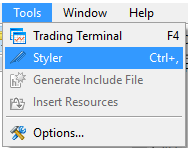
Try with "Ctrl+," or with "Styler" from the "Tools" menu.
Try with "Ctrl+," or with "Styler" from the "Tools" menu.
what does 'to pocket' mean? (in mql5.com/en/forum page)? is it like a bookmark? and where can I see this bookmark?
"Pocket" is a special web application that allows to you "save for later" content for later reading on many support devices including eBook Readers, Mobile devices and also PCs.
Alain, has given the correct answer below!
Forum on trading, automated trading systems and testing trading strategies
metaeditor: auto-indent. How to auto-indent a whole code quickly?
Fernando Carreiro, 2016.11.04 15:26
"Pocket" is a special web application that allows to you "save for later" content for later reading on many support devices including eBook Readers, Mobile devices and also PCs.mql5.com "Pocket" feature is not related to getpocket.com, though the feature is similar.
mql5.com "Pocket" feature is not related to getpocket.com, though the feature is similar.
Oops! I thought it was! I have corrected my post!
Then, how does one use it exactly! Is it explained somewhere? Never mind, I figured it out!
Oops! I thought it was! I have corrected my post!
Then, how does one use it exactly! Is it explained somewhere? Never mind, I figured it out!
Forum on trading, automated trading systems and testing trading strategies
Alain Verleyen, 2013.03.31 16:27
To Pocket is not only available in forum. These links also exists for Market and Signals. If you click on the link, content is memorized and you can use it in your posts.
Forum on trading, automated trading systems and testing trading strategies
metaeditor: auto-indent. How to auto-indent a whole code quickly?
Alain Verleyen, 2016.11.04 20:53
thank you. So to pocket has 2 functions:
- replying to a specific person in a thread
- copy message to clipboard
I understand the first function: replying to a commenter. But the second function I don't understand: copying to clipboard. I doesn't seem to work. How does it work?
- replying to a specific person in a thread
- copy message to clipboard
I understand the first function: replying to a commenter. But the second function I don't understand: copying to clipboard. I doesn't seem to work. How does it work?
Its not your PC Clipboard, but your site profile's clipboard which you paste using the "Pocket" icon which Alian showed you in his post (the one highlighted in yellow) and I quote:
- Free trading apps
- Over 8,000 signals for copying
- Economic news for exploring financial markets
You agree to website policy and terms of use
How to auto-indent a whole code quickly?
For example, whenever I copy/paste code from a webpage or ebook it looks like:
if(SellTakeProfit > 0) SellTakeProfit = AdjustBelowStopLevel(Symbol(),
SellTakeProfit,5);
AddStopProfit(SellTicket,SellStopLoss,SellTakeProfit);
}
}
} // End trade block
// Adjust trailing stops
if(BuyMarketCount(Symbol(),MagicNumber) > 0 && TrailingStop > 0) //note: if extern TrailingStop = 0, then trailingstop is disabled
{
BuyTrailingStop(Symbol(),TrailingStop,Profit,MagicNumber);
}
if(SellMarketCount(Symbol(),MagicNumber) > 0 && TrailingStop > 0)
{
SellTrailingStop(Symbol(),TrailingStop,MinimumProfit,MagicNumber);
}
return(0);
}