Hi, everyone.
I have a mq5 file. I would like to this to ex5 file.
But I don't know how.
Please let me know.
Thanks, anyway.
Because MT5 terminal is using ex5 files (not ,q5 files) so when you place mql5 file to MT5 folder and restart MT5 so this file will automatically be compile and ex5 file will be created (and you can take it, copy or whatsoever).
-----------
For more info:
The window of the MetaEditor options can be opened using the "![]() Options" command in the "Tools", in the "Standard" toolbar or using the "Ctrl+O" key combination. All the options are grouped in tabs according to their purpose:
Options" command in the "Tools", in the "Standard" toolbar or using the "Ctrl+O" key combination. All the options are grouped in tabs according to their purpose:
- General — general settings of the source code editing: tab size, autocomplete, names substitution, etc.;
- Colors — settings of colors of MQL4/MQL5 syntax highlighting;
- Font — font settings of the text typed in MetaEditor;
- Debugging — settings of program debugging;
- MQL5.community — settings of connection to MQL5.community for accessing unique services including MQL5 Storage.
-----------
MetaTrader 5 - More Than You Can Imagine!
- Charts
- Customization and 21 Timeframes
- Advantages of One-Minute Bars
- Indicators
- Analytical Tools
- Precise Time Scale
- Economic Calendar
- More Market Data
- Publishing Charts Online
- Navigator
- Find a Server by the Broker's Name
- Grouping of Programs
- Further Development of Programs
- Downloads from the Code Base
- Rapid Tests
- Trading
- Position Netting
- Six Types of Pending Orders
- One-Click Trading
- Trading from Chart
- Modification of Trade Levels on the Chart
- Asynchrony and Multithreading
- Execution of Operations on the Stock Exchange
- Trading from the Depth of Market
- Additional Execution Terms
- Mobile Trading Push Notifications
- Toolbox
- Testing and Optimization
- Advanced Testing Report
- Increased Accuracy of Every-Tick Testing
- More Testing Modes
- Custom Optimization Criterion
- Optimization Cache and XML Report
- Automatic Download of History and Synchronization of Timeframes
- Forward Testing
- Stress Testing
- Multi-Threaded Optimization
- Testing Clouds of Remote Agents
- MQL5 Cloud Network
- Ease of Agents Management
- Mathematical Calculations
- 2D and 3D Visualization of Optimization Results
- Visual Testing
- Any Custom Results During Optimization
- Acceleration Using OpenCL
- Integration with MQL5.community
- >MetaEditor
- New File System
- MQL5 Wizard
- Personal Code Repository MQL5 Storage
- Fast Compilation of C++ DLL
- Intelligent Code Control
- Code Styler
- Code Highlighting
- Unicode Support
- Inserting Resources
- Global Search and Integration with MQL5.community
- Debugging
- Projects
- Code Profiling
- The MQL5 Programming Language
- Greater Operation Speed
- Code Protection
- Similarity to С++
- Classes and Structures
- Events
- Management of Charts, Objects and Resources Directly from MQL5
- New Indicator Drawing Styles
- Ease of Work with Indicators
- A Huge Standard Library and a Lot of Examples
- OpenCL Support
- Services for Traders and Developers
It is necessary to compile your mql5 the file. Make double click on mql5 the file - the MetaEditor will automatically be started after that. In the MetaEditor press "F7".
Thank you very much.
I have another question.
I am seeing my mq5 file at meta editor.
But I can't find ex5 file there yet.
Ex5 file is just showed at MT5 terminal.
I would like to upload my expert advisor product at Market.
Would you please let me know how to find the ex5 file in order to attach?
Thanks.
Just compile this file in Metaeditor.
Because MT5 terminal is using ex5 files (not ,q5 files) so when you place mql5 file to MT5 folder and restart MT5 so this file will automatically be compile and ex5 file will be created (and you can take it, copy or whatsoever).
-----------
For more info:
The window of the MetaEditor options can be opened using the " Options" command in the "Tools", in the "Standard" toolbar or using the "Ctrl+O" key combination. All the options are grouped in tabs according to their purpose:
- General — general settings of the source code editing: tab size, autocomplete, names substitution, etc.;
- Colors — settings of colors of MQL4/MQL5 syntax highlighting;
- Font — font settings of the text typed in MetaEditor;
- Debugging — settings of program debugging;
- MQL5.community — settings of connection to MQL5.community for accessing unique services including MQL5 Storage.
-----------
MetaTrader 5 - More Than You Can Imagine!
- Charts
- Customization and 21 Timeframes
- Advantages of One-Minute Bars
- Indicators
- Analytical Tools
- Precise Time Scale
- Economic Calendar
- More Market Data
- Publishing Charts Online
- Navigator
- Find a Server by the Broker's Name
- Grouping of Programs
- Further Development of Programs
- Downloads from the Code Base
- Rapid Tests
- Trading
- Position Netting
- Six Types of Pending Orders
- One-Click Trading
- Trading from Chart
- Modification of Trade Levels on the Chart
- Asynchrony and Multithreading
- Execution of Operations on the Stock Exchange
- Trading from the Depth of Market
- Additional Execution Terms
- Mobile Trading Push Notifications
- Toolbox
- Testing and Optimization
- Advanced Testing Report
- Increased Accuracy of Every-Tick Testing
- More Testing Modes
- Custom Optimization Criterion
- Optimization Cache and XML Report
- Automatic Download of History and Synchronization of Timeframes
- Forward Testing
- Stress Testing
- Multi-Threaded Optimization
- Testing Clouds of Remote Agents
- MQL5 Cloud Network
- Ease of Agents Management
- Mathematical Calculations
- 2D and 3D Visualization of Optimization Results
- Visual Testing
- Any Custom Results During Optimization
- Acceleration Using OpenCL
- Integration with MQL5.community
- >MetaEditor
- New File System
- MQL5 Wizard
- Personal Code Repository MQL5 Storage
- Fast Compilation of C++ DLL
- Intelligent Code Control
- Code Styler
- Code Highlighting
- Unicode Support
- Inserting Resources
- Global Search and Integration with MQL5.community
- Debugging
- Projects
- Code Profiling
- The MQL5 Programming Language
- Greater Operation Speed
- Code Protection
- Similarity to С++
- Classes and Structures
- Events
- Management of Charts, Objects and Resources Directly from MQL5
- New Indicator Drawing Styles
- Ease of Work with Indicators
- A Huge Standard Library and a Lot of Examples
- OpenCL Support
- Services for Traders and Developers
Thanks to your kind explanation.
Then please let me know where to find the ex5 file.
I compiled mq5 file and I am seeing ex5 file at mt5 terminal.
But I can't upload my expert advisor ex5 file at Market.
Would you teach me the directory to include the ex5 file?
In Metatrader - File - Open Data Folder (in MT5 menu: MT5 - FIle - Open Data Folder)
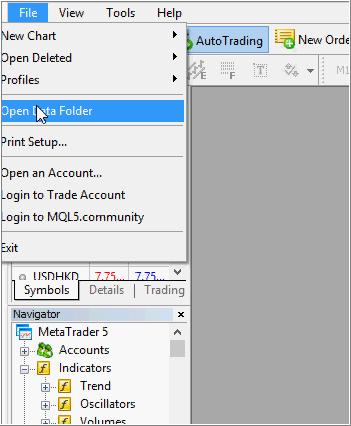

Thank you very much.
I have another question.
I am seeing my mq5 file at meta editor.
But I can't find ex5 file there yet.
Ex5 file is just showed at MT5 terminal.
I would like to upload my expert advisor product at Market.
Would you please let me know how to find the ex5 file in order to attach?
Thanks.
It is necessary to open, at least, two tabs:
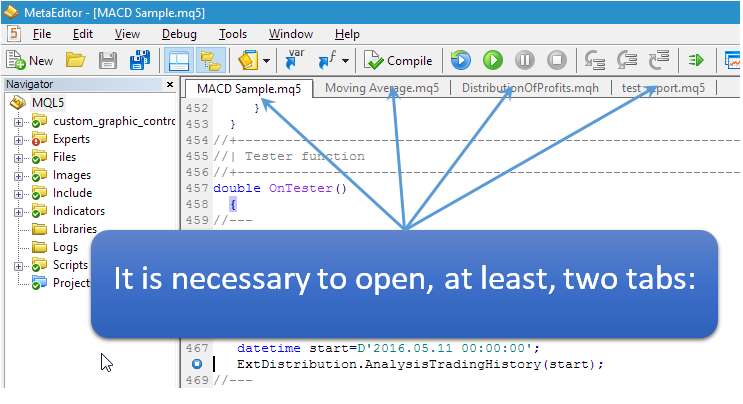
Then right-click on the desired mq5-file and select the menu item:
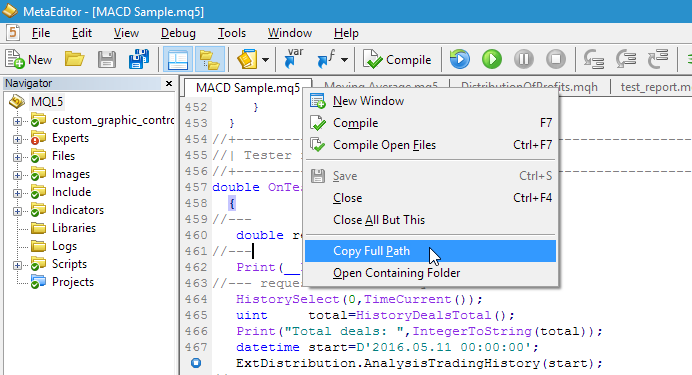
In the resulting path to replace "mq5" on "ex5".
It is necessary to open, at least, two tabs:
Then right-click on the desired mq5-file and select the menu item:
In the resulting path to replace "mq5" on "ex5".
Thanks very much.
God bless you.
In Metatrader - File - Open Data Folder (in MT5 menu: MT5 - FIle - Open Data Folder)
I am graceful to your detailed answer.
Thank you very much.
Just compile this file in Metaeditor.
Because MT5 terminal is using ex5 files (not ,q5 files) so when you place mql5 file to MT5 folder and restart MT5 so this file will automatically be compile and ex5 file will be created (and you can take it, copy or whatsoever).
Thank you, Sergey.
Does the ex5 file created automatically with security protect? I don't want anyone decompile it.
Thank you, Sergey.
Does the ex5 file created automatically with security protect? I don't want anyone decompile it.
I do not think that it is possible to decompile ex5 file.
But if you are affraid so you can use MQL5 Cloud Protection:

- 2019.11.09
- www.mql5.com
- Free trading apps
- Over 8,000 signals for copying
- Economic news for exploring financial markets
You agree to website policy and terms of use
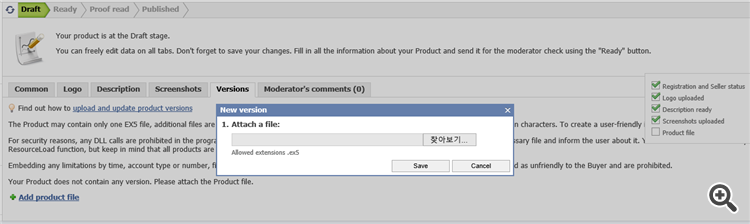
Hi, everyone.
I have a mq5 file. I would like to change this to ex5 file.
But I don't know how.
Please let me know.
Thanks, anyway.