i have create some objects on chart. but if i press the backspace button on keyboard. these objects will be deleted on chart.
how can i disable this event . thanks .
Set selectable properties to false
Ex Ovo Omnia: Selectable or hidden have no effect on the backspace.
| Back space only deletes selected objects. Unselect them |
| Back space only deletes selected objects. Unselect them |
OK, I'm guilty of resurrecting this thread (and then removing my post as I thought I shouldn't really be resurrecting old threads).
Unfortunately, backspace doesn't care if the object is selected or not. It will always delete the last object created.
As the thread is alive again (sorry!) I'll repost my solution:
The keystroke chartevent fires before the object gets deleted.
So the solution is to create a sacrificial object to be deleted.
This effectively inhibits backspace for the entire chart.
void OnChartEvent(const int id, const long& lparam, const double& dparam, const string& sparam) { if(id==CHARTEVENT_KEYDOWN && lparam==8) ObjectCreate(0,"Nothing",OBJ_LABEL,0,0,0); }
| Wrong, it only deletes select objects | 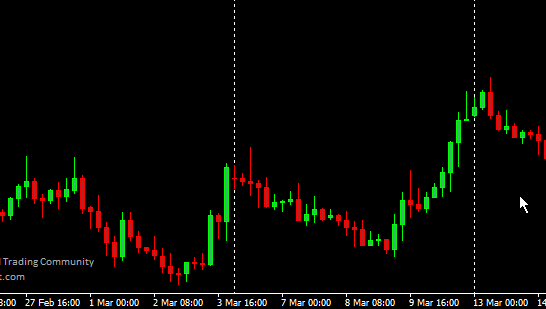 |
I have a keyboard that allows me to define macro scripts for every button and bind them to a defined program (e.g. ..\terminal). Maybe AutoHotkey provides this too? You have to try!
Unfortunately you cannot set backspace as a hotkey in the terminal to fire a script.
So the only solution (that I am aware of) is to have something running on the chart that can detect the backspace keystroke and create the sacrificial object before the delete gets actioned.
| Wrong, it only deletes select objects |
No, I'm going with Ovo on this. It will delete objects that are not selected.
Drop this script onto a chart. Then make sure you click in the chart window to get the focus, and press backspace. Goodbye object!
void OnStart() { string name="my_object"; ObjectCreate(0,name,OBJ_RECTANGLE_LABEL,0,0,0); ObjectSetInteger(0,name,OBJPROP_XDISTANCE,100); ObjectSetInteger(0,name,OBJPROP_YDISTANCE,100); ObjectSetInteger(0,name,OBJPROP_XSIZE,100); ObjectSetInteger(0,name,OBJPROP_YSIZE,100); ObjectSetInteger(0,name,OBJPROP_SELECTED,false); ObjectSetInteger(0,name,OBJPROP_SELECTABLE,false); ObjectSetInteger(0,name,OBJPROP_HIDDEN,true); }
In addendum to my last, I can't recreate your animated gif.
This is what I believe you are doing:
- Create an object
- Select the object
- Create another object
- Press backspace
Your result: the first object (the selected one) is deleted
My result: the second object (the unselected one) is deleted.
Which build are you using?
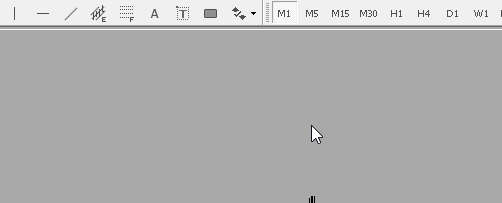
- Free trading apps
- Over 8,000 signals for copying
- Economic news for exploring financial markets
You agree to website policy and terms of use
i have create some objects on chart. but if i press the backspace button on keyboard. these objects will be deleted on chart.
how can i disable this event . thanks .