File> Open Data Folder.
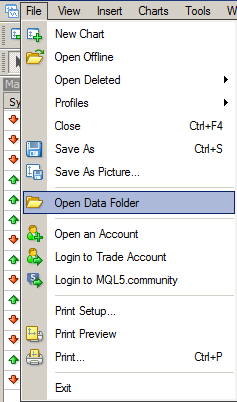
Then Folder MQL4
Marco vd Heijden:
Thanks, that did the trick.
File> Open Data Folder.
Then Folder MQL4
Find at the top of left corner at you MT4, as shown in image.
Click File
then click Open Data Folder
then click MQL4
after that
click indicator for custom indicator
click expert for EA (expert advisor )
Regards,
Cai Liang
Files:
GET_MQ4_AND_EX4.png
22 kb
You are missing trading opportunities:
- Free trading apps
- Over 8,000 signals for copying
- Economic news for exploring financial markets
Registration
Log in
You agree to website policy and terms of use
If you do not have an account, please register
Hi there,
I am not very tech savvy, however I need to know how to get an EX4 and MQ4 file into the mt4 Indicators folder, as I can't seem to find it.
It used to be "C:\Program Files (x86)\MetaTrader 4\experts\indicators"
This no longer exists as a viable path.
HELP PLEASE