Good afternoon,
I'd like to know how to convert an online chart to an offline chart using a script. I need to do that because I'm connected to the Internet through a cell phone and the traffic is limited to a few GBs. I have a lot of open charts but only a few have open or pending orders. The others charts don't need to be connected to the Internet until 0 GMT when a look at them searching for new trades. In the platform I can turn the chart to an offline chart by entering to the chart properties (F8), selecting the tab and checking the "offline chart" checkbox (please watch the image below).
I tried to do that using the chart function ChartSetInteger with the property CHART_IS_OFFLINE but this property is read only. Please somebody help me with this problem.
Thanks a lot.
Regards Adrián.
- Free trading apps
- Over 8,000 signals for copying
- Economic news for exploring financial markets
You agree to website policy and terms of use
Good afternoon,
I'd like to know how to convert an online chart to an offline chart using a script. I need to do that because I'm connected to the Internet through a cell phone and the traffic is limited to a few GBs. I have a lot of open charts but only a few have open or pending orders. The others charts don't need to be connected to the Internet until 0 GMT when a look at them searching for new trades. In the platform I can turn the chart to an offline chart by entering to the chart properties (F8), selecting the tab and checking the "offline chart" checkbox (please watch the image below).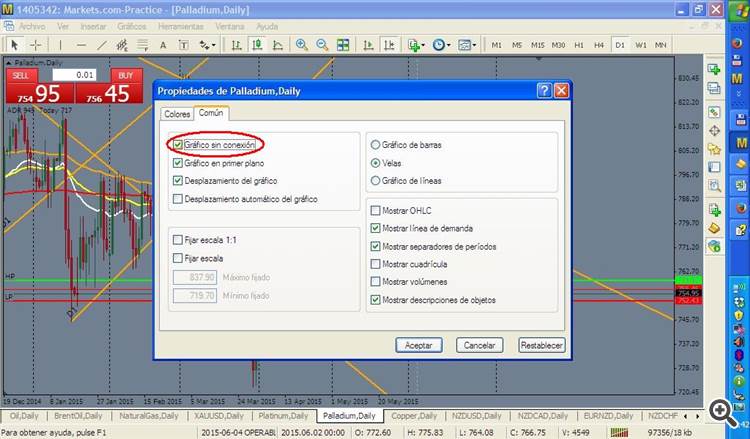
I tried to do that using the chart function ChartSetInteger with the property CHART_IS_OFFLINE but this property is read only. Please somebody help me with this problem.
Thanks a lot.
Regards Adrián.