Dear developers!
I am a user of MT4 platform which is a very nice platform and I am very happy that you are in the finish line finishing the developement of the new MT5. However I have some questions:
1: Will there be multi core support for the new version? Todays PC's have multi core cpus which can put a boost to performance if the program supports it.
2: It would be really nice to see not just time based charts, like 1min; 5min; 3min;hour;daily;monthly but movement based charts like TICK charts, RANGE bar charts, Point & figure, Renko, Kagi charts. I think the lack of Range bar charts and Tick charts are one of the biggest disadvantages of MT4. I really hope you can integrate theese features. And if so backtesting on theese chart types would also be wonderful.
3: Will there be detailed new reports in the strategy analyser? If so what new reports are possible?
I would like to use only one platform in the future, and I am sure that other traders would also be happy to see theese new features in the upcoming version of MT5.
Lenar
Why on earth did Metaquotes change the order structure so that you can only carry one position per derivative?? That is absolutely insane and suddenly hamstrings more complex trading methodologies that incorporate hedging, partial hedging and/or multiple position carrying!
You have taken what was a half decent piece of software, improved it 5X with various new features in MT5 and then proceeded to cut the traders abilities off right at the knees!
Imagine I am running an EA (or manual methodology) that incorporates two trading styles (long and short term views) both with differing TP's and stop losses. This means normally I can be long and short and not necessarily be wrong, perhaps short with a view to picking up a M5 scalp and long with perspective of carrying a daily position overnight. As far as you explain it, with the new MT5 setup of sells automatically closing currently open buys (and vs/vs) this no longer permits the trader to approach the market in a 3 dimensional manner or partially hedge postion to 'ease' against retracements.
Trailing stops etc are an old fashioned tool to trade dynamically and this shortsighted change by your development team to only allow one postion per currency/derivative is a massive step back to the dark ages.
Tell me...WHY??? WHY???
FxNorth
Is it true that when 2 or more EAs working on the same pair (with different TF and Charts) all of their opened deals will be combined into just one deal?
because it could screw up both/all EA's trades :( How will it combines multiple deals with different TP and SL into just one anyway?
or is it just a misunderstanding of "position" description?
Two years ago we started the development of MetaTrader 5 platform. Now this work is approaching completion and by autumn we are planning to release the new platform. Beta testing of the new client terminal and MQL5 development environment starts in summer.
The trading system of the MetaTrader 5 terminal was re-written from scratch, as well as the whole platform. As compared to MetaTrader 4, trading possibilities of the new terminal are much wider. First of all, the MetaTrader 5 terminal allows working in various markets. Directly from the terminal you will be able both to execute trading operation in Forex and work with options, futures and stocks.
Secondly, in addition to already familiar Market Watch, the Depth of Market will be available in MetaTrader 5. This tool is necessary for working in stock markets. Thirdly, the order system is extended: the total number of order types is equal to 5 (in MetaTrader 4 there are 4 types of orders).
MetaTrader 5 terminal supports 4 types of operation execution: Market, Instant, Request and Exchange. The new execution type Exchange is developed for processing trade operations with stock symbols.
Profound differences between notions of position, order and trade appeared in MetaTrader 5. Order is a request to execute a trade operation, the result of which can be a trade. A position is the total state of trades on a certain financial security. Any financial security can have only one position.

Differences between trade positions in MetaTrader 4 and MetaTrader 5
Special reports are available in the new terminal for the convenient analysis of trading activities. Reports show not only initial and final deposit values, but also other parameters. Using these reports, you will know such results of your trading as, for example, GHPR, Z-score, Profit Factor and others.
Analytics
Analyzing price dynamics of financial securities is the most important component of a successful trading experience. In MetaTrader 5 we tried to provide traders with as many analytical tools as possible.
Analytics in MetaTrader 5:
|
Three types of charts are available in MetaTrader 5: broken line, Japanese candlesticks and bars. For the analysis of these data 38 built-in indicators, 39 graphical objects and the large variety of MQL5 indicators can be used. All these analytical tools can be combined in different ways: objects can be applied to indicators; indicators can be built on the basis of other indicators and so on.
The history of quotes in MetaTrader 5 is stored only in M1 form and all charts are built based on them. This solution allows extending the number of timeframes up to 21, so that any period from minute to month can be used to analyze quotes. The main limitation on timeframes is their multiplicity: one hour must contain the integer number of minute periods. The following timeframes comply with this rule: M1, M2, M3, M4, M5, M6, M10, M12, M15, M20 and M30.
Besides, format of history data storing in MetaTrader 5 is space-efficient. For example, M1 history of GBPUSD quotes for ten years occupies about 10 MB only. This history being downloaded once, you will be able to build any charts on this symbol starting from M1 till MN1.
Autotrading
The integrated development environment MQL5 is responsible for the development and use of Expert Advisors, custom indicators and scripts in MetaTrader 5. It includes MetaEditor 5, MetaTrader 5 Strategy Tester and MetaQuotes Language 5 (MQL5).
The MQL5 language for programming trading strategies is distinct for high speed of execution and approaches C++ in terms of this parameter. As compared to MQL4, the new language is 4-20 times quicker. This allows using more complex Expert Advisors able to process large amounts of data per time unit and therefore obtain more precise forecasts of price dynamics. Besides, the new language is object-oriented which makes the development of Expert Advisors quicker and easier.
For writing Expert Advisors MetaEditor 5 is used, which includes the new IntellySence system. It automatically completes various constructions of the language thus quickening the EA development process. The built-in debugger allows to quickly find errors and fix them. After the EA is ready and its compilation is performed, it automatically appears in the terminal and can be immediately started to work in the market.
MetaTrader 5 Strategy Tester is a very powerful tool for any developer of Expert Advisors. It helps to obtain results of an EA behavior on the history before using it in real trading. Detailed reports on a trading system allow to estimate the Expert Advisor and detect its weak points, as well as to compare the EA with other developments. Besides, optimization of Expert Advisors allows to define the most efficient parameters of their variables and make the EA maximally profitable.
I really hope that it will be possible to add spreads as a fix commission in backtest results. Like in Ninjatrader or in Tradestation. Spreads can not be included in backtests just as a cost. This way the strategy tester would give more realistic results and just a few strategies would show profitability saving people from scam experts and wrong strategies.
Is it true that when 2 or more EAs working on the same pair (with different TF and Charts) all of their opened deals will be combined into just one deal?
because it could screw up both/all EA's trades :( How will it combines multiple deals with different TP and SL into just one anyway?
or is it just a misunderstanding of "position" description?
Is this means that hedging is not allowed anymore? What is the purpose since you can always use 2 seperate accounts to hedge each other. A lot of people choose MetaTrader over TradeStation was becuase MetaTrader allows hedging!
Please change the "Default screen" to something that is normal, like green color is up and red color is down and that the grid system does not dominate the work area.


Two years ago we started the development of MetaTrader 5 platform. Now this work is approaching completion and by autumn we are planning to release the new platform. Beta testing of the new client terminal and MQL5 development environment starts in summer.
Sounds promising. :)
What do I need to do to get involved in the BETA test? If possible.
I'm especially interested in any of MQL5s new features.
Thankyou
- Free trading apps
- Over 8,000 signals for copying
- Economic news for exploring financial markets
You agree to website policy and terms of use

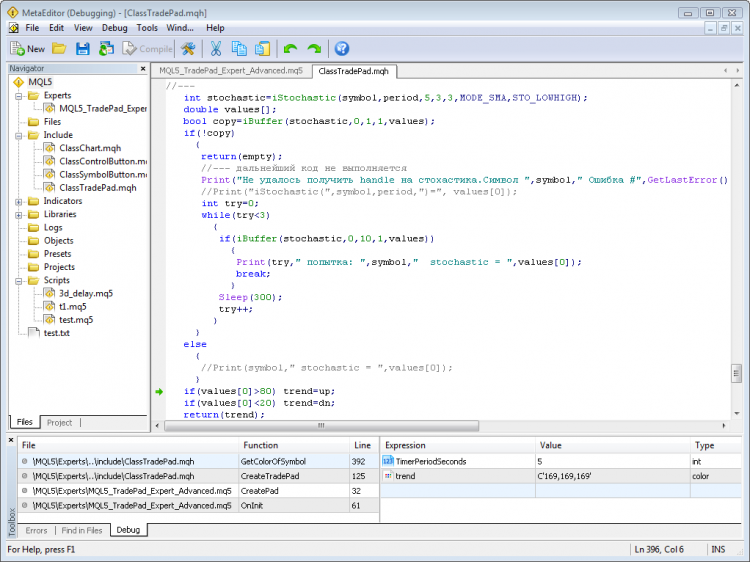
Two years ago we started the development of MetaTrader 5 platform. Now this work is approaching completion and by autumn we are planning to release the new platform. Beta testing of the new client terminal and MQL5 development environment starts in summer.
The trading system of the MetaTrader 5 terminal was re-written from scratch, as well as the whole platform. As compared to MetaTrader 4, trading possibilities of the new terminal are much wider. First of all, the MetaTrader 5 terminal allows working in various markets. Directly from the terminal you will be able both to execute trading operation in Forex and work with options, futures and stocks.
Secondly, in addition to already familiar Market Watch, the Depth of Market will be available in MetaTrader 5. This tool is necessary for working in stock markets. Thirdly, the order system is extended: the total number of order types is equal to 5 (in MetaTrader 4 there are 4 types of orders).
MetaTrader 5 terminal supports 4 types of operation execution: Market, Instant, Request and Exchange. The new execution type Exchange is developed for processing trade operations with stock symbols.
Profound differences between notions of position, order and trade appeared in MetaTrader 5. Order is a request to execute a trade operation, the result of which can be a trade. A position is the total state of trades on a certain financial security. Any financial security can have only one position.
Differences between trade positions in MetaTrader 4 and MetaTrader 5
Special reports are available in the new terminal for the convenient analysis of trading activities. Reports show not only initial and final deposit values, but also other parameters. Using these reports, you will know such results of your trading as, for example, GHPR, Z-score, Profit Factor and others.
Analytics
Analyzing price dynamics of financial securities is the most important component of a successful trading experience. In MetaTrader 5 we tried to provide traders with as many analytical tools as possible.
Three types of charts are available in MetaTrader 5: broken line, Japanese candlesticks and bars. For the analysis of these data 38 built-in indicators, 39 graphical objects and the large variety of MQL5 indicators can be used. All these analytical tools can be combined in different ways: objects can be applied to indicators; indicators can be built on the basis of other indicators and so on.
The history of quotes in MetaTrader 5 is stored only in M1 form and all charts are built based on them. This solution allows extending the number of timeframes up to 21, so that any period from minute to month can be used to analyze quotes. The main limitation on timeframes is their multiplicity: one hour must contain the integer number of minute periods. The following timeframes comply with this rule: M1, M2, M3, M4, M5, M6, M10, M12, M15, M20 and M30.
Besides, format of history data storing in MetaTrader 5 is space-efficient. For example, M1 history of GBPUSD quotes for ten years occupies about 10 MB only. This history being downloaded once, you will be able to build any charts on this symbol starting from M1 till MN1.
Autotrading
The integrated development environment MQL5 is responsible for the development and use of Expert Advisors, custom indicators and scripts in MetaTrader 5. It includes MetaEditor 5, MetaTrader 5 Strategy Tester and MetaQuotes Language 5 (MQL5).
The MQL5 language for programming trading strategies is distinct for high speed of execution and approaches C++ in terms of this parameter. As compared to MQL4, the new language is 4-20 times quicker. This allows using more complex Expert Advisors able to process large amounts of data per time unit and therefore obtain more precise forecasts of price dynamics. Besides, the new language is object-oriented which makes the development of Expert Advisors quicker and easier.
For writing Expert Advisors MetaEditor 5 is used, which includes the new IntellySence system. It automatically completes various constructions of the language thus quickening the EA development process. The built-in debugger allows to quickly find errors and fix them. After the EA is ready and its compilation is performed, it automatically appears in the terminal and can be immediately started to work in the market.
MetaTrader 5 Strategy Tester is a very powerful tool for any developer of Expert Advisors. It helps to obtain results of an EA behavior on the history before using it in real trading. Detailed reports on a trading system allow to estimate the Expert Advisor and detect its weak points, as well as to compare the EA with other developments. Besides, optimization of Expert Advisors allows to define the most efficient parameters of their variables and make the EA maximally profitable.