I don't think VPS have anything against it. I have my own EA working with News from Forex Factory but not from url you posted here. Check if you allow WebRequest URL in Terminal Option. I would want to learn how read the news from this URL.
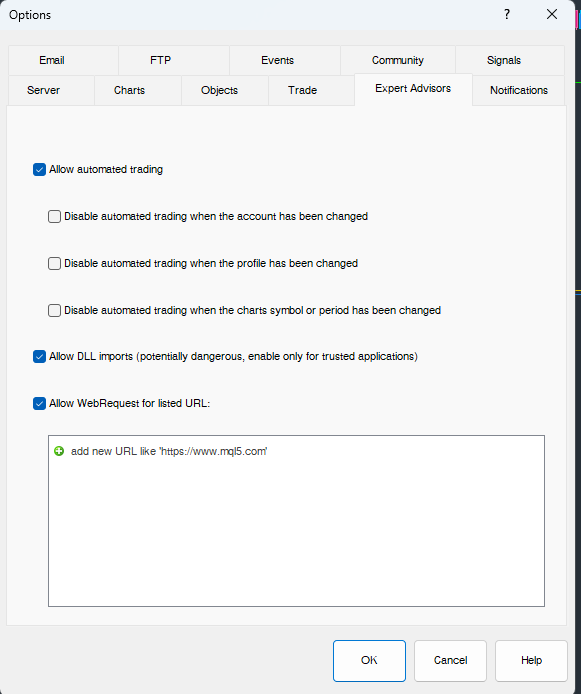
I don't think VPS have anything against it. I have my own EA working with News from Forex Factory but not from url you posted here. Check if you allow WebRequest URL in Terminal Option. I would want to learn how read the news from this URL.
Hi, yes everything is enabled, it used to work fine with the old URL the EA requested, the only thing i've done different was put in the new web address URL as the updated EA requested, auto trading on it works fine, through VPS it does not work.
Hi, yes everything is enabled, it used to work fine with the old URL the EA requested, the only thing i've done different was put in the new web address URL as the updated EA requested, auto trading on it works fine, through VPS it does not work.
Indicators: FFC - Forex Factory Calendar

- 2016.08.26
- Automated-Trading
- www.mql5.com
I have no idea about MQL5 VPS ... but I know that any dll is prohibited on this VPS, and if some tool (indicator or EA) is using dll inside the code so this toll will not work with VPS.
Example with this indicator - I think dll is used in this indicator -
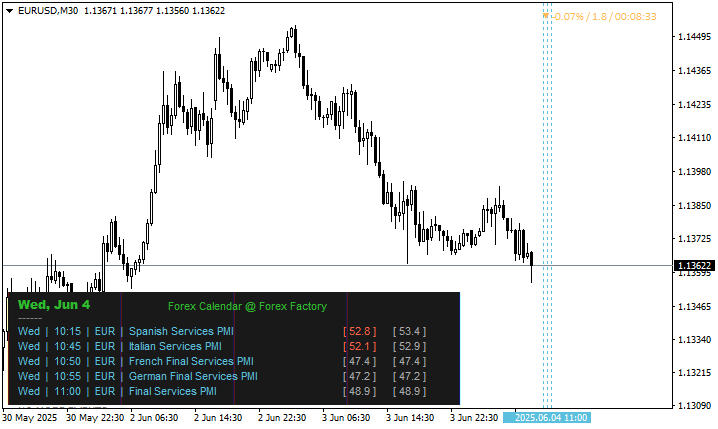
-------------------
But dll is prohibited on MQL5 VPS -
Rules of Using the Virtual Hosting Service -
No DLLs are allowed on a Virtual terminal. There is no physical capacity to use DLLs there.
If a program launched on a Virtual terminal tries to call a function from any DLL, this EX4/EX5 program is immediately stopped due to a critical error. Any DLL calls are forbidden.

- www.mql5.com
By the way, the calendar websites are changed the format of the urls all the time ... why? because they do not want for us to use their calendar inside indicators and EAs ...
Example -
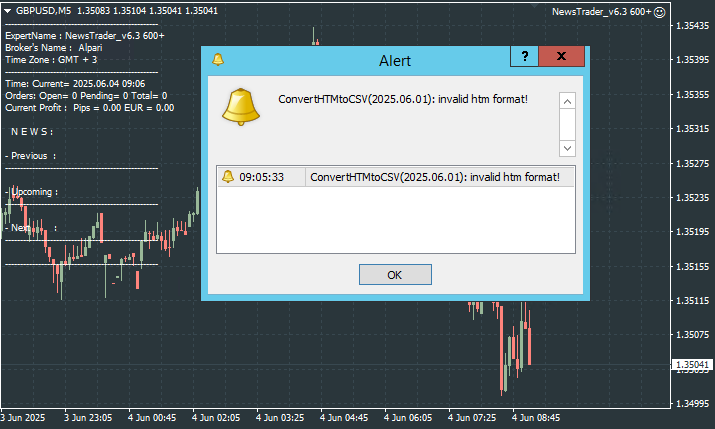
Hi, yes everything is enabled, it used to work fine with the old URL the EA requested, the only thing i've done different was put in the new web address URL as the updated EA requested, auto trading on it works fine, through VPS it does not work.
I can't see why it worked. the URL is purely website with HTML format unlike the XML or JSON or CSV. You EA or indicator must download from https://nfs.faireconomy.media/ff_calendar_thisweek.csv or https://nfs.faireconomy.media/ff_calendar_thisweek.xml by using WebRequest function. then read from the downloaded file everytime your EA or indicator needs. Do not try to access to download file on tick or on timer, you will be blocked. download once a week and use it for the whole week.
I can't see why it worked. the URL is purely website with HTML format unlike the XML or JSON or CSV. You EA or indicator must download from https://nfs.faireconomy.media/ff_calendar_thisweek.csv or https://nfs.faireconomy.media/ff_calendar_thisweek.xml by using WebRequest function. then read from the downloaded file everytime your EA or indicator needs. Do not try to access to download file on tick or on timer, you will be blocked. download once a week and use it for the whole week.
This is the website it used to read from: https://sslecal2.investing.com/
Now it reads from https://www.forexfactory.com/calendar
When i leave Metatrader 4 running in AutoTrading mode, it displays the NEWS lines on screen and takes trades.
When uploaded to MQL5 VPS, it does not place any trades, yet every other EA runs fine and in the past this News EA ran fine using the old website.
I was asked to contact MQL5 support which is impossible due to the live chat bot responses only, cant imagine why the website would be blocked. There is no DLL linked to this EA. Hope this better explains my issue.

- www.forexfactory.com
- Free trading apps
- Over 8,000 signals for copying
- Economic news for exploring financial markets
You agree to website policy and terms of use
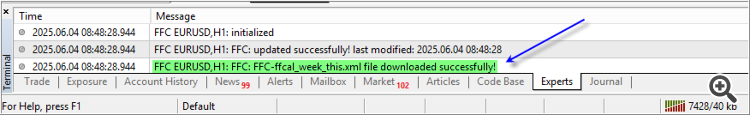
Hi everyone,
Does MQL5 VPS not support https://www.forexfactory.com/calendar ?
I have an EA that is solely based on NEWS data, and it requires the forexfactory calendar, however it seems the VPS does not support it.
When i run the EA on my computer, it works flawlessly. When i upload the EA to the VPS it does not work, but the old news website the EA was originally coded for worked without issues. Coding had to change to the new news website, but the VPS seems to not recognise it. Its not only me, others have had this issue aswell with this website.
Can anyone assist please? The chat bot is annoying and no answers.