- Indicator Miscellaneous Questions
- Searching for market patterns
- How to know a template is fully loaded?
As I see from your screenshot - your Metatrader is not connected with the broker's server (because of bad internet connection, or because the broker's server is on regular maintenance, or any):
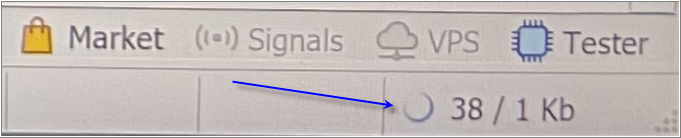
As I see from your screenshot - your Metatrader is not connected with the broker's server (because of bad internet connection, or because the broker's server is on regular maintenance, or any):
So the connection then not loading was indeed when I was connected to my broker, but here’s the thing. When I wasn’t connected to any brokers/accounts, the XAUUSD wasn’t loading while forex pairs did load. It’s the same with Indices. Also, in the MetaQuotes demo acc the connection is great.
It depends on the broker. Because the charts, the price on the charts, the symbols to trade, and the names of the symbols, and the time of the price on the chart - all of them are related to the brokers only.
Besides, Metatrader can load already saved history/data to the chart.
Anyway, you can fix the connection of Metatrader with the broker's server (because it is necessary for trading and to move the price on the charts for example).
It depends on the broker. Because the charts, the price on the charts, the symbols to trade, and the names of the symbols, and the time of the price on the chart - all of them are related to the brokers only.
Besides, Metatrader can load already saved history/data to the chart.
Anyway, you can fix the connection of Metatrader with the broker's server (because it is necessary for trading and to move the price on the charts for example).
Обновление по этой теме: Итак, я открыл еще один счет у другого брокера, чтобы проверить, исходит ли проблема только от первого брокера. Происходит то же самое, что означает, что проблема не исходит от брокеров, особенно если учесть тот факт, что соединение нормально только при использовании демо-счета от MetaQuotes. Это заставляет меня задуматься, поскольку я использую версию macOS, есть ли какие-то настройки, на которые я должен обратить внимание? Это явно не вина брокера. Кроме того, проблема с соединением возникает даже при использовании валютных пар, единственное отличие в том, что я могу видеть графики.
When you/we switch the account to the other trading account so it is necessary to close the charts (because those charts are related to the first trading account) and open those charts once again (with the second trading account). Because all the charts are related to the brokers only (separatedly from each of them).
Besides, as I told - the connection of Metatrader to the broker's server is very important (it is necessary to have this connection).
You should fix it (connection) ...
what brand and version of mac?
When you/we switch the account to the other trading account so it is necessary to close the charts (because those charts are related to the first trading account) and open those charts once again (with the second trading account). Because all the charts are related to the brokers only (separatedly from each of them).
Besides, as I told - the connection of Metatrader to the broker's server is very important (it is necessary to have this connection).
You should fix it (connection) ...
- Free trading apps
- Over 8,000 signals for copying
- Economic news for exploring financial markets
You agree to website policy and terms of use