You can 'clear' or 'reset' your MQL5 VPS by migrating an empty chart to it.
Then you can migrate your new trading environment.
I have been renting MQL5 VPSs for a while; super convenient and very affordable.
However, recently I came across a situation I do not know how to fix:
One of my VPSs has been running for a while demos from different EAs, but recently I used this VPS to host an EA in a real account. For over a week, the EA did not enter any position so I run the simulator for the same last week and the same EA should have entered at least once a day. So I set a copy of the EA in a completely new broker account with new VPS and it worked, positions were being placed, while the same EA in the old VPS still did not place any position. This let me to conclude that the problem is in the VPS. An observation I made is that the old VPS has over 1.8G of ram usage, while the new one has less than 100MB. So it seems the MQL5 VPS carries over data, and may be even the EAs, from previous runs.
Is there are a way to fully re-set an MQL5 VPS? I created a new broker account and change it in the MQL5 webpage, but the large memory usage in the old VPS still remains.
An option still available is to "Cancel" the VPS but I am not certain what that does, since I already paid for the service.... thoughts on how to remove/ clear a VPS in MQL5?
there are a lot of values that are static, therefore these values will inevitably "carry over". So, it is more likely to be related to coding. for last couple years I always remember to clear my vps charts before updating my terminals with eas or files with same names.
EDIT: Cancelling a service means exactly what it says, but the time that is still in the current billing period, is added to your vps account as "free time".my mistake, I mean the disk space... in the other VPSs, is below 150MB, but on this VPS is 1.7GB, and I cannot find a way to clear it.
You are right, 1.7Gb is a lot, but I don't know of a way to lower this disk usage.
You should contact the Service Desk about it.
You are right, 1.7Gb is a lot, but I don't know of a way to lower this disk usage.
You should contact the Service Desk about it.
Hmmm... i looked into the service desk, and it is a very disappointing AI helper, that said "I do to understand the problem...select the question from this list"....... but the problem I have is not listed there. for any question not listed, the response is the same.
Hmmm... i looked into the service desk, and it is a very disappointing AI helper, that said "I do to understand the problem...select the question from this list"....... but the problem I have is not listed there. for any question not listed, the response is the same.
I would go with 'VPS doesn't work' in order to request a move to a new server or open a ticket.
- Free trading apps
- Over 8,000 signals for copying
- Economic news for exploring financial markets
You agree to website policy and terms of use
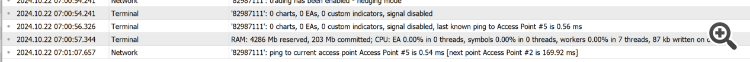
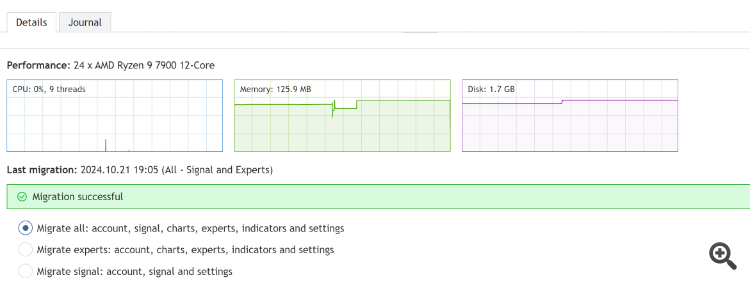
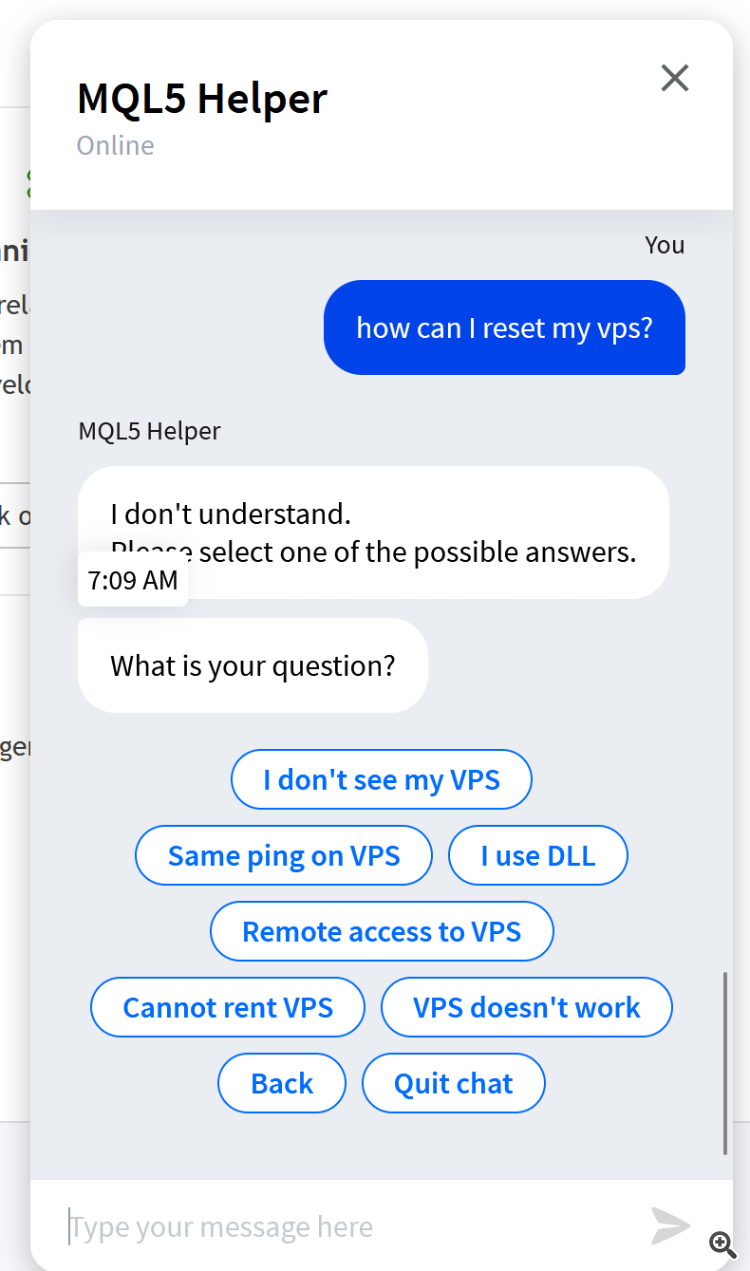
I have been renting MQL5 VPSs for a while; super convenient and very affordable.
However, recently I came across a situation I do not know how to fix:
One of my VPSs has been running for a while demos from different EAs, but recently I used this VPS to host an EA in a real account. For over a week, the EA did not enter any position so I run the simulator for the same last week and the same EA should have entered at least once a day. So I set a copy of the EA in a completely new broker account with new VPS and it worked, positions were being placed, while the same EA in the old VPS still did not place any position. This let me to conclude that the problem is in the VPS. An observation I made is that the old VPS has over 1.8G of ram usage, while the new one has less than 100MB. So it seems the MQL5 VPS carries over data, and may be even the EAs, from previous runs.
Is there are a way to fully re-set an MQL5 VPS? I created a new broker account and change it in the MQL5 webpage, but the large memory usage in the old VPS still remains.
An option still available is to "Cancel" the VPS but I am not certain what that does, since I already paid for the service.... thoughts on how to remove/ clear a VPS in MQL5?