- tester stopped because of antivirus
- Error while validating new product version
- Help Adding Custom Indicator To Metatrader
If this is a beta build you should avoid it, stick to stable official builds of MT5.
Download the latest official release at the bottom of this website.
https://download.mql5.com/cdn/web/metaquotes.ltd/mt5/mt5setup.exe
Download the latest official release at the bottom of this website.
https://download.mql5.com/cdn/web/metaquotes.ltd/mt5/mt5setup.exe
I am afraid this will install the last beta. Last time I checked, it's what happened. That's a reason of some complaints here on the forum, it's not that easy to get the last release (4410 for now).
I didn't know that Alain, then we can only get the latest official release of MT5 from a broker's downloads area.
Alain is right, MT5 installing the latest beta version, even replacing the terminal64.exe file with version 4410 instead of v.beta also causes the terminal to hang.
Alain is right, MT5 installing the latest beta version, even replacing the terminal64.exe file with version 4410 instead of v.beta also causes the terminal to hang.
It's best to uninstall entirely your 4524 build and install the latest 4410 official release afresh from a broker's website.
Yes it may happens too. Not with all brokers as far as I know.
I questioned MetaQuotes CEO about this situation but got no answer. (See my last attempts, but that's years I am trying).
The only solution is to copy the 4410 files directly (of course you firstly need to get them). BUT BEFORE that, you need to empty the folders used for automatic updates. The WebInstall folder (but it's not the only one)
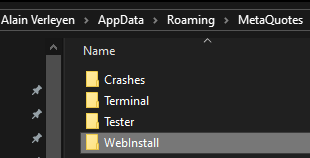
Maybe I will create a new topic about it.

- 2024.09.08
- Aleksey Vyazmikin
- www.mql5.com
- Free trading apps
- Over 8,000 signals for copying
- Economic news for exploring financial markets
You agree to website policy and terms of use