If you purchased EA from this MQL5 Market so this EA is listed on your profile here https://www.mql5.com/en/users/chaochao1/market
with all the activations available.
Activation is per computer but it is per OS version and per hardware. It means the following: activation may be lost in case of big Windows updates, and you need to delete EA from Metatrader and download it once again from same Metatrader.
----------------
You can install/upload your EA from Metatrader by using the following instruction (select some step which is related to you for example):
----------------
When I go to load it onto a separate account, it won't load (keeps defaulting to the first one)
I am not fully understand what you mean ... but downloading/installing the Market tools (EA in your case) should be done directly from Metatrader; not from any webpage).

- www.mql5.com
It's for activation per computer, but I have 4 MT4 terminals on my computer.
How do I load onto each one?
It's for activation per computer, but I have 4 MT4 terminals on my computer.
How do I load onto each one?
Did you read it?
How to buy, install, test and use a MT4 Expert Advisor
read starting from step #7 (fill Community tab in MT4 and download from Purchased tab).
This is my example (from my MT4):
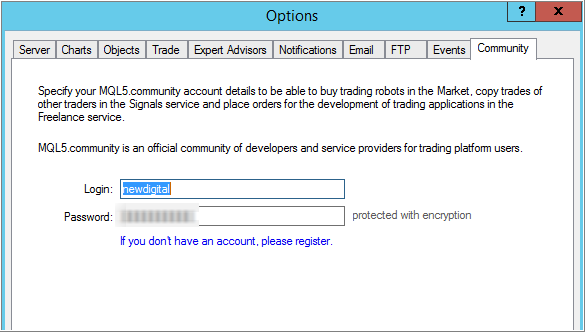

- 2021.03.30
- Eleni Anna Branou
- www.mql5.com
- Free trading apps
- Over 8,000 signals for copying
- Economic news for exploring financial markets
You agree to website policy and terms of use
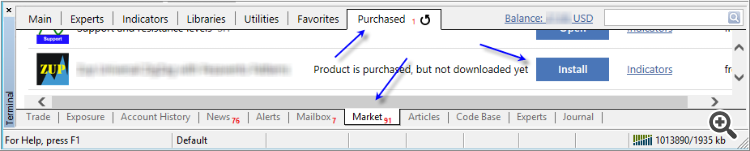
Hi Guys,
Can anyone help me?
I've purchased an EA from Market and have uploaded it onto my MT4 terminal.
When I go to load it onto a separate account, it won't load (keeps defaulting to the first one)
How do I select where to send it?
Thanks.