Search "error 443" - MQL5 Algo Trading community
Forum on trading, automated trading systems and testing trading strategies
How to report technical issues?
Alain Verleyen, 2023.06.20 16:23
To get good and efficient help you need to provide all the relevant technical informations about your context when using the application (MT5 desktop terminal, MT5 mobile version, mql5.com service usage, etc...)
The first important things is to provide the Build (MT5 3802, MT5 Mobile xyz...) and Operating System (Windows 10, Windows 11, Mac, Linux, Windows Server...) you are using. The most efficient way to do that (for MT5 desktop Terminal) is by checking the Journal log in the Toolbox window.
1. Display the toolbox window if not yet done. Pressing CTRL+T or clicking on the toolbar button.
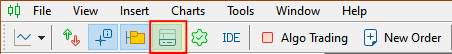
2. On the toolbox window, click on the Journal tab.
3. In the Journal tab window, there can be a lot of information, go back to the start of the log.
4. At the beginning of the Journal window log, you will see some lines about your configuration.
Please report them on the forum, either with copy and paste, a screenshot, or even better by providing the log file.
Example of copy and paste :
- Select the lines
- Right-click inside the selection.
- Pick "Copy". Then paste it here on the forum.
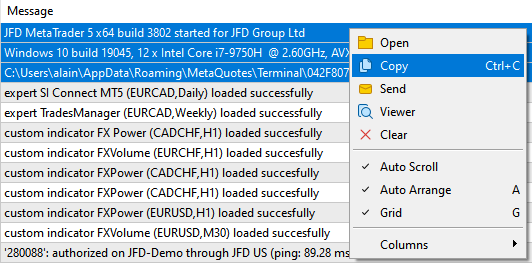
- Free trading apps
- Over 8,000 signals for copying
- Economic news for exploring financial markets
You agree to website policy and terms of use
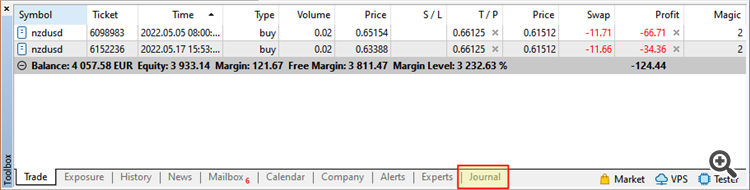
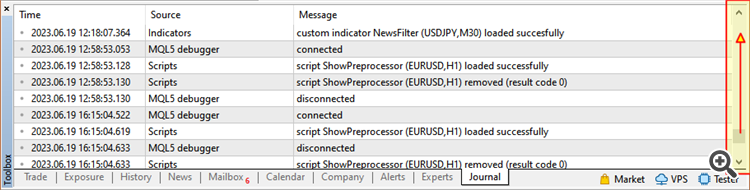
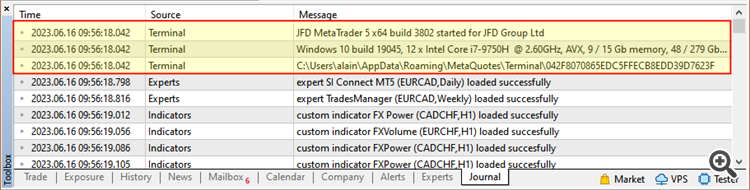
Since our ip address has changed recently, I cannot log in to my demo portal from the server.
I cannot whitelist our new ip address because I cannot log in to the Manager or Administrator portal. Is there a different way to do this?
error code I received :
2024.05.08 14:20:13.975 localhost:443 authorization on 'localhost:443' (localhost:443) failed: IP address unallowed for manager
Thanks.