When I try to open MT5´s Data Folder I get a message that says "Explorer file not found" and asks me to check the spelling. I have restarted, tweaked the File Explorer setting and nothings seems to work.
- Activating EA
- MetaTrader 4 Build 600 with Updated MQL4 Language and Market of Applications Released
- TickScalper EA
It is about Data Folder for MT5 in Windows -
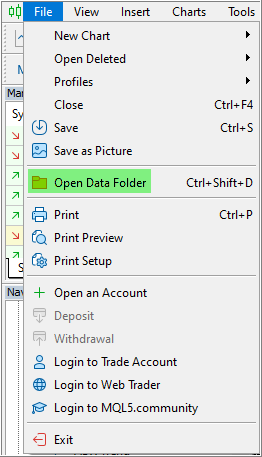
It is about how to find Data Folder in Mac computer -
Forum on trading, automated trading systems and testing trading strategies
MT5 Build 4120 MacOS M1-Data Folder Copy Paste Issue
Julia Lopez, 2023.12.31 19:22
The MQL5 data folder on macOS is typically located in the "Library" folder, which is hidden by default. To access it, follow these steps:
1. Open the "Finder."
2. In the menu bar, click on "Go."
3. Press and hold the "Option" key to reveal the "Library" option, then click on it.
4. Navigate to "Application Support" > "MetaQuotes" > "Terminal" > "Common" > "Files."
This is where you should find the MQL5 data folder.
Maria Elena Moreno Marquez #:
Well I use Windows and it is when I click on Data Folder (Of course) that I receive this message.
I think - it is some error in your computer/Windows (Windows 10 64-bit, right?), or you are using old Windows version, or your anti-virus is blocking, or any.
You can google about it for advice/decision, for example (in google):
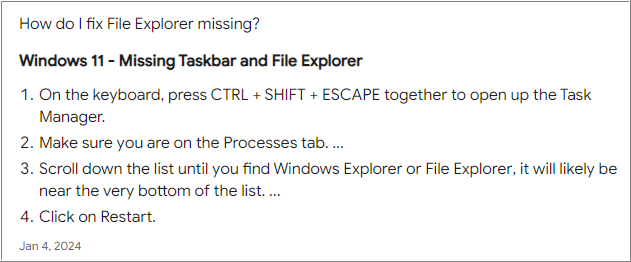
and there are more advices so - search in google.
You are missing trading opportunities:
- Free trading apps
- Over 8,000 signals for copying
- Economic news for exploring financial markets
Registration
Log in
You agree to website policy and terms of use
If you do not have an account, please register