Ultimately, your laptop's configuration seems capable of running MT5, but the combination of multiple chart windows and potentially resource-intensive software may be causing the performance issues you're experiencing.
- Rolling back to an older version of Windows may not necessarily improve performance, as newer versions are often optimized for better resource management.
- MetaTrader 5 (MT5) is generally compatible with Windows 7, 8, and 10. The latest supported version for MT5 is Windows 10, as rumors are Windows 11 support is still being worked on by the developers.
- I would not recommend using unofficial or "lite" versions of Windows, as they may be unstable, insecure and potentially violate license/legal terms.
- Uninstalling unused software like Photoshop can free up system resources and may help improve performance, especially if you're running low on memory or storage space.
- A laptop cooler can help dissipate heat more effectively, which may reduce fan noise and prevent throttling due to high temperatures. However, it may not significantly improve overall performance.
- Comparing MT5 performance across different Windows versions - that would provide valuable insights for a demanding application like MT5. Unfortunately comprehensive test results are not publicly available.
Oleksandr Medviediev #:
Ultimately, your laptop's configuration seems capable of running MT5, but the combination of multiple chart windows and potentially resource-intensive software may be causing the performance issues you're experiencing.
Ultimately, your laptop's configuration seems capable of running MT5, but the combination of multiple chart windows and potentially resource-intensive software may be causing the performance issues you're experiencing.
- Rolling back to an older version of Windows may not necessarily improve performance, as newer versions are often optimized for better resource management.
- MetaTrader 5 (MT5) is generally compatible with Windows 7, 8, and 10. The latest supported version for MT5 is Windows 10, as rumors are Windows 11 support is still being worked on by the developers.
- I would not recommend using unofficial or "lite" versions of Windows, as they may be unstable, insecure and potentially violate license/legal terms.
- Uninstalling unused software like Photoshop can free up system resources and may help improve performance, especially if you're running low on memory or storage space.
- A laptop cooler can help dissipate heat more effectively, which may reduce fan noise and prevent throttling due to high temperatures. However, it may not significantly improve overall performance.
- Comparing MT5 performance across different Windows versions - that would provide valuable insights for a demanding application like MT5. Unfortunately comprehensive test results are not publicly available.
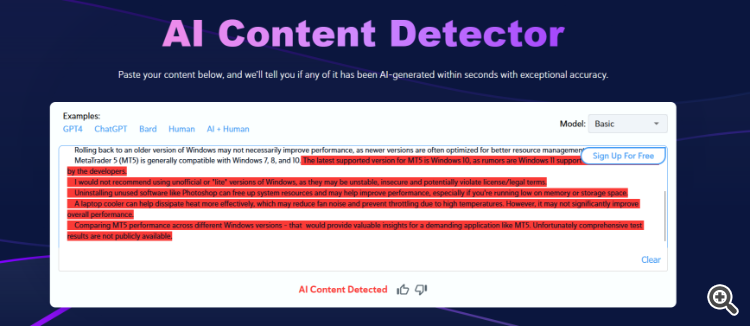
You are using AI to answer ? lol
You are missing trading opportunities:
- Free trading apps
- Over 8,000 signals for copying
- Economic news for exploring financial markets
Registration
Log in
You agree to website policy and terms of use
If you do not have an account, please register
Processor Intel(R) Core(TM) i5-8265U CPU @ 1.60GHz 1.80 GHz
Installed RAM 20.0 GB (19.9 GB usable)
System type 64-bit operating system, x64-based processor
I have a laptop with configuration listed above
The only purpose for laptop is to run MT5 all day
but I am not happy with the performance, here we got Summer and sometime the fans are running at full speed when MT5 is running, it heats and sometime lags while moving chart so I am thinking its performance issues
The CPU usage is 28% or less by MT5 when 30 symbols are selected on marketwatch, a scanner is operational and 5 chart windows opened.
My questions which can be related to my goal of improving performance :
1. I am looking for any feedback about if I roll back to last supported version of Windows, Should it improve performance?
2. Which last version of Windows is supported by MT5?
3. Should I try Lite version of copies of Windows which are unofficially distributed by developers?
4. Should I uninstall all software such as Photoshop, will it help increasing performance?
5. Should I buy a Laptop Cooler?
6. Has anyone done a benchmark of MT5 on various windows vesion?
What would you suggest?