It works.
Read below:
Forum on trading, automated trading systems and testing trading strategies
Noobie question: VPS - what is the difference betweeen Migrate and Sync ?
Eleni Anna Branou, 2023.11.20 10:32
Migrate and synchronize is the same thing, only called different between platforms.
When you want to change something in your setup, you need to migrate your entire local setup with your EAs and indicators with their new settings to your MQL5 VPS and your new setup will override any previous.
Then you can check that everything runs normally in your MQL5 VPS by checking the MQL5 VPS (right click) >> Journal, including the Experts log.
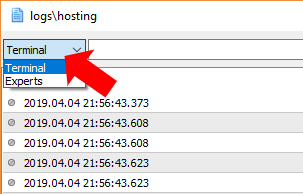
Forum on trading, automated trading systems and testing trading strategies
Eleni Anna Branou, 2023.12.01 19:38
...After the migration of your local trading environment to your MQL5 VPS, make sure that you DO NOT click again the Auto Trading button again in your local MT4 terminal, because you will be trading twice.
Because MQL5 VPS is Metatrader in cloud (the other your Metatrader), and you/we can not see the charts with EAs on that Metatrader in cloud.
The only monitoring option is the MQL5 VPS journals.
if it is sucessfully migrated/synchronize EA attached to the chart with new settings (and with autotrading to be ON on local Metatrader) so the EA with new settings is attached to the chart(s) on VPS.
You/we can not see the settings of the EA on MQL5 VPS.
Because MQL5 VPS is Metatrader in cloud (the other your Metatrader), and you/we can not see the charts with EAs on that Metatrader in cloud.
The only monitoring option is the MQL5 VPS journals.
if it is sucessfully migrated/synchronize EA attached to the chart with new settings (and with autotrading to be ON on local Metatrader) so the EA with new settings is attached to the chart(s) on VPS.
Sorry and thanks for trying to help me out but it seems you don't understand my problem when the VPS is running and putting the order in I can see it's running on the old settings
My problem is I did a new setting on the EA and then I migrated that but the VPS is still running on the old setting and that is my problem I don't understand why this is happening
Sorry and thanks for trying to help me out but it seems you don't understand my problem when the VPS is running and putting the order in I can see it's running on the old settings
My problem is I did a new setting on the EA and then I migrated that but the VPS is still running on the old setting and that is my problem I don't understand why this is happening
I understood: you told that your EA is running with old settings because when you migrated with new settings so you see the trades with old settings.
But the problem is the following: when you migrated with new settings so it should be the new settings (technically).
And any issues with that (old settings after new migration) may be related to your migration (did you check the logs with new migration?), with your settings or with the bug on your EA.
Because you only know what you did and how you migrated and about your EA (we on the forum know nothing about your EA, about any settings, about you migrated, or not and so on).
------------------------
You can try to restart Metatrader and provide the migration once again, and wait for some time after that (just to be sure that EA with new settings is attached to this Metatrader in cloud/VPS.
Sorry and thanks for trying to help me out but it seems you don't understand my problem when the VPS is running and putting the order in I can see it's running on the old settings
My problem is I did a new setting on the EA and then I migrated that but the VPS is still running on the old setting and that is my problem I don't understand why this is happening
Every new successful migration overrides the previous one, so check the MQL5 VPS (right click) >> Journals that you've made a successful new migration.
I understood: you told that your EA is running with old settings because when you migrated with new settings so you see the trades with old settings.
But the problem is the following: when you migrated with new settings so it should be the new settings (technically).
And any issues with that (old settings after new migration) may be related to your migration (did you check the logs with new migration?), with your settings or with the bug on your EA.
Because you only know what you did and how you migrated and about your EA (we on the forum know nothing about your EA, about any settings, about you migrated, or not and so on).
------------------------
You can try to restart Metatrader and provide the migration once again, and wait for some time after that (just to be sure that EA with new settings is attached to this Metatrader in cloud/VPS.
No EA is running with new setting but VPS is running with old setting
Because no one knows your EA, no one know about your migraton (migrated or not, and what was migrated),
and the people do not see the logs and so on.
So, you should find the reason by yourself in this case sorry.
- Free trading apps
- Over 8,000 signals for copying
- Economic news for exploring financial markets
You agree to website policy and terms of use