Okay I fixed the problem of it not showing up:
Go to your template file and change fixed_pos=0.000000 to fixed_pos=1.000000 and then save the file and load this new template. You can see the triangle on the bottom-left corner IF the Auto Scroll is OFF. Alternatively, you can change scroll=1 to scroll=0 three lines above the fixed_pos line.
But now that it's fixed, it doesn't work how it should. Or maybe I just don't know how to use it. Help please?
The chart shifting "triangle" is in the top-right, not the bottom-left.
If that is not what you are referring too, then please explain yourself in detail and with screenshots.
The chart shifting "triangle" is in the top-right, not the bottom-left.
If that is not what you are referring too, then please explain yourself in detail and with screenshots.
No, I'm 100% correct, I'm explaining the correct problem. I'm not talking about the Chart Shift. Notice I never used the word “Shift” even once in my original post. I'm talking about “Fixed Chart Position” which SHOULD appear on the bottom-left corner when Chart Auto Scroll is OFF. But it didn't show up. Until I decided to edit the Template file as I explained in the original post. You can go ahead and edit your Template file and after loading it, you'll see a triangle on the bottom-left corner of your chart (if your Auto Scroll is OFF) which is supposedly there to help you NOT lose the position of the candle you're focused on. But after zooming in and out and changing timeframe, it loses focus and not do its job properly. And hence my question about the usefulness of said feature.
- www.metatrader5.com
No, I'm 100% correct, I'm explaining the correct problem. I'm not talking about the Chart Shift. Notice I never used the word “Shift” even once in my original post. I'm talking about “Fixed Chart Position” which SHOULD appear on the bottom-left corner when Chart Auto Scroll is OFF. But it didn't show up. Until I decided to edit the Template file as I explained in the original post. You can go ahead and edit your Template file and after loading it, you'll see a triangle on the bottom-left corner of your chart (if your Auto Scroll is OFF) which is supposedly there to help you NOT lose the position of the candle you're focused on. But after zooming in and out and changing timeframe, it loses focus and not do its job properly. And hence my question about the usefulness of said feature.
Tried to play around a bit and I found that it is "there", but not initially visible until you drag it out.
On a new chart with "Auto Scroll" disabled, if you houver the mouse in the bottom left, on top or just left of the axis line, the tool tip appears and you can drag it out.
It does not initially show the triangle until you drag it out.
Here are two short animations with the "Colour" default (which is difficult to see the triangle) and with "Black and White" default (where the triangle is more visible)
Tried to play around a bit and I found that it is "there", but not initially visible until you drag it out.
On a new chart with "Auto Scroll" disabled, if you houver the mouse in the bottom left, on top or just left of the axis line, the tool tip appears and you can drag it out.
It does not initially show the triangle until you drag it out.
Here are two short animations with the "Colour" default (which is difficult to see the triangle) and with "Black and White" default (where the triangle is more visible)
Yes, but the problem is, when you drag it out and put it on a certain candle, it won't usually remember that candle as soon as you zoom-in or zoom-out (especially if it's close to the last candles in the chart). It's kind of a missed opportunity if you ask me, they could've made it snap to a candle and never let go no matter what time frame or zoom level. Like how it used to work in MT4, but for some reason they changed its functionality, I'd say they broke its functionality.
- Free trading apps
- Over 8,000 signals for copying
- Economic news for exploring financial markets
You agree to website policy and terms of use
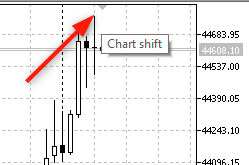
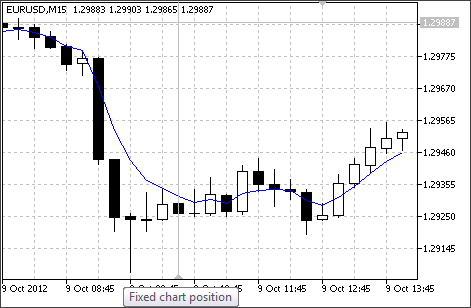
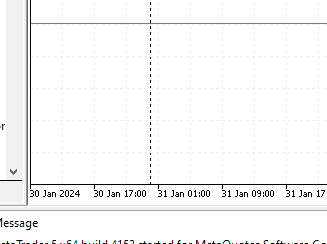
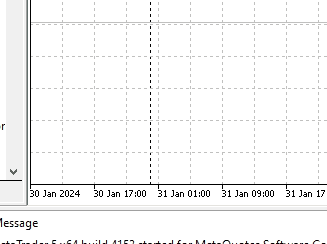
Fixed Chart Position Triangle on the bottom-left corner of the chart doesn't show up even after you disable Auto Scroll. Can someone please tell me how I'm supposed to activate it?
And assuming that you can help me activate it in the first place, why oh why does it change the position of the chart when you change timeframes in MT5? Why doesn't it work like how it used to in MT4? I know this because I've read the other forums about it.