Maybe you have a few of MT installations. And you are on the wrong window.
Or you haven't compiled them yet successfully.
Why is there no .ex4 file in your screenshot? If an indicator is displayed in the navigator, it means there is a compiled .ex4 file for this indicator in the folder.
Either you opened the wrong folder in Windows Explorer (as Yashar already said), or your screenshot of Windows Explorer is not up to date.
Maybe you have a few of MT installations. And you are on the wrong window.
Or you haven't compiled them yet successfully.
I have single metatrader and also checked that single files saved place by right click and Modify. Then did try to save as it and folder is same!! there are 3 files in same folder on windows but can not see all 3 on metatrader!!!
Why is there no .ex4 file in your screenshot? If an indicator is displayed in the navigator, it means there is a compiled .ex4 file for this indicator in the folder.
Either you opened the wrong folder in Windows Explorer (as Yashar already said), or your screenshot of Windows Explorer is not up to date.
because I push on save as and it shows just mt4 files.
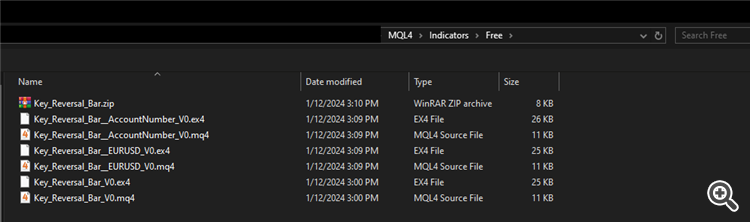
Now your screenshot shows .ex4 files for all three indicators.
Refresh the terminal navigator or restart the terminal.
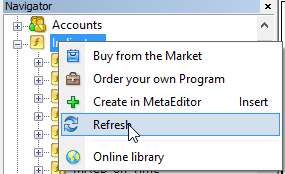
After this, the indicators should be available in the terminal navigator.
[EDIT]
I refreshed but nothing. close metatrader and reopened, nothing!
It can not be so.
Open the data folder from the corresponding terminal menu and make sure that the indicators are there (MQL4 -> Indicators)
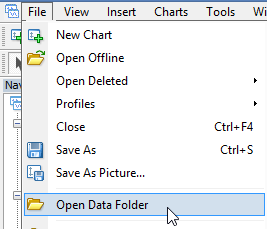
Now your screenshot shows .ex4 files for all three indicators.
Refresh the terminal navigator or restart the terminal.
After this, the indicators should be available in the terminal navigator.thanks to help and response, I did but not that easy!
the funny thing is when i delete that single file and refresh, still it shows just one of those remaining 2 files!!
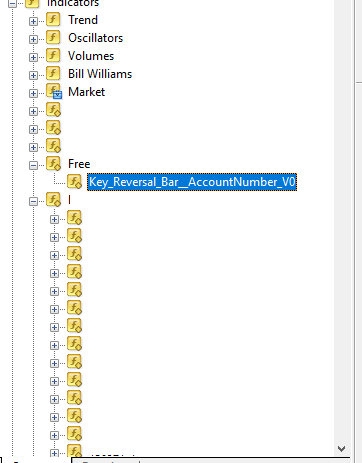
Try to open the codes in mql4 and compile them
no, that is not issue!
I did even more complicated tests! just this folder has this problem. I do not know why?!
I checked antivirus for this folder, nothing. turn antivirus off, nothing...
copied other ex4 files to this folder, nothing!
changed names, nothing!
the funny thing is when i delete that single file and refresh, still it shows just one of those remaining 2 files!!
Try removing .ex4 files and compiling manually (from the meta editor), then refresh the navigator
no, that is not issue!
I did even more complicated tests! just this folder has this problem. I do not know why?!
I checked antivirus for this folder, nothing. turn antivirus off, nothing...
copied other ex4 files to this folder, nothing!
changed names, nothing!
Delete the folder ("Free"), having previously backed up the indicators. Then create the folder again manually and place the .mq4 indicator files in it
Try removing .ex4 files and compiling manually (from the meta editor), then refresh the navigator
Delete the folder ("Free"), having previously backed up the indicators. Then create the folder again manually and place the .mq4 indicator files in it
- I already compiled manually. repeated but nothing!
- did second one but nothing! created a folder with different name but still nothing!
- copied files on another computer and it is ok there.
- Free trading apps
- Over 8,000 signals for copying
- Economic news for exploring financial markets
You agree to website policy and terms of use
hi guys
i have a ridiculous problem!
i have a folder with name "Free" in indicator window. I have 3 indicator in it when I use Meta Editor.
when try them on metatrader, there is just one file. I refreshed but nothing. close metatrader and reopened, nothing!
I even opened that single indicator from metaeditor and checked it folder! it is same folder all 2 other indicator are there but... I really confused!!