Download it from within MetaTrader's Market section, not from the website. This is especially true if you are using MetaTrader in portable mode.
Yes, I know that i can install from the terminal.
But!
If a person follows a link from any site and wants to download, he cannot download a free product from the market on the site.
Previously, a terminal window opened MetaTrader and the download began.
I think this is a bug!
For the website, it will only automatically open MetaTrader and download it, if the user has properly installed only a single MetaTrader and the URL protocol has been enabled in the Browser.
If the URL protocol was not enabled, or the user has multiple installations, or they use "portable" mode, then it will not work. It is not a bug. It is a limitation of the browser.
Advise your customers to download from within MetaTrader. Explain it in your description, or create a "blog" post explaining the procedure and link it in your product description.
For the website, it will only automatically open MetaTrader and download it, if the user has properly installed only a single MetaTrader and the URL protocol has been enabled in the Browser.
If the URL protocol was not enabled, or the user has multiple installations, or they use "portable" mode, then it will not work. It is not a bug. It is a limitation of the browser.
Advise your customers to download from within MetaTrader. Explain it in your description, or create a "blog" post explaining the procedure and link it in your product description.
By the way, after purchasing from the site.
The install button in the terminal also does not work!!!
| The product already purchased |
| |
Install on the terminal
If the product already purchased and you want to install it from terminal so it is necessary to fill Community tab with your forum login and forum password.
For example (from this announcement):

- www.mql5.com
Then check your Windows Registry as it may be corrupted or pointing at the wrong file or directory.
NB! Also, I think that if MetaTrader terminal is already open, then it will not function.
If the product already purchased and you want to install it from terminal so it is necessary to fill Community tab with your forum login and forum password.
For example (from this announcement):
I am installing free product now (from Market webpage):
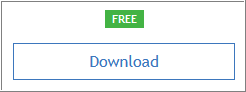

and the product is installed:
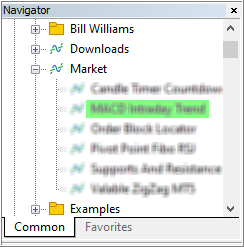
-----------------
So, no any bug.
I have Windows 10 64-bit laptop, Communitt tab of Metatrader was filled with the confirmation in Metatrader journal, Microsoft Edge is installed (the Market is required this Microsift Edge or Internet Explorer to be installed because the Market is using the environment of this browser).
-----------------
If it is error during installation on terminal so it should be written in Metatrader journal with the number of error.
And this number of error is something which may help to fix computer or OS or any for example.
- Free trading apps
- Over 8,000 signals for copying
- Economic news for exploring financial markets
You agree to website policy and terms of use
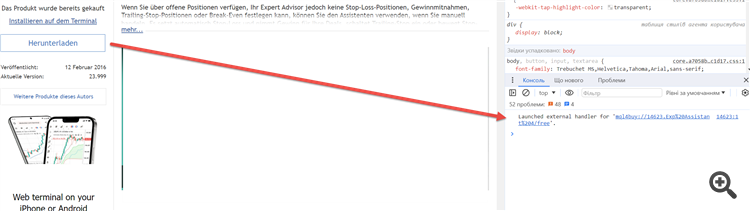
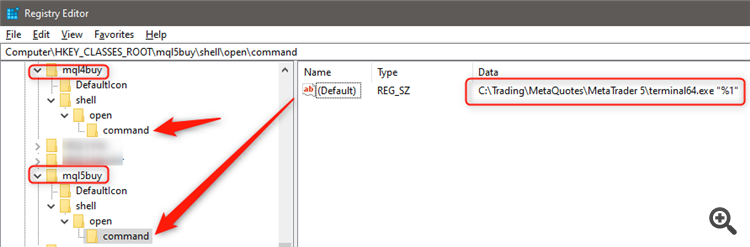
Error downloading free products from the market!!!
After clicking the Download button or Install to terminal, nothing happens. The terminal does not open, downloading does not work.