Please ask the seller for support. The forum can only be used for general purpose discussions about market products or signal services.
Please read the following section of the MetaTrader 5 documentation ... Expert Advisors and Custom Indicators - Algorithmic Trading, Trading Robots - MetaTrader 5 Help
Please ask the seller for support. The forum can only be used for general purpose discussions about market products or signal services.
Please read the following section of the MetaTrader 5 documentation ... Expert Advisors and Custom Indicators - Algorithmic Trading, Trading Robots - MetaTrader 5 Help
I have already asked to the seller, and he never experienced the problem before. So he suggested to try another Ea from another seller to understand if it was his Ea or is my system that don't save files. So both Ea's from 2 different sellers do not save the files, so is not a problem from a specific seller, but is an Mt5 Issue.
We cannot see your computer, so please provide more technical information ... How to report technical issues?
Show screenshots of what you are doing but please hide the information that identifies the purchased product.
Preferably show your steps with example EAs provided by default with the MetaTrader installation.

- 2023.06.20
- www.mql5.com
We cannot see your computer, so please provide more technical information ... How to report technical issues?
Show screenshots of what you are doing but please hide the information that identifies the EA/product.
I opened a ticket and they sent me here. I understand that you cannot see my computer, so sorry to bother, but I am looking for someone that maybe had the same issue in the past and had it resolved in some ways.
The EA do not save the file. NO errors in the journal. It just does nothing. Eas works fine, it just do no save or upload .set files. With no errors or action. So screenshots are useless to send. I would have already done it.
You were asked to provide the first few lines of the Journal (aka "technical details") — you did not. Did you even follow the link and read it? It seems not!.
You were asked to show screenshots demonstrating the steps you take to save the set files — you stated that it as useless.
no problem... here they are, thank you for the patience
- Free trading apps
- Over 8,000 signals for copying
- Economic news for exploring financial markets
You agree to website policy and terms of use
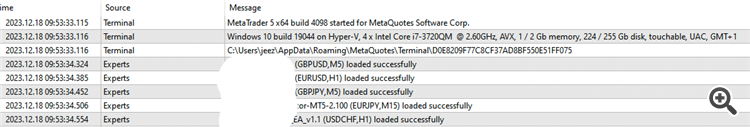
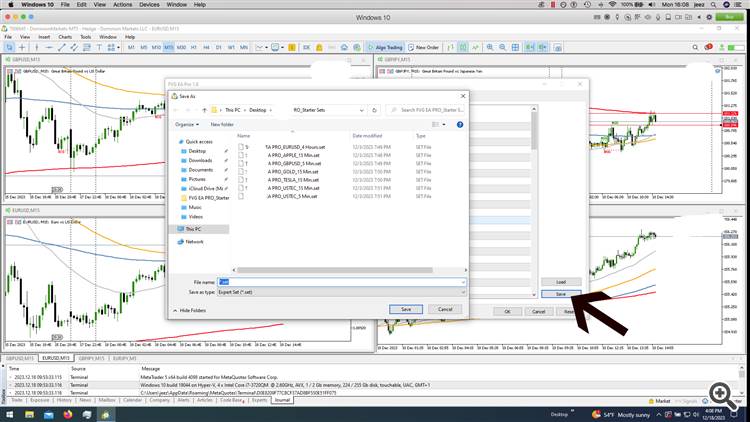
Hello, I added a couple of EAs to my charts, they work perfectly but I am unable to save my custom setting as ".set" files. At the same time the EA do not upload the factory files from the Author that came with the purchase.
Someone knows if I have t activate or change something in the MT5 settings in order to save or upload .set files?
Thanx guys.