Internet Explorer
Internet Explorer
Look at ToolBox window.
Slawa, I am using Mozilla and the following is the font menu.
What should I change?
Close MetaEditor, launch Internet Explorer, change font size, close IE, launch ME
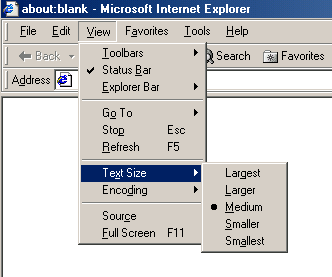
If your mouse has wheel between buttons, then press Ctrl and scroll mouse wheel when pressing Ctrl button
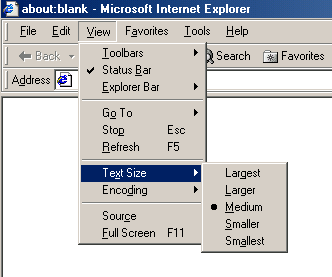
If your mouse has wheel between buttons, then press Ctrl and scroll mouse wheel when pressing Ctrl button
Thanks Slawa,
It works!
using v4.00 build 193 (09may2006)
Have done all of above and the only thing achieved is larger font in function descriptive text area.
-->> the rest of help is VIP small!
This never ever used to be issue pre build 193.
So why is it now???
I used to have IE text size on "smallest" or "largest",... and never had this problem.
Help is all but useless...
Please look into this as not normal to have to go into IE and mess about - that means every time I land on website needing text size alteration - MetaEditor help may not work.
and... having to close down programs just to 'reset' MetaEditor's font size is laughable!
Look guys - MT and ME are great packages, but this is stone age software engineering and I'd expect more from your software developers... especially since it never did this before. Upgrades are meant to help... not hinder, yes?
Thank you
Have done all of above and the only thing achieved is larger font in function descriptive text area.
-->> the rest of help is VIP small!
This never ever used to be issue pre build 193.
So why is it now???
I used to have IE text size on "smallest" or "largest",... and never had this problem.
Help is all but useless...
Please look into this as not normal to have to go into IE and mess about - that means every time I land on website needing text size alteration - MetaEditor help may not work.
and... having to close down programs just to 'reset' MetaEditor's font size is laughable!
Look guys - MT and ME are great packages, but this is stone age software engineering and I'd expect more from your software developers... especially since it never did this before. Upgrades are meant to help... not hinder, yes?
Thank you
press Ctrl button and sroll mouse wheel
press Ctrl button and sroll mouse wheel
Thanks Slawa - works a treat!
Please accept my apologies Slawa and to development staff also...
If your mouse has wheel between buttons, then press Ctrl and scroll mouse wheel when pressing Ctrl button
I read this in context of being in IE scope - my mistake!Since this has come up - I 'discovered' that could duplicate selected object by holding down Ctrl and dragging copy.
Maybe this is documented - I not know. If not documented, it would be great to learn about the shortcuts which exist in MT4. The duplicate functionality is great for quickly getting another trend line!
Thank you
press Ctrl button and sroll mouse wheel
Thanks Slawa - works a treat!
Please accept my apologies Slawa and to development staff also...
If your mouse has wheel between buttons, then press Ctrl and scroll mouse wheel when pressing Ctrl button
I read this in context of being in IE scope - my mistake!Since this has come up - I 'discovered' that could duplicate selected object by holding down Ctrl and dragging copy.
Maybe this is documented - I not know. If not documented, it would be great to learn about the shortcuts which exist in MT4. The duplicate functionality is great for quickly getting another trend line!
Thank you
UKT, yes its documented. Im sure that you will find much more interesting information about MetaTrader 4 in its documentation. Docs be called by F1 button, while terminal is started.
You are missing trading opportunities:
- Free trading apps
- Over 8,000 signals for copying
- Economic news for exploring financial markets
Registration
Log in
You agree to website policy and terms of use
If you do not have an account, please register
Since then all text in Dictionary ToolBox is extremely small.
How can I fix this.